java tutorial - Java Strings replace() method - java programming - learn java - java basics - java for beginners
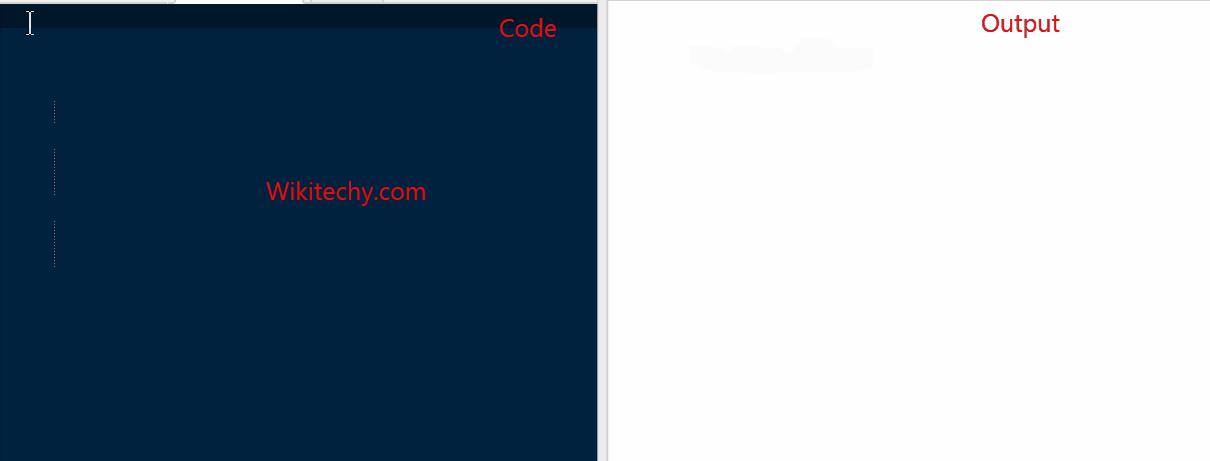
Learn Java - Java tutorial - Java strings replace - Java examples - Java programs
Description
The replace() method — returns In Java a new line, as a result, replacing all occurrences of oldChar, in this line, with newChar, in other words - the method allows to replace the character in the string.
Syntax
Syntax method:
public String replace(char oldChar, char newChar)click below button to copy the code. By - java tutorial - team
Options
Detailed information about the parameters:
- oldChar is an old character;
- newChar is the new character.
Return value
- In Java, replace () returns a string that is derived from this string, replacing all occurrences of oldChar with newChar.
Sample Code
import java.io.*;
public class Test {
public static void main(String args[]) {
String Str = new String("Welcome to wikitechy.com");
System.out.print("Return Value :" );
System.out.println(Str.replace('t', 'i'));
System.out.print("Return Value :" );
System.out.println(Str.replace('y', 'l'));
}
}click below button to copy the code. By - java tutorial - team
Output
Return Value :Welcome io wikiiechy.com
Return Value :Welcome to wikitechl.com