java tutorial - Java ifelse statement - java programming - learn java - java basics - java for beginners

Learn Java - Java tutorial - Java operator if else - Java examples - Java programs
The if statement in java can be followed by extra else statement, that is executed when the logical expression is false.
Syntax
The syntax for Java ifelse statement is:
if (Boolean expression)
{
// Execute if true
} else {
// Executed if false
}click below button to copy the code. By - java tutorial - team
- If the boolean expression is true, then the if code block will be executed, otherwise the else code block will be executed.
Process description
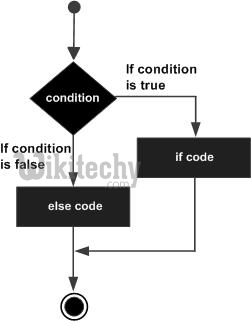
Learn java - java tutorial - if-else-statement - java examples - java programs
Sample Code
public class Test {
public static void main(String args[]){
int y = 30;
if( y < 20 ){
System.out.print("This is an operator if");
}else{
System.out.print("This is an operator else");
}
}
}click below button to copy the code. By - java tutorial - team
Output
This is an operator elseThe conditional operator if
- name: if (condition) then operators_T else operators_F end if name
- name: if (condition) then operators_T end if name
- if (condition) operator_T
Option number 1
! ------------------------Option number 1
if (x > 0) then
if (x > -5) then
fx = 0
else
fx = -2
end if
else
if (x > 3) then
fx = 3
else
fx = 1
end if
end ifclick below button to copy the code. By - java tutorial - team
Option number 2
! ------------------------Option number 2
if (x > 3) then
fx = 3
else
if (x > 0) then
fx = 1
else
if (x > -5) then
fx = 0
else
fx = -2
end if
end if
end if
You can simplify using elseif.
! ------------------------Option number 2 a, elseif
if (x > 3) then
fx = 3
elseif (x > 0) then
fx = 1
elseif (x >- 5) then
fx = 0
else
fx = -2
end if