java tutorial - Java Nested if statement - tutorial java - java programming - learn java - java basics - java for beginners
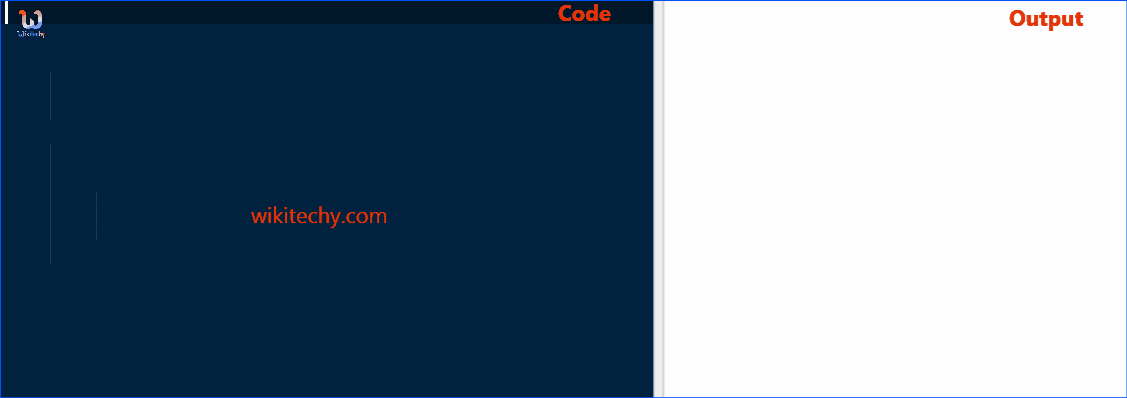
Learn Java - Java tutorial - Java nested statement if - Java examples - Java programs
- The nested if-else statements, means that you will use one if or else statement inside another if statement or else.
Syntax
The syntax of if..else embedded statement in Java is:
if (Boolean expression 1) {
// Execute if Boolean expression 1 is true
if (Boolean expression 1) {
// Executed if logical expression 2 is true
}
}click below button to copy the code. By - java tutorial - team
You can do the nesting else if ... else in the same way we did the nested if statement in Java.
Sample Code
public class Test {
public static void main(String args[]){
int x = 30;
int y = 10;
if( x == 30 ){
if( y == 10 ){
System.out.print("X = 30 and Y = 10");
}
}
}
}click below button to copy the code. By - java tutorial - team
Output
X = 30 and Y = 10The conditional operator if
- name: if (condition) then operators_T else operators_F end if name
- name: if (condition) then operators_T end if name
- if (condition) operator_T
Option number 1
! ------------------------Option number 1
if (x > 0) then
if (x > -5) then ! ----------------
fx = 0 !
else !
fx = -2 !
end if ! ----------------
else
if (x > 3) then ! ----------------
fx = 3 !
else !
fx = 1 !
end if ! ----------------
end ifOption number 2
! ------------------------ Option number 2
if (x > 3) then
fx = 3
else
if (x > 0) then
fx = 1
else
if (x > -5) then
fx = 0
else
fx = -2
end if
end if
end if
You can simplify using elseif.
! ------------------------Option number 2 a, elseif
if (x > 3) then
fx = 3
elseif (x > 0) then
fx = 1
elseif (x >- 5) then
fx = 0
else
fx = -2
end if