Android tutorial - Video Player Android - android app development - android studio - android development tutorial
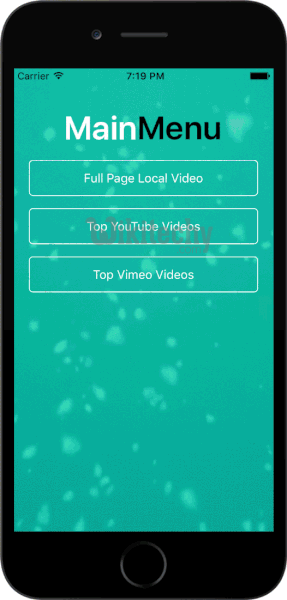
VideoView:
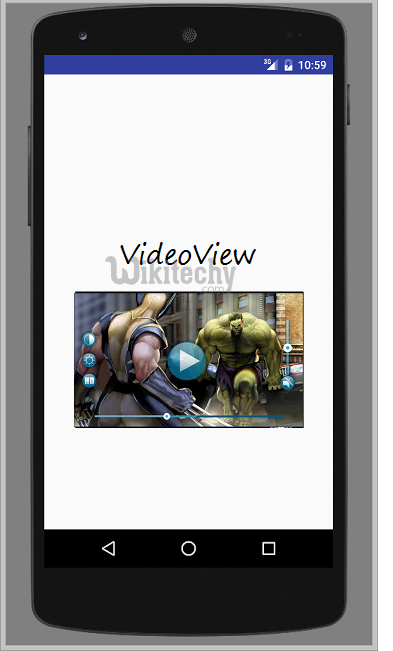
- VideoView is a customized component which is available in Android and it's the combination of MediaPlayer and SuffaceView which help you to play a video more easily.
- By the help of MediaController and VideoView classes, we can play the video files in android.
Media Controller class:
- Android provides many ways to control playback of audio/video files and streams. One of this way is through a class called MediaPlayer.
- Android is providing MediaPlayer class to access built-in mediaplayer services like playing audio,video e.t.c.
- In order to use MediaPlayer, we have to call a static Method create() of this class. This method returns an instance of MediaPlayer class. Its syntax is as follows −
MediaPlayer mediaPlayer = MediaPlayer.create(this, R.raw.song);
click below button to copy the code from android tutorial team
- The android.widget.MediaController is a view that contains media controls like play/pause, previous, next, fast-forward, rewind etc.
VideoView class
- The android.widget.VideoView class provides methods to play and control the video player. The commonly used methods of VideoView class are as follows:
| Method | Description |
|---|---|
| public void setMediaController(MediaController controller) | sets the media controller to the video view |
| public void setVideoURI (Uri uri) | sets the URI of the video file. |
| public void start() | starts the video view. |
| public void stopPlayback() | stops the playback. |
| public void pause() | pauses the playback. |
| public void suspend() | suspends the playback. |
| public void resume() | resumes the playback. |
| public void seekTo(int millis) | seeks to specified time in miliseconds. |
activity_main.xml
- Drag the VideoView from the pallete, now the activity_main.xml file will be like below:
File: activity_main.xml
<RelativeLayout xmlns:androclass="http://schemas.android.com/apk/res/android"
xmlns:tools="http://schemas.android.com/tools"
android:layout_width="match_parent"
android:layout_height="match_parent"
tools:context=".MainActivity" >
<VideoView
android:id="@+id/videoView1"
android:layout_width="wrap_content"
android:layout_height="wrap_content"
android:layout_alignParentLeft="true"
android:layout_centerVertical="true" />
</RelativeLayout>click below button to copy the code from android tutorial team
Activity class
- Let's write the code to play the video file. Here, we are going to play 1.mp4 file located inside the sdcard/media directory.
File: MainActivity.java
package com.example.video1;
import android.net.Uri;
import android.os.Bundle;
import android.app.Activity;
import android.view.Menu;
import android.widget.MediaController;
import android.widget.VideoView;
public class MainActivity extends Activity {
@Override
protected void onCreate(Bundle savedInstanceState) {
super.onCreate(savedInstanceState);
setContentView(R.layout.activity_main);
VideoView videoView =(VideoView)findViewById(R.id.videoView1);
//Creating MediaController
MediaController mediaController= new MediaController(this);
mediaController.setAnchorView(videoView);
//specify the location of media file
Uri uri=Uri.parse(Environment.getExternalStorageDirectory().getPath()+"/media/1.mp4");
//Setting MediaController and URI, then starting the videoView
videoView.setMediaController(mediaController);
videoView.setVideoURI(uri);
videoView.requestFocus();
videoView.start();
}
@Override
public boolean onCreateOptionsMenu(Menu menu) {
// Inflate the menu; this adds items to the action bar if it is present.
getMenuInflater().inflate(R.menu.activity_main, menu);
return true;
}
} 