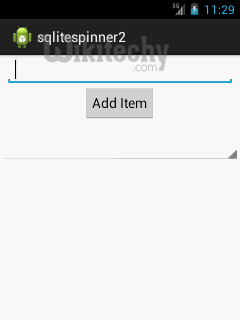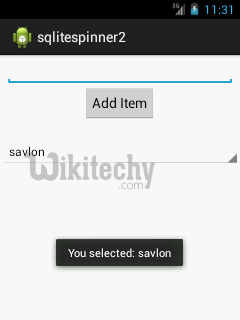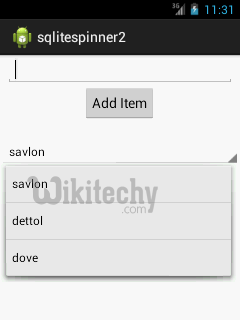Android tutorial - sqlite android - android app development - android studio - android development tutorial
Android SQLite:
- SQLite is an open-source relational database i.e. used to perform database operations on android devices such as storing, manipulating or retrieving persistent data from the database.
- It is embedded in android by default. So, there is no need to perform any database setup or administration task.
- Here, we are going to see the example of sqlite to store and fetch the data.
- Data is displayed in the logcat. For displaying data on the spinner or listview, move to the next page.
- SQLiteOpenHelper class provides the functionality to use the SQLite database.
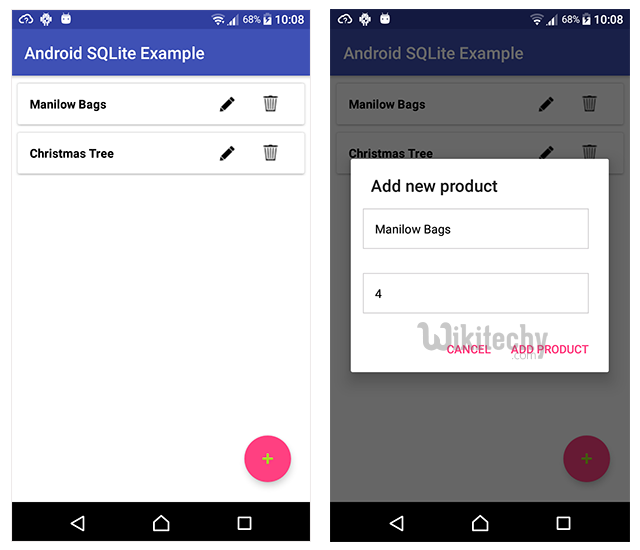
SQLiteOpenHelper class:
- The android.database.sqlite.SQLiteOpenHelper class is used for database creation and version management.
- For performing any database operation, you have to provide the implementation of onCreate() and onUpgrade() methods of SQLiteOpenHelper class.
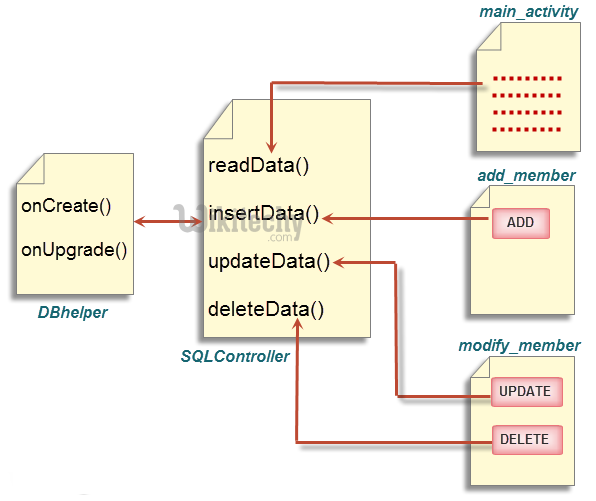
Android Sqlite Example:
- In this example, we are adding a label on button click and displaying all the added labels on the spinner.
- As you have seen in the previous example, SQLiteOpenHelper class need to be extended for performing operations on the sqlite.
- We have overridden the onCreate() and onUpgrade() method of SQLiteOpenHelper class in the DatabaseHandler class that provides additional methods to insert and display the labels or data.
Android Sqlite Spinner Example:
- Let's see the simple code to add and display the string content on spinner using sqlite database.
activity_main.xml
- File: activity_main.xml
<RelativeLayout xmlns:androclass="http://schemas.android.com/apk/res/android"
xmlns:tools="http://schemas.android.com/tools"
android:layout_width="match_parent"
android:layout_height="match_parent"
tools:context=".MainActivity" >
<!-- Label -->
<TextView
android:layout_width="fill_parent"
android:layout_height="wrap_content"
android:text="Add New Label"
android:padding="8dip" />
<!-- Input Text -->
<EditText android:id="@+id/input_label"
android:layout_width="fill_parent"
android:layout_height="wrap_content"
android:layout_marginLeft="8dip"
android:layout_marginRight="8dip"/>
<Spinner
android:id="@+id/spinner"
android:layout_width="fill_parent"
android:layout_height="wrap_content"
android:layout_alignParentLeft="true"
android:layout_below="@+id/btn_add"
android:layout_marginTop="23dp" />
<Button
android:id="@+id/btn_add"
android:layout_width="wrap_content"
android:layout_height="wrap_content"
android:layout_below="@+id/input_label"
android:layout_centerHorizontal="true"
android:text="Add Item" />
</RelativeLayout>
click below button to copy the code from android tutorial team
Activity class
- File: MainActivity.java
package com.example.sqlitespinner;
import android.os.Bundle;
import android.app.Activity;
import android.view.Menu;
import java.util.List;
import android.content.Context;
import android.view.View;
import android.view.inputmethod.InputMethodManager;
import android.widget.AdapterView;
import android.widget.AdapterView.OnItemSelectedListener;
import android.widget.ArrayAdapter;
import android.widget.Button;
import android.widget.EditText;
import android.widget.Spinner;
import android.widget.Toast;
public class MainActivity extends Activity implements OnItemSelectedListener{
Spinner spinner;
Button btnAdd;
EditText inputLabel;
@Override
public void onCreate(Bundle savedInstanceState) {
super.onCreate(savedInstanceState);
setContentView(R.layout.activity_main);
spinner = (Spinner) findViewById(R.id.spinner);
btnAdd = (Button) findViewById(R.id.btn_add);
inputLabel = (EditText) findViewById(R.id.input_label);
spinner.setOnItemSelectedListener(this);
// Loading spinner data from database
loadSpinnerData();
btnAdd.setOnClickListener(new View.OnClickListener() {
@Override
public void onClick(View arg0) {
String label = inputLabel.getText().toString();
if (label.trim().length() > 0) {
DatabaseHandler db = new DatabaseHandler(getApplicationContext());
db.insertLabel(label);
// making input filed text to blank
inputLabel.setText("");
// Hiding the keyboard
InputMethodManager imm = (InputMethodManager)
getSystemService(Context.INPUT_METHOD_SERVICE);
imm.hideSoftInputFromWindow(inputLabel.getWindowToken(), 0);
// loading spinner with newly added data
loadSpinnerData();
} else {
Toast.makeText(getApplicationContext(), "Please enter label name",
Toast.LENGTH_SHORT).show();
}
}
});
}
/**
* Function to load the spinner data from SQLite database
* */
private void loadSpinnerData() {
DatabaseHandler db = new DatabaseHandler(getApplicationContext());
List<String> labels = db.getAllLabels();
// Creating adapter for spinner
ArrayAdapter<String> dataAdapter = new ArrayAdapter<String>(this,android.R.layout.simple_spinner_item, labels);
// Drop down layout style - list view with radio button
dataAdapter.setDropDownViewResource(android.R.layout.simple_spinner_dropdown_item);
// attaching data adapter to spinner
spinner.setAdapter(dataAdapter);
}
@Override
public void onItemSelected(AdapterView<?> parent, View view, int position,
long id) {
// On selecting a spinner item
String label = parent.getItemAtPosition(position).toString();
// Showing selected spinner item
Toast.makeText(parent.getContext(), "You selected: " + label,
Toast.LENGTH_LONG).show();
}
@Override
public void onNothingSelected(AdapterView<?> arg0) {
// TODO Auto-generated method stub
}
@Override
public boolean onCreateOptionsMenu(Menu menu) {
// Inflate the menu; this adds items to the action bar if it is present.
getMenuInflater().inflate(R.menu.activity_main, menu);
return true;
}
}
click below button to copy the code from android tutorial team
DatabaseHandler class
- File: DatabaseHandler.java
package com.example.sqlitespinner2;
import java.util.ArrayList;
import java.util.List;
import android.content.ContentValues;
import android.content.Context;
import android.database.Cursor;
import android.database.sqlite.SQLiteDatabase;
import android.database.sqlite.SQLiteOpenHelper;
public class DatabaseHandler extends SQLiteOpenHelper {
private static final int DATABASE_VERSION = 1;
private static final String DATABASE_NAME = "spinnerExample";
private static final String TABLE_NAME = "labels";
private static final String COLUMN_ID = "id";
private static final String COLUMN_NAME = "name";
public DatabaseHandler(Context context) {
super(context, DATABASE_NAME, null, DATABASE_VERSION);
}
// Creating Tables
@Override
public void onCreate(SQLiteDatabase db) {
// Category table create query
String CREATE_ITEM_TABLE = "CREATE TABLE " + TABLE_NAME + "("
+ COLUMN_ID + " INTEGER PRIMARY KEY," + COLUMN_NAME + " TEXT)";
db.execSQL(CREATE_ITEM_TABLE);
}
// Upgrading database
@Override
public void onUpgrade(SQLiteDatabase db, int oldVersion, int newVersion) {
// Drop older table if existed
db.execSQL("DROP TABLE IF EXISTS " + TABLE_NAME);
// Create tables again
onCreate(db);
}
/**
Inserting new lable into lables table
*/
public void insertLabel(String label){
SQLiteDatabase db = this.getWritableDatabase();
ContentValues values = new ContentValues();
values.put(COLUMN_NAME, label);//column name, column value
// Inserting Row
db.insert(TABLE_NAME, null, values);//tableName, nullColumnHack, CotentValues
db.close(); // Closing database connection
}
/**
Getting all labels
returns list of labels
*/
public List<String> getAllLabels(){
List<String> list = new ArrayList<String>();
// Select All Query
String selectQuery = "SELECT * FROM " + TABLE_NAME;
SQLiteDatabase db = this.getReadableDatabase();
Cursor cursor = db.rawQuery(selectQuery, null);//selectQuery,selectedArguments
// looping through all rows and adding to list
if (cursor.moveToFirst()) {
do {
list.add(cursor.getString(1));//adding 2nd column data
} while (cursor.moveToNext());
}
// closing connection
cursor.close();
db.close();
// returning lables
return list;
}
}
click below button to copy the code from android tutorial team
Output: