Android tutorial - Broadcastreceiver in android | Android Call State BroadCastReceiver - android app development - android studio - android development tutorial
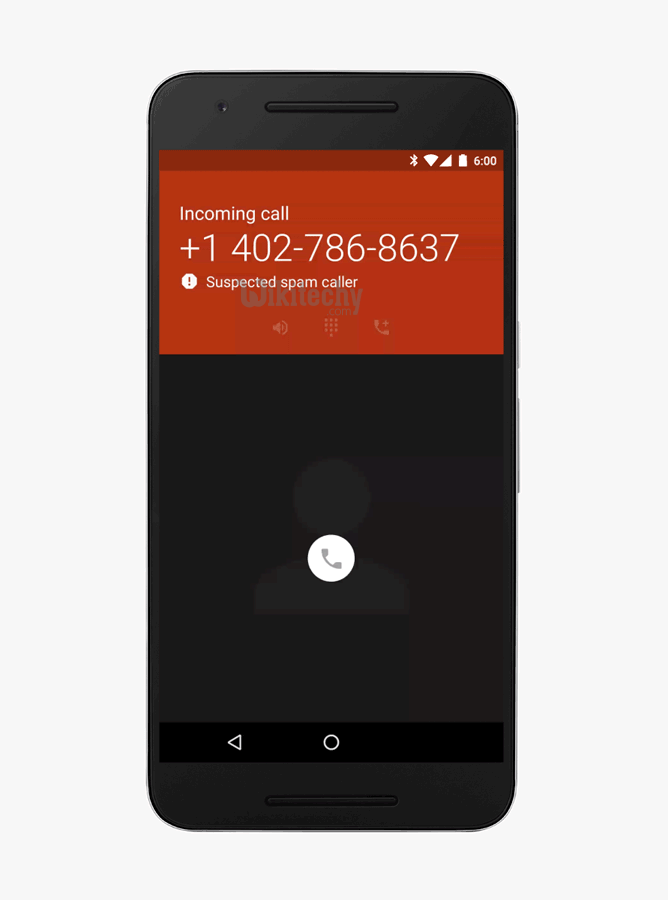
what is BroadCastReceiver?
- A broadcast receiver (receiver) is an Android component which allows you to register for system or application events.
- All registered receivers for an event are notified by the Android runtime once this event happens.
- For example, applications can register for the ACTION_BOOT_COMPLETED system event which is fired once the Android system has completed the boot process.
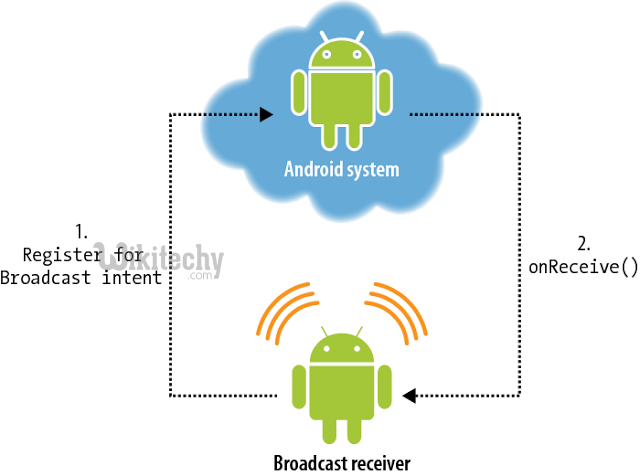
activity_main.xml
- File: activity_main.xml
<RelativeLayout xmlns:androclass="http://schemas.android.com/apk/res/android"
xmlns:tools="http://schemas.android.com/tools"
android:layout_width="match_parent"
android:layout_height="match_parent"
android:paddingBottom="@dimen/activity_vertical_margin"
android:paddingLeft="@dimen/activity_horizontal_margin"
android:paddingRight="@dimen/activity_horizontal_margin"
android:paddingTop="@dimen/activity_vertical_margin"
tools:context=".MainActivity" >
<TextView
android:layout_width="wrap_content"
android:layout_height="wrap_content"
android:text="@string/hello_world" />
</RelativeLayout>
click below button to copy the code from android tutorial team
Activity class
- File: MainActivity.java
package com.example.callstatebroadcastreceiver;
import android.os.Bundle;
import android.app.Activity;
import android.view.Menu;
public class MainActivity extends Activity {
@Override
protected void onCreate(Bundle savedInstanceState) {
super.onCreate(savedInstanceState);
setContentView(R.layout.activity_main);
}
@Override
public boolean onCreateOptionsMenu(Menu menu) {
// Inflate the menu; this adds items to the action bar if it is present.
getMenuInflater().inflate(R.menu.main, menu);
return true;
}
}
click below button to copy the code from android tutorial team
IncommingCallReceiver
- File: IncommingCallReceiver.java
package com.example.callstatebroadcastreceiver;
import android.content.BroadcastReceiver;
import android.content.Context;
import android.content.Intent;
import android.telephony.TelephonyManager;
import android.widget.Toast;
public class IncommingCallReceiver extends BroadcastReceiver{
Context context;
@Override
public void onReceive(Context context, Intent intent){
try{
String state = intent.getStringExtra(TelephonyManager.EXTRA_STATE);
if(state.equals(TelephonyManager.EXTRA_STATE_RINGING)){
Toast.makeText(context, "Phone Is Ringing", Toast.LENGTH_LONG).show();
}
if(state.equals(TelephonyManager.EXTRA_STATE_OFFHOOK)){
Toast.makeText(context, "Call Recieved", Toast.LENGTH_LONG).show();
}
if (state.equals(TelephonyManager.EXTRA_STATE_IDLE)){
Toast.makeText(context, "Phone Is Idle", Toast.LENGTH_LONG).show();
}
}
catch(Exception e){e.printStackTrace();}
}
}
