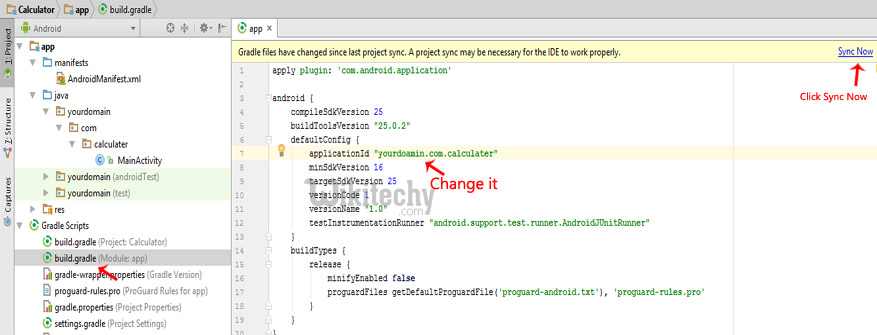Android tutorial - Change Package Name In Android Studio - android studio tutorial
- Changing Package Name is a crucial part of any Android application as many of the core libraries and R.java file depends on the package name.
- changing the package name was bit easy task for the Eclipse users, but this might not be the same in Android Studio as the package level names are not displayed in Eclipse style
- Packages are just directories where we add java files of similar functionalities.
- If you rename folders through operating systems then your code will not reflect these changes.
- If the change should be synced with Android Studio then it must be done through Refactor Tool.
- There might be many situations when you want to change package name of the App in Android Studio.
- You might have download source code from internet and wants to rename the package name according to your App details.
- this tutorial I am going to discuss step by step how to rename/change package name in Android Studio:
How To Change Package Name In Android Studio [Step By Step]
- Step 1: First make sure you are view project in Android view. For that follow the below image to change from project to Android view in Android Studio:
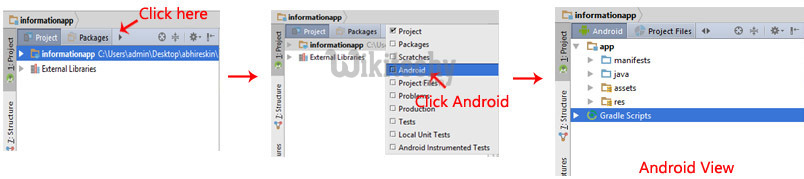
- Step 2: Now click on setting gear icon and deselect Compact Empty Middle Package
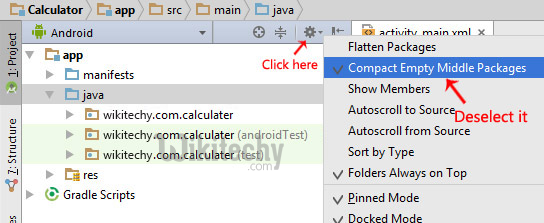
- Step 3: Now you will see each package folder is broken into parts
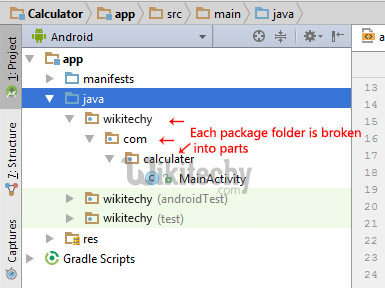
- Step 4: Now right click on the first package folder, refactor and rename. Now a warning will be displayed but you go ahead and click Rename Package. After that enter your domain name for the package name.
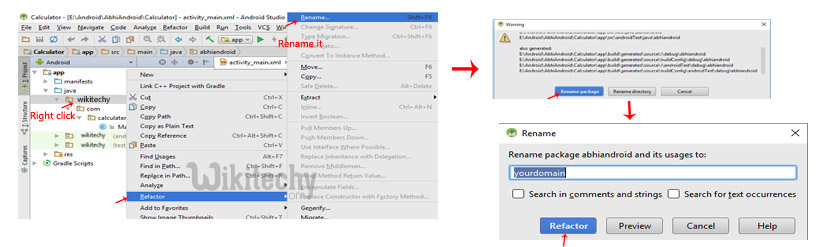
- Step 5: Now in the bottom of Android Studio it will display ‘Find Refactoring Preview’. Here click on ‘Do Refactor’
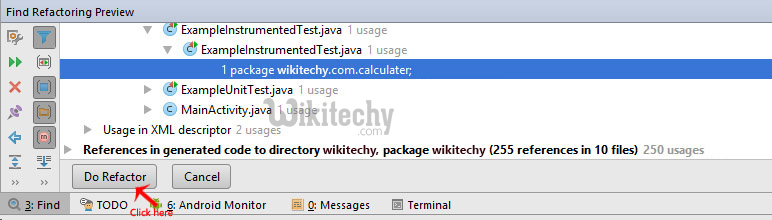
- Step 6: Now it has change the package domain name of the App. Now go ahead, change the domain extension and App folder name according to your requirement:
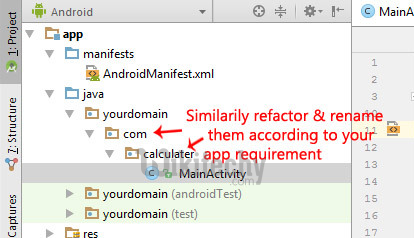
- Step 7: Now open build.gradle (Module: app) in Gradle Scripts. Here change the application id and click Sync Now. Finally it’s done and you have successfully changed the App package name in Android Studio: