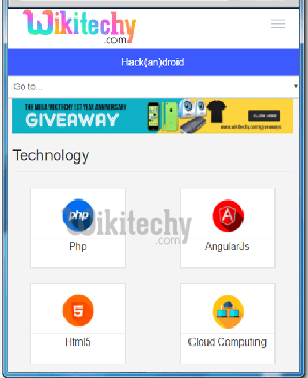Android tutorial - Android Button - android app development - android studio - android development tutorial
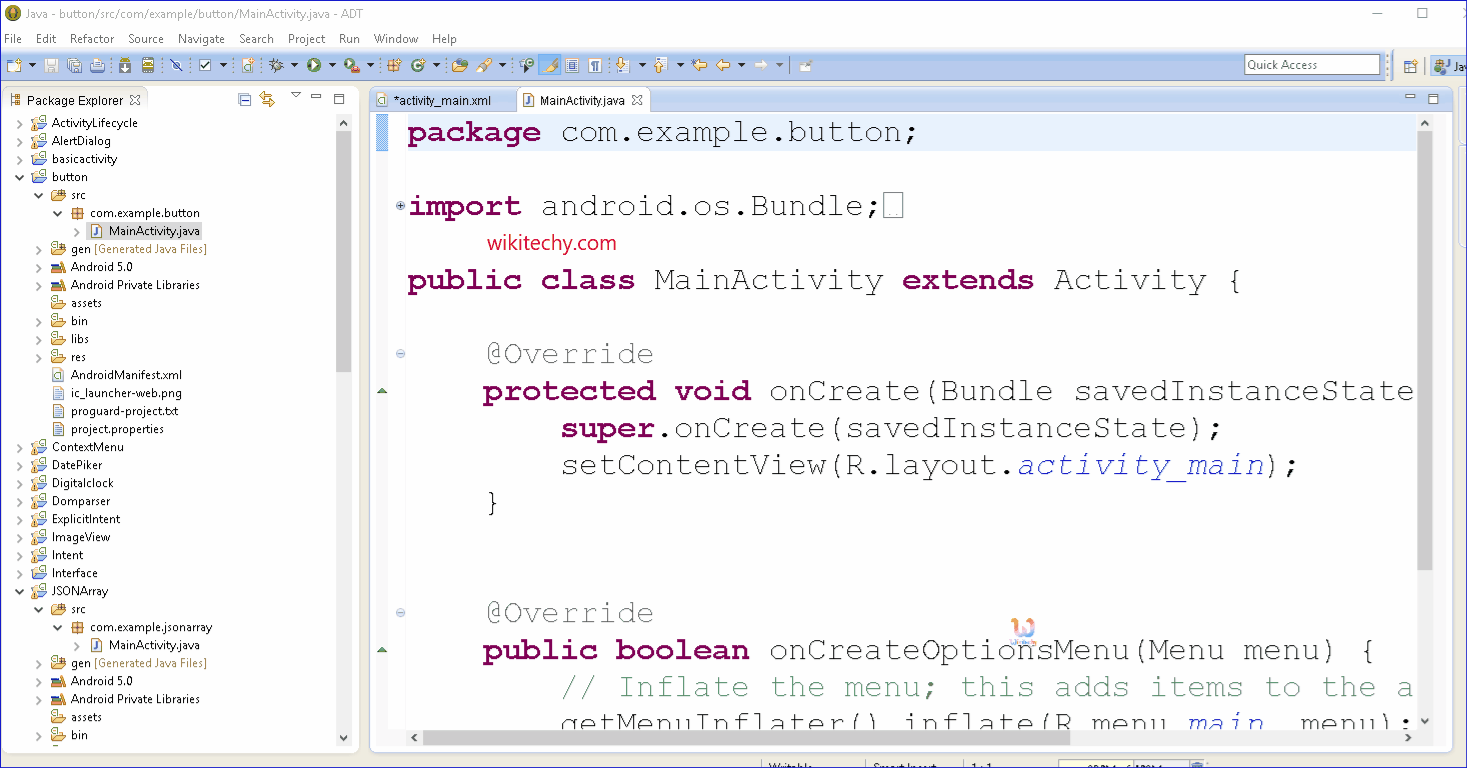
Learn android - android tutorial - Android button - android examples - android programs
- Android Button represents a push-button. The android.widget.Button is subclass of TextView class and CompoundButton is the subclass of Button class.
- There are different types of buttons in android such as RadioButton, ToggleButton, CompoundButton etc.
- Here, we are going to create two textfields and one button for sum of two numbers. If user clicks button, sum of two input values is displayed on the Toast.
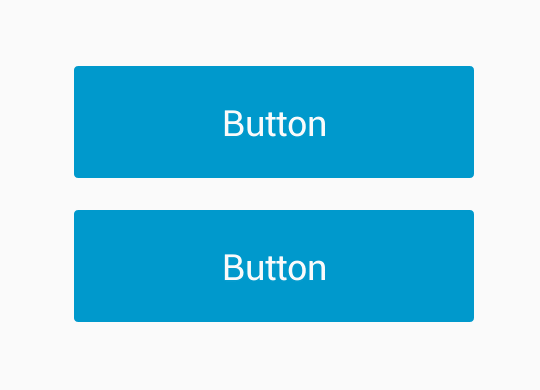
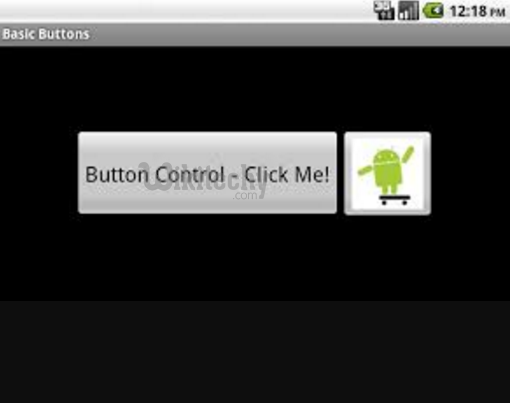
Add Button
- Open “res/layout/main.xml” file, add a button.
File : res/layout/main.xml
<?xml version="1.0" encoding="utf-8"?>
<LinearLayout xmlns:android="http://schemas.android.com/apk/res/android"
android:layout_width="fill_parent"
android:layout_height="fill_parent"
android:orientation="vertical" >
<Button
android:id="@+id/button1"
android:layout_width="wrap_content"
android:layout_height="wrap_content"
android:text="Button - Wikitechy.com" />
</LinearLayout>
click below button to copy the code from android tutorial team
2. Code
- Attach a click listener to the button.
- When user click on it, open mobile browser and display
2. Code URL : https://www.wikitechy.com. File : MyAndroidAppActivity.java
package com.wikitechy.android;
import android.app.Activity;
import android.content.Intent;
import android.net.Uri;
import android.os.Bundle;
import android.widget.Button;
import android.view.View;
import android.view.View.OnClickListener;
public class MyAndroidAppActivity extends Activity {
Button button;
@Override
public void onCreate(Bundle savedInstanceState) {
super.onCreate(savedInstanceState);
setContentView(R.layout.main);
addListenerOnButton();
}
public void addListenerOnButton() {
button = (Button) findViewById(R.id.button1);
button.setOnClickListener(new OnClickListener() {
@Override
public void onClick(View arg0) {
Intent browserIntent =
new Intent(Intent.ACTION_VIEW, Uri.parse("https://www.wikitechy.com"));
startActivity(browserIntent);
}
});
}
}
click below button to copy the code from android tutorial team
Demo - android emulator - android tutorial
- Run the application.
- Result, a normal button.
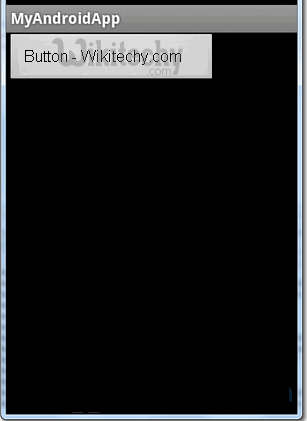
- Click on the button, display URL in browser.