android tutorial - Preview Different Screen Size and Orientations in Android Studio | Developer android - android app development - android studio - android app developement
Preview Different Screen Size (Devices) and Orientations
Preview Different Devices
- There is a preview panel at the right of the android studio. In this panel there is a button with device name with which you are previewing the UI of your app like this .
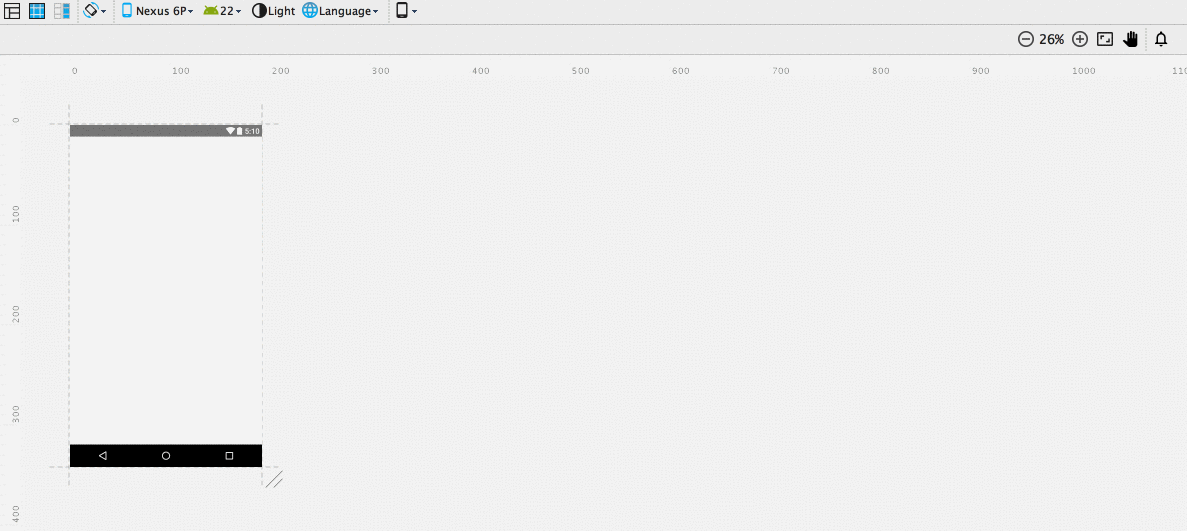
Learn Android - Android tutorial - learn android - android tutorial - android testing - mobile app developement - android code - android programming - android download - android examples - Android examples - Android programs
- Click on small dropdown indicator of this and a floating panel will appear with all the predefined devices. You can select any of them to preview your App UI with different devices mentioning their screen sizes.
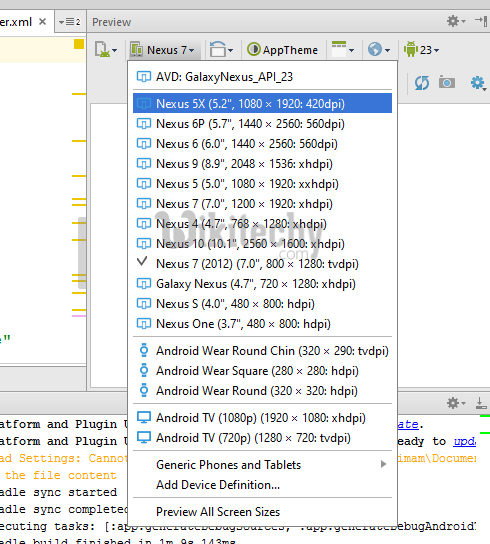
Learn Android - Android tutorial - learn android - android tutorial - android testing - mobile app developement - android code - android programming - android download - android examples - Android examples - Android programs
Switching Orientation
- And Next to this button there is another button like

Learn Android - Android tutorial - learn android - android tutorial - android testing - mobile app developement - android code - android programming - android download - android examples - Android examples - Android programs
- Clicking to its dropdown a floating panel will appear with some options like portrait , landscape etc. select one of them to preview in different orientations.
- Check the this image
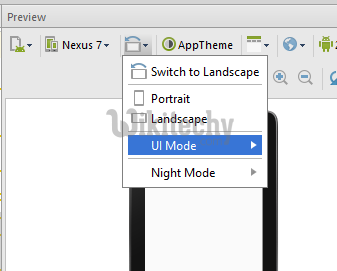
Learn Android - Android tutorial - learn android - android tutorial - android testing - mobile app developement - android code - android programming - android download - android examples - Android examples - Android programs
- The option to preview all screen sizes is not available from Android Studio 2.2 Beta 2. However, you can resize the preview screen to see how your layout would look on different screen sizes, as shown in the attached.
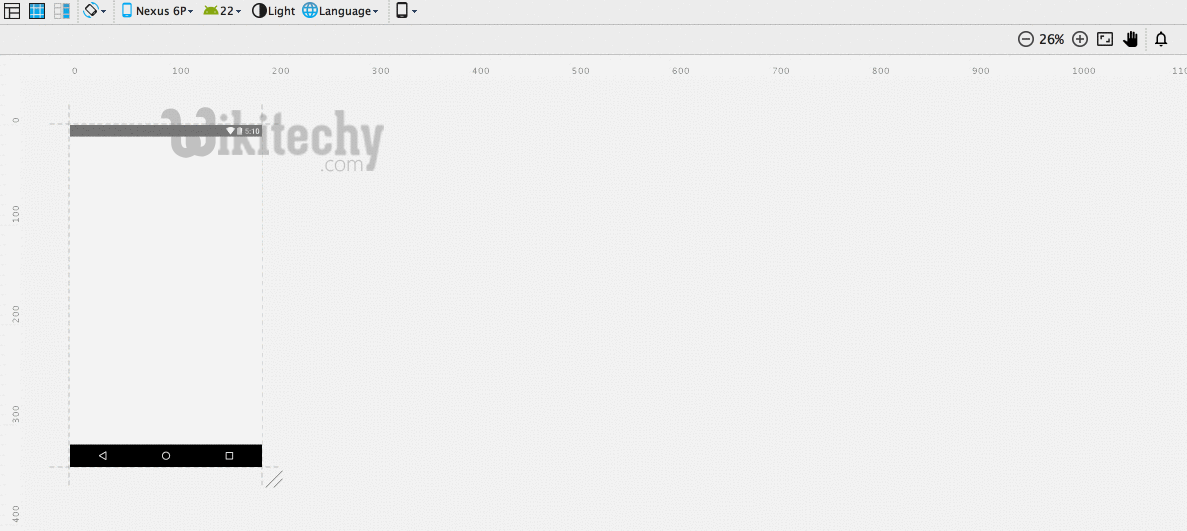
Learn Android - Android tutorial - learn android - android tutorial - android testing - mobile app developement - android code - android programming - android download - android examples - Android examples - Android programs
