html tutorial - Subscript <sub> tag in HTML - html5 - html code - html form

Learn html - html tutorial - Subscript tag - html examples - html programs
- The <sub> tag is used to show the text as subscript text.
- This tag is mostly used for chemical Formula’s.
- Subscript texts are placed in bottom of the Normal Line.
- Sub tag is start with <sub> and it end with</sub>.
- The sub tag will also support both Global Attribute and Event attribute.
Syntax for <sub> tag:
<sub>content</sub>Differences Between HTML 4.01 and HTML5 for <sub> tag in HTML:
- HTML 4 and HTML 5 are supports <sub> tag.
Sample Coding for <sub> tag in HTML:
Tryit<!DOCTYPE html>
<html >
<head>
<title>Wikitechy sub tag</title>
</head>
<body>
<h2>HTML sub tag with example</h2>
<p>HTML tutorial by Wikitechy<sub>.com</sub></p>
</body>
</html>Code Explanation for <sub> tag in HTML:
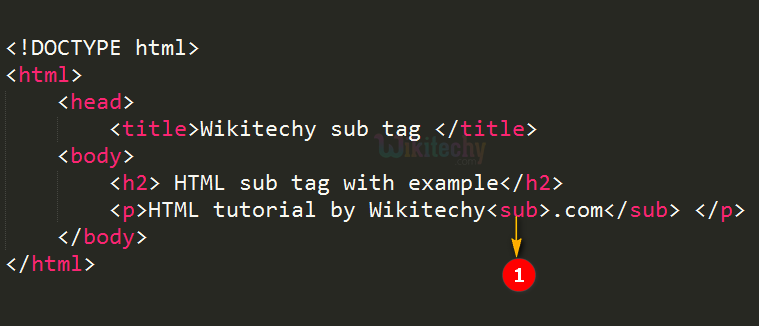
- <sub> tag is used to defined the text as a subscript text.
Output of <sub> tag:
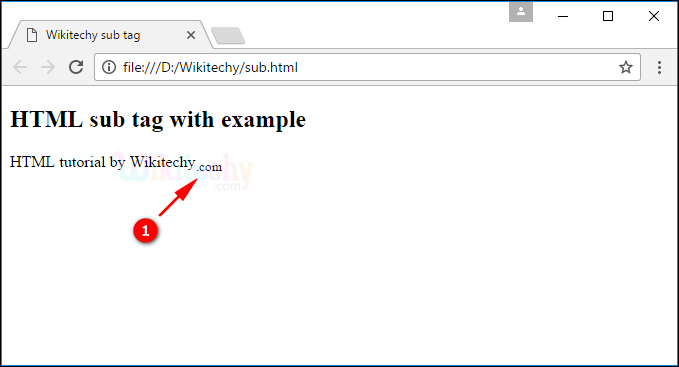
- The output shows the text “.com” is displayed in subscript.
Browser Support for <sub> tag:
| |
||||
|---|---|---|---|---|
| Yes | Yes | Yes | Yes | Yes |
