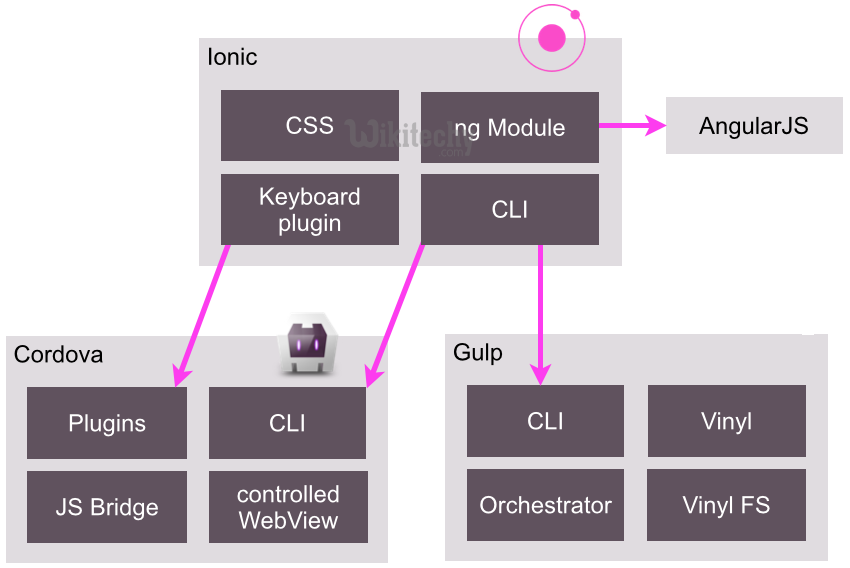Related Searches to Cordova ionic | Ionic Cordova Integration
ionic cordova exampleionic cordova pluginsionic cordova tutorialionic plugin listionic install ngcordovacordova plugins cameracordova plugin tutorialionic 2 pluginscordova apachecordova phonegapionic framework 2ion studioion appinstall ionic 2ionic iosionic cliionic platformphonegap cordovacordova appionic startionic androidapache cordova tutorialcordovaionic app exampleionic frameworkionic jsionic framworkion mobileionic tutorialionic framework tutorialionic documentationionic iconsionic buildionic build ioscordova androidcordova installionicionic installionic build androidionic add platform androidionicsionic add platformphonegap vs ionicionic downloadionic cordovaionic vs phonegapionic getting startedionic templatesline installinstall lineupdate cordovaionic development ionic app builder ionion ionic mobile ionic app example angular mobile ionic framework tutorial ionic 2 tutorial ion app ionic angular ionic tutorial ionic js ionic firebase ionic framework ionic view ionic framework 2 ionic templates free ionics ionic 2 templates ionic 1 ionic templates ionic themes ionic platform ionic 2 ionic cordova ionic start examples of ions ionic build ionic plugins ionic app scripts ionic creator ionic android ion android projection cordova tutorial ionic getting started ionic github