AngularJS <script> Directive
- AngularJS alters the default behaviors of the <script> element.
- The content of the <script> element is a loaded with $templatecache, which means the template can be used by ngView, ngInclude or directives.
- The script element type is defined as text/ng-template.
- A template cache name must be assigned through the elements id which is used as directives by templateUrl.
- This directive executes at priority level 0.
Syntax for script directive in AngularJS:
<script type="string"
id="string">
</script>Parameter Values:
| Parameters | Type | Description |
|---|---|---|
| type | string | It specifies the type must be set to ‘text/ng-template’. |
| id | string | Denotes the cache name of the template. |
Sample coding for script directive in AngularJS:
Tryit<!DOCTYPE html>
<html>
<head>
<title>Wikitechy AngularJS Tutorials</title>
<script src="https://ajax.googleapis.com/ajax/libs/angularjs/1.5.6/
angular.min.js"> </script>
</head>
<body ng-app="">
<script type="text/ng-template" id="tempfile">Content in the script
directive</script>
<a ng-click="currenttemp='tempfile'" id="temp-link">Click here to view
content</a>
<div id="temp-content" ng-include src="currenttemp"></div>
</body>
</html>Using script directive in AngularJS:
<script type="text/ng-template" id="tempfile">Content in the script directive</script>Code Explanation for script directive in AngularJS:
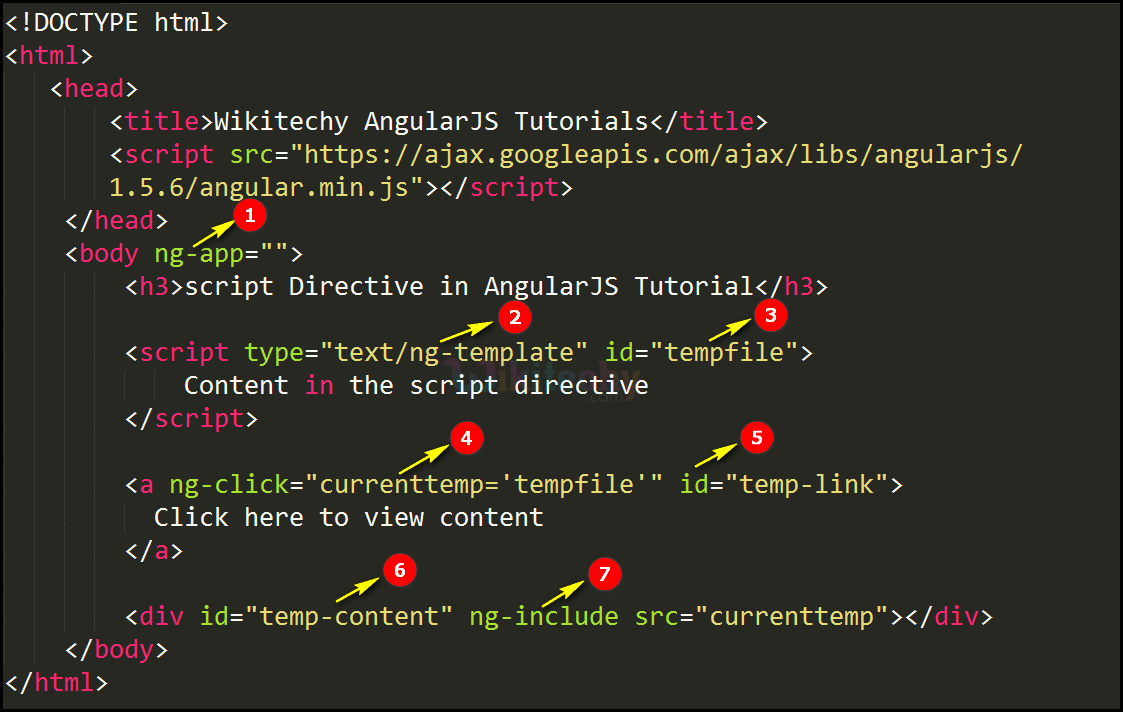
- The ng-app specifies the root element (e.g. <body> or <html> or <div> tags) to define AngularJS application.
- script tag defined with the type “text/ng-template”
- id=tempfile is the id of the script directive
- currenttemp is the file name of the element.
- temp-link is given for the current template link
- temp-content is the id of the element which is used to get the source from the currenttemp.
- nginclude directive is used to include the file of the “currenttemp”.
Sample Output for script directive in AngularJS:
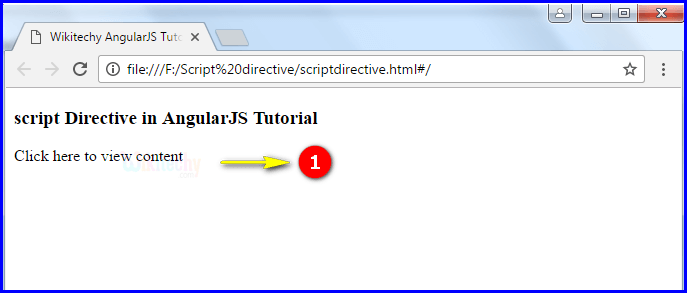
- The current content is displayed in the output on page load.
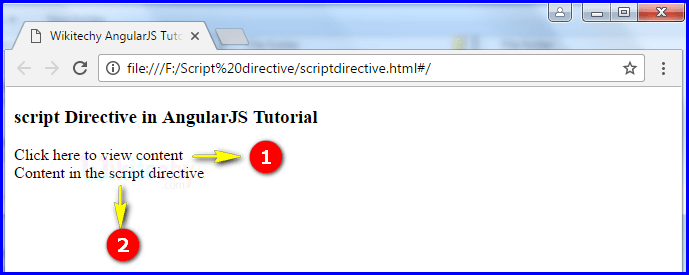
- If the user click the end of the current content.
- The next template is displayed in the output.
