AngularJS ngpattern
- The ng-pattern in AngularJS used for add up the pattern validator to ngModel.
- It is mainly used for text-based input controls but also applied for custom text-based controls.
- It is used for sets the pattern validation error key if input field data does not match a RegExp that is found by evaluating the Angular expression given in the ngpattern attribute value:
- It is used directly when the expression evaluates to a RegExp object.
- Whenever the expression evaluates to a string, then it will be converted to a RegExp after wrapping it in ^ and $ characters.
- For ex, "abc" will be converted to new RegExp ('^abc$').
Syntax for ng-pattern directive in AngularJS:
<element ng-pattern="expression" > </element>Sample coding for ng-pattern directive in AngularJS:
Tryit<!DOCTYPE html>
<html>
<head>
<title>Wikitechy AngularJS Tutorials</title>
<script src="https://ajax.googleapis.com/ajax/libs/angularjs/1.5.6/
angular.min.js"></script>
</head>
<body>
<h3>ng-pattern directive in AngularJs</h3>
<formng-app="myApp" ng-controller="patternCtrl" name="myform">
Enter Mobile Number :
<input type="text" name="number" ng-model="number"
required ng-pattern="/^[0-9]+$/" >
<span style="color:red">
<span ng-show="myform.number.$error.required">
Number is required
</span>
<span ng-show="myform.number.$error.pattern">
Pattern does not match
</span></b></b>
</span>
<input type="submit" value="submit"/>
</form>
<script>
var app = angular.module("myApp", []);
app.controller("patternCtrl", function($scope) {
});
</script>
</body>
</html>ng-pattern directive in AngularJS:
<input type="text" name="number" ng-model="number" required ng-pattern="/^[0-9]+$/">Code Explanation for ng-pattern directive in AngularJS:
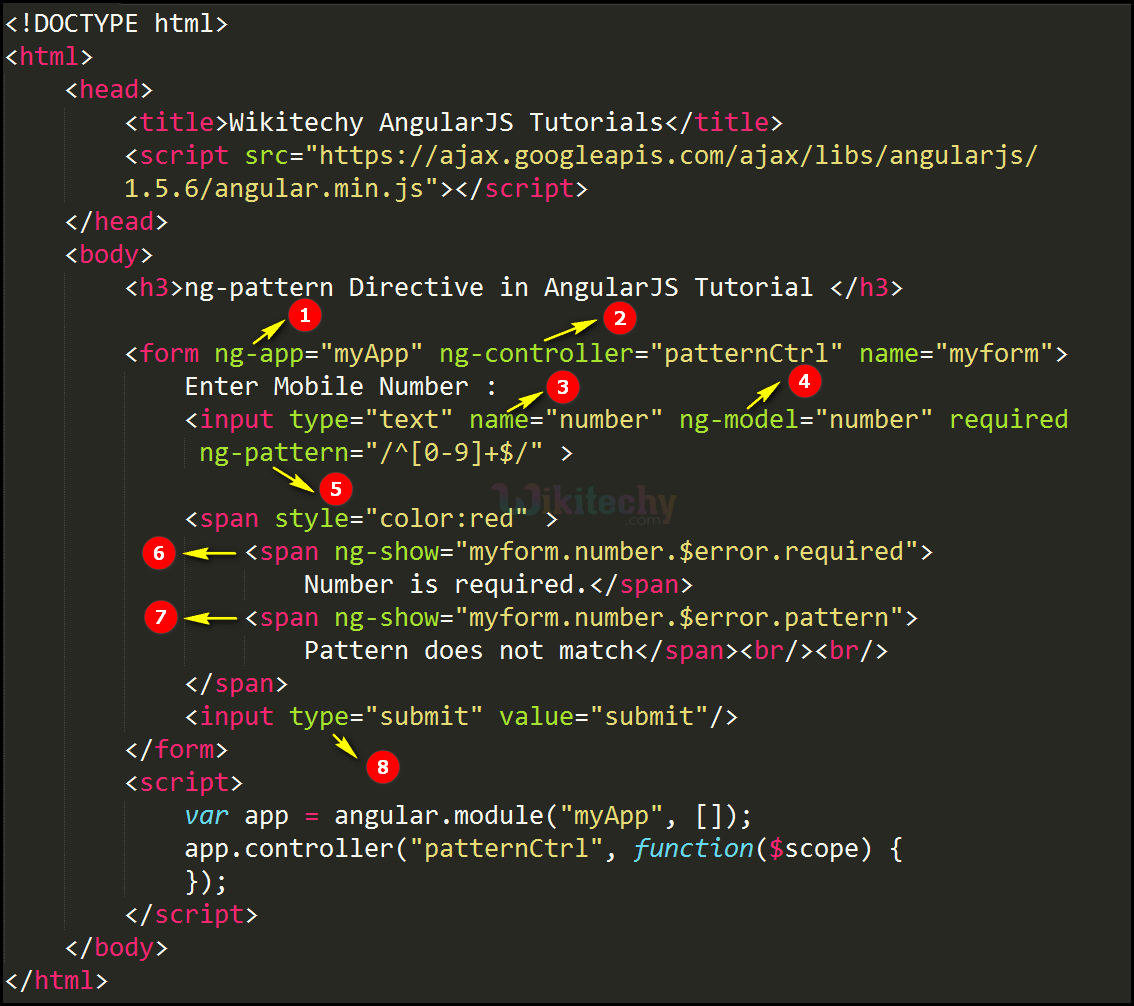
- The ng-appspecifies the root element (“myApp”) to define AngularJS application.
- The ng-controllercontrol the data of “patternCtrl” in AngularJS application.
- The “number” is declare the type name in <input> tag.
- The ng-modelbind an input field value to AngularJS application variable (“number”).
- The “ng-pattern” is used to specify the textbox should match the pattern specified in the regex.
- The <span> is used to display the warning on the required field error.
- The <span> is used to display the warning on pattern error.
- The “submit”is declare the typevalue of the <input> tag.
Sample Output for ng-pattern directive in AngularJS:
- If the textbox is empty, then the required field error shows the warning.
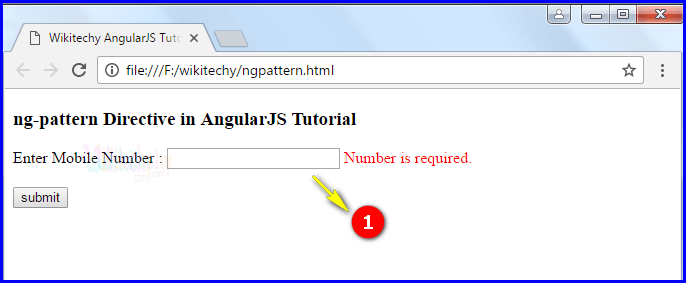
- If the user enters valid mobile number, there is no warning displayed.
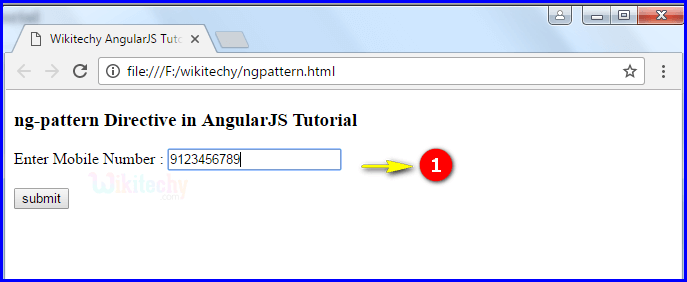
- If the textbox does not match the pattern, then the pattern error shows the warning.
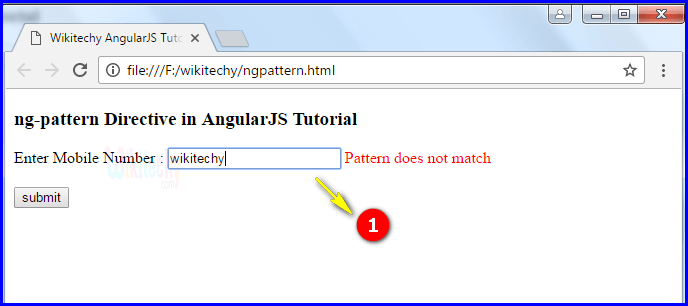
Tips and Notes
The ng-pattern directive is added when the plain pattern attribute is used, with two differences:
- The ng-pattern directive does not set the pattern attribute.
- The ngpattern attribute should be an expression, while the pattern value must be inserted
