AngularJS ngselected
- The ng-selected directive in AngularJS used for sets the selected attribute of a form field (<option>) or it specifies the selected attribute of an element.
- It is supported by <option> element in a <select> list.
- If the expression inside the ng-selected attribute returns the true value means the option will be selected.
- The ng-selected directive is necessary to move the value between true and false.
- In HTML, we cannot set the selected attribute value to false (The presence of selected attribute makes the element value is selected)/li>
- This directive executes at priority level 100.
Syntax for ng-selected directive in AngularJS:
<option ng-selected=”expression” ></option>Parameter Values:
| Value | Description |
|---|---|
| expression | Denotes an angular expression that will set the element’s selected attribute if it returns true. |
Sample coding for ng-selected directive in AngularJS:
Tryit<!DOCTYPE html>
<html>
<head>
<title>Wikitechy AngularJS Tutorials</title>
<script src="https://ajax.googleapis.com/ajax/libs/angularjs/1.5.6/
angular.min.js"></script>
</head>
<body ng-app="">
<h3>ng-selected directive in AngularJS Tutorial </h3>
Click here to Select CSS Tutorials: <input type="checkbox" ng-model="value">
<p>Select Tutorial</p>
<select>
<option>HTML</option>
<option ng-selected="value">CSS</option>
<option>PHP</option>
</select>
</body>
</html>ng-selected Directive in Angular JS:
<select>
<option>HTML</option>
<option ng-selected="value">CSS</option>
<option>PHP</option>
</select>- The ng-selected directive is used for selected attribute of an element.
Code Explanation for ng-selected directive in AngularJS:
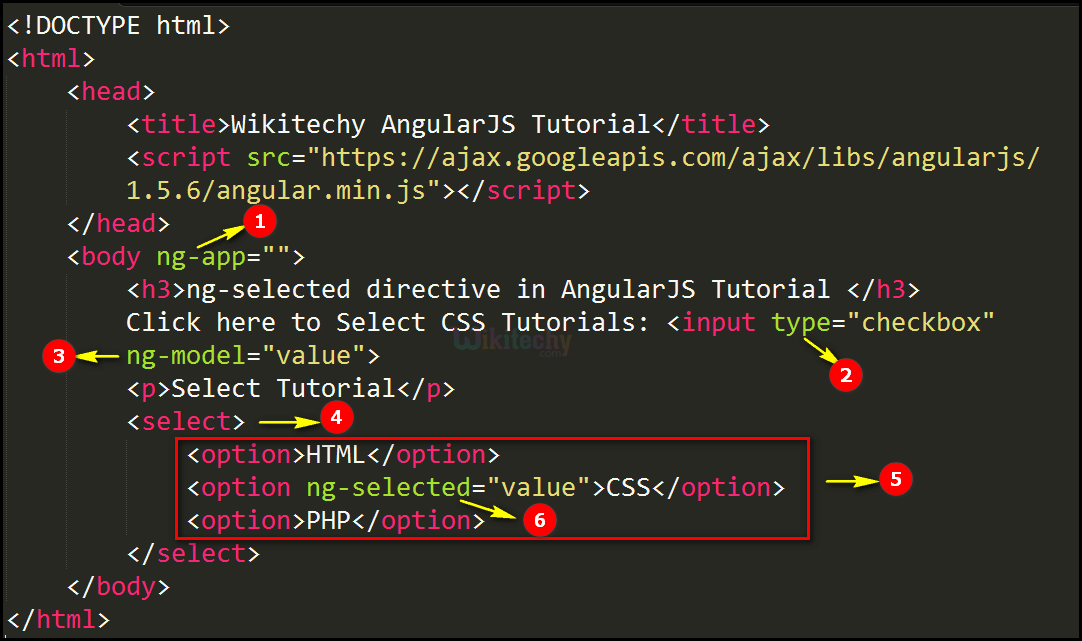
- The ng-app specifies the root element (“<body>”) to define AngularJS application.
- The “checkbox” is declare the type value of the <input> tag.
- The ng-model bind an input field value to AngularJS application variable (“value”).
- <select> tag is used to create a drop down list for HTML, CSS and PHP.
- <option> tag is used to described an option in a select list such as HTML, CSS and PHP.
- The ng-selected directive is used for selected attribute of an element. Here the “CSS” is declare the ng-selected value of <option> tag.
Sample Output for ng-selected directive in AngularJS:
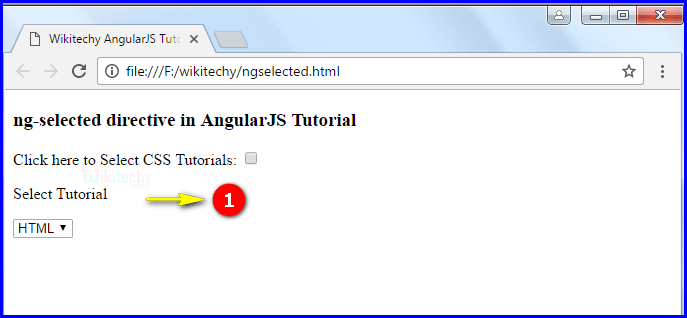
- The checkbox is displayed in the output with the default value of an HTML in an option list.
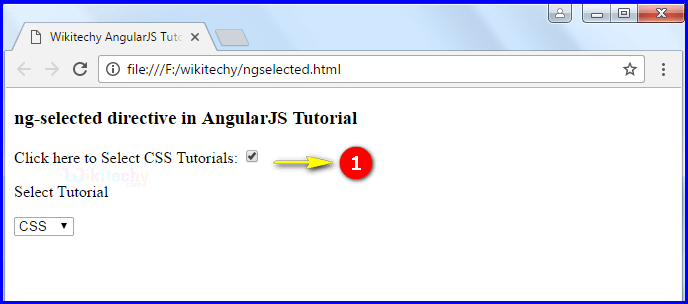
- If the user clicks the checkbox button, then the selected value of “CSS” is displayed in the output.
