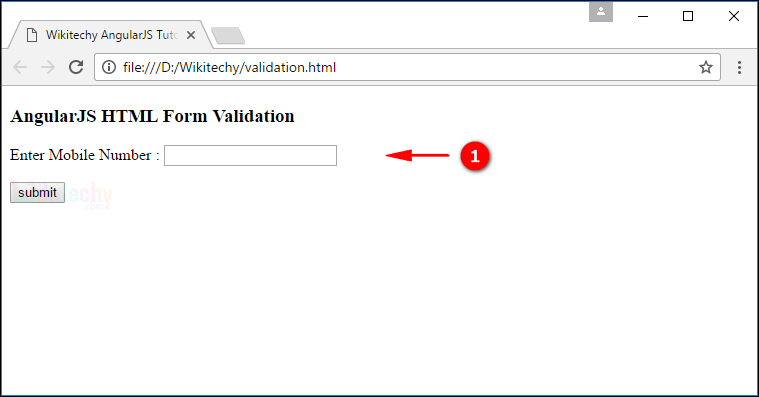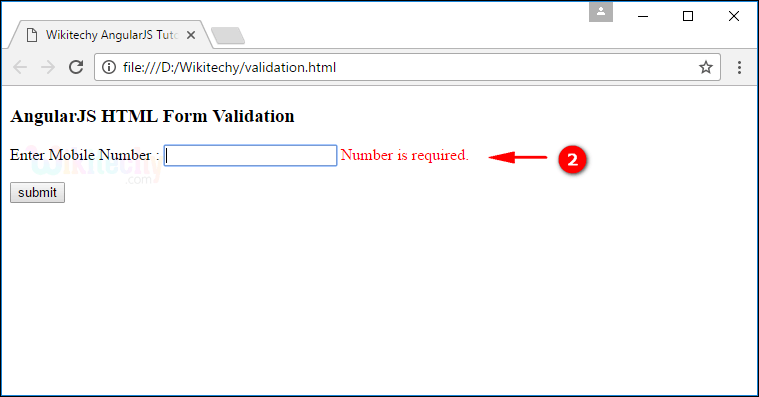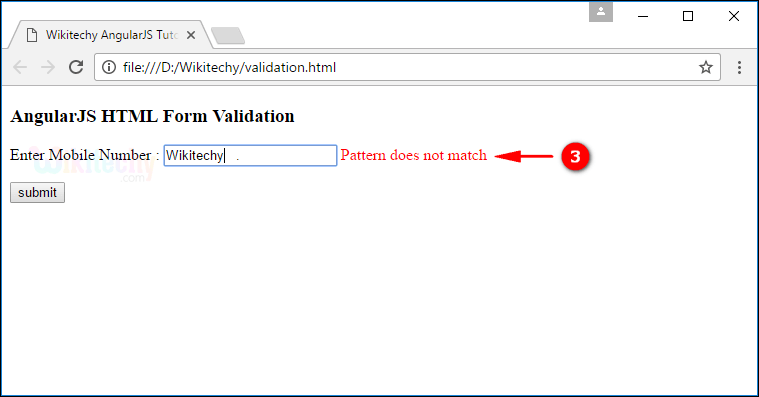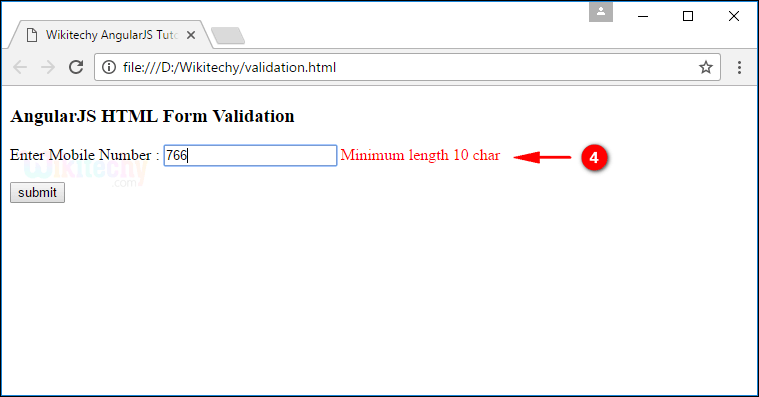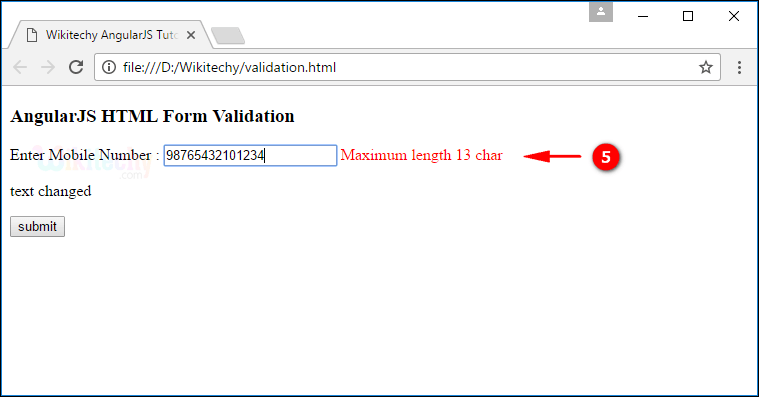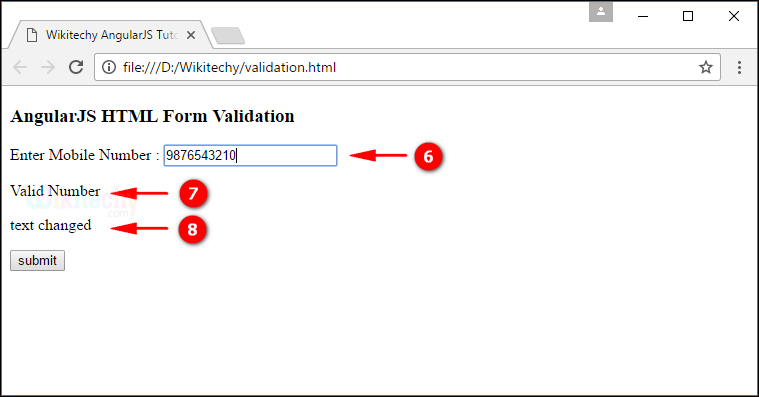AngularJS Validation
- The AngularJS provides many additional supports such as validation, data-binding to the HTML form.
- These are the input elements used in HTML form and these are validated by using AngularJS.
- <button> element.
- <input> element.
- <select> element.
- <textarea> element.
- AngularJS Validations are client-side validation, so we should use the server side validation for security aspects.
Sample code for Form Validation in AngularJS:
Tryit<!DOCTYPE html>
<html>
<head>
<title>Wikitechy AngularJS Tutorials</title>
<script src="https://ajax.googleapis.com/ajax/libs/angularjs/1.5.6/
angular.min.js"> </script>
</head>
<body>
<h3>AngularJS HTML Form Validation </h3>
<form ng-app="myApp" ng-controller="inputCtrl" name="myform">
Enter Mobile Number :
<input type="text" name="number" ng-model="number" required
ng-minlength="10" ng-maxlength="13" ng-pattern="/^[0-9]+$/"
ng-change="changefun()">
<span style="color:red" ng-show="myform.number.$dirty
&& myform.number.$invalid">
<span ng-show="myform.number.$error.required">
Number is required.
</span>
<span ng-show="myform.number.$error.required">
Pattern does not match
</span>
<span ng-show="myform.number.$error.required">
Minimum length 10 char
</span>
<span ng-show="myform.number.$error.required">
Maximum length 13 char
</span>
</span>
<p ng-show="myform.number.$valid">Valid Number</p">
<p>{{mychange}}</p">
<input type="submit" value="submit" ng-click="Submit()"/>
</form>
<script>
var app = angular.module( 'myApp', [] );
app.controller("inputCtrl", function($scope) {
$scope.changefun = function () {
$scope.mychange = "text changed";
};
});
</script>
</body>
</html>Code Explanation for Form validation in AngularJS:
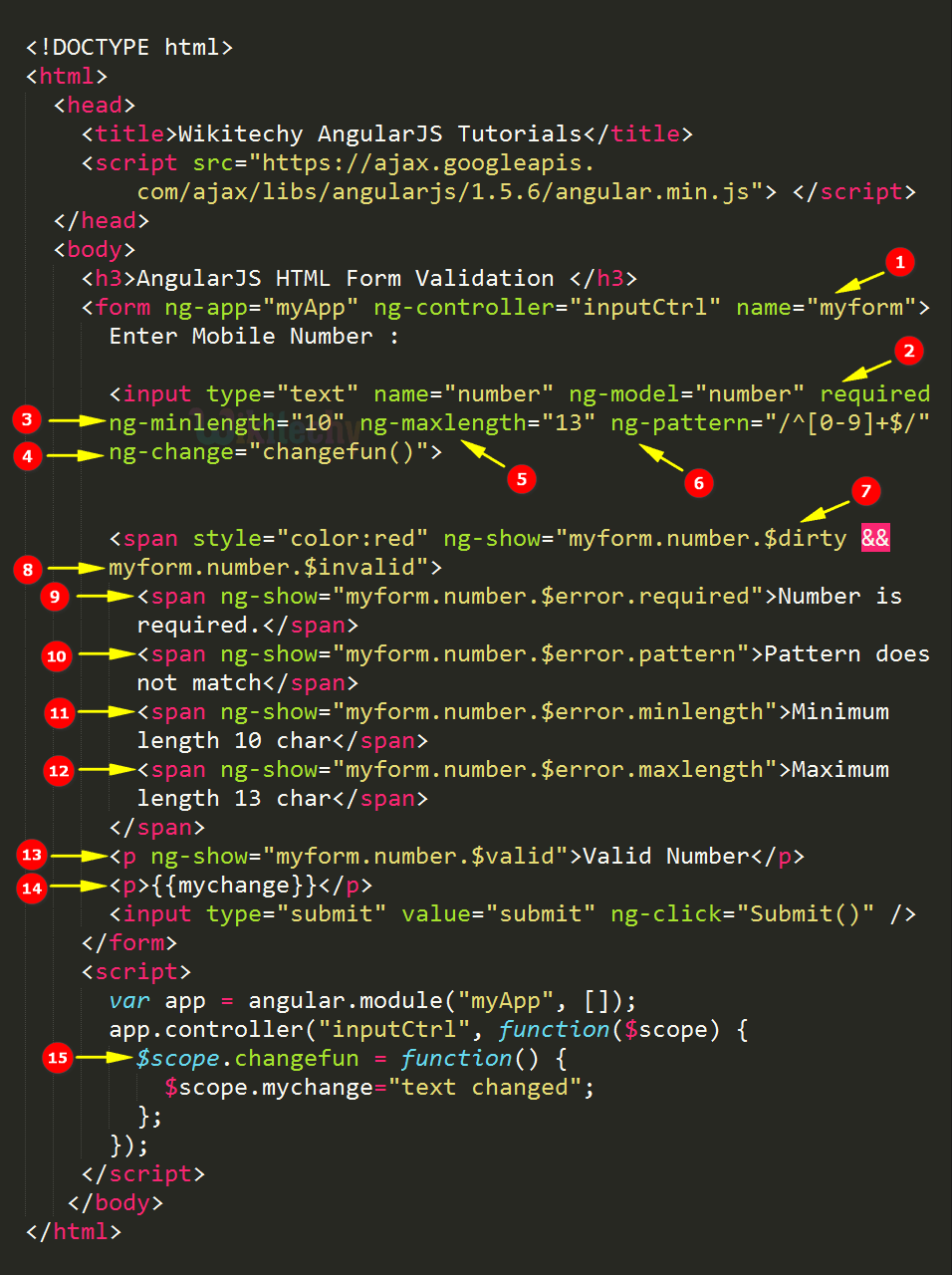
- The “myform” is name of the form.
- The “required” attribute is used to specify the textbox should not be empty on form submission.
- The “ng-minlength” is used to specify the textbox should have minimum length 10 characters.
- The “ng-change” is used to call the function changefun() when the value of textbox is changed.
- The “ng-maxlength” is used to specify the textbox should not exceed maximum length 13 characters.
- The “ng-pattern” is used to specify the textbox should match the pattern specified in the regex.
- The “$dirty” is used to check the textbox has been modified or not.
- The “$invalid” is used to check the textbox whether it has been modified or not.
- The <span> is used to display the warning on the required field error.
- The <span> is used to display the warning on pattern error.
- The <span> is used to display the warning on minlength error.
- The <span> is used to display the warning on maxlength error.
- The “$valid” is used to specify the textbox value should be valid.
- The “mychange” is used to bind the mychange variable value.
- The “changefun” is used to set the mychange value as “text changed”.
Sample Output for Form validation in AngularJS:
- The form is displayed on page load.
- If the textbox is empty then the required field error shows the warning.
- If the textbox does not match the pattern then the pattern error shows the warning.
- If the textbox does not have the minimum character then the minlength error shows the warning.
- If the textbox exceed the maximum character length then the maxlength error shows the warning.
- When user enters valid mobile number there is no warning displayed.
- Valid Number text shows when the $valid is true.
- “text changed” shows when the user change the textbox value.