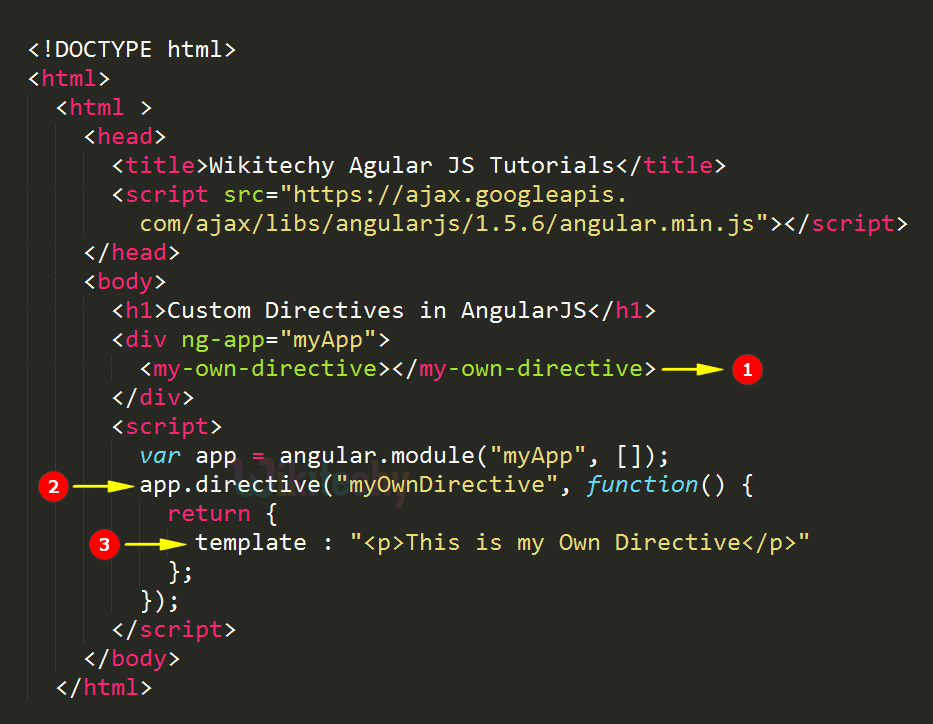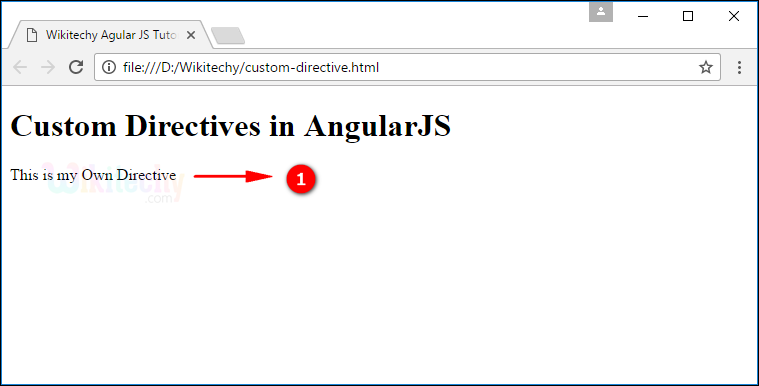AngularJS introduces some extended new attributes in HTML called Directives.
AngularJS enhance your application by providing extra functionality by built-in directives.
AngularJS supports us to define our own Custom directives.
The new custom directives will be created by .directive function.
We can invoke directives by using :
Invoke as Element Name.
Invoke as Attribute Name.
Invoke as Class Name.
Invoke as Comment.
We should define the directive name in camelCase (directiveName) and case sensitive, we should invoke the directive in dash-delimited (directive-name) format.
Matching Directives in AngularJS:
Before create an AngularJS directive we should know when to use the directive and how to use the directive and Angular compiler.
HTML Element matches the AngularJS directives by defining the directives in the part of the HTML element.
The <input> tag matches the ng-model directive by
<input ng-model=”name”> <input data-ng-model=”name”>
The <my-own-directive> element matches the my-own-directive directive:
<my-own-directive ></ my-own-directive> Matching Directives in AngularJS:
The AngularJS matches which element or attributes matched to which directive.
AngularJS has case-sensitive and camelCase name for their directives.
The normalization process is as follows:
Remove the front part of the element or attributes if x- or data- presents.
Convert the delimited (-, :, _) name to camelCase directive (Example: directive-name as directiveName).
Syntax for Create Custom Directive in AngularJS:
var app = angular.module("myApp", []);
app.directive("myOwnDirective", function() {
return {
template : "<p>This is my Own Directive</p>"
};
}); Syntax for Invoke Custom Directive in AngularJS:
< my-own-directive ></ my-own-directive> Sample code for Create Custom directive in AngularJS:
<!DOCTYPE html>
<html >
<head>
<title> Wikitechy AngularJS Tutorials</title>
<script src="https://ajax.googleapis.com/ajax/libs/angularjs/1.5.6/
angular.min.js"> </script>
</head>
<body>
<h1>Custom Directives in AngularJS</h1>
<div ng-app="myApp">
<my-own-directive></my-own-directive>
</div>
<script>
var app = angular.module("myApp", []);
app.directive("myOwnDirective", function() {
return {
template : "<p>This is my Own Directive</p>"
};
});
</script>
</body>
</html> Data:
Set of data has been used in our AngularJS Application.
template : "<p>This is my Own Directive</p>" HTML:
Viewable HTML contents in AngularJS Application.
<div ng-app="myApp">
<my-own-directive></my-own-directive>
</div> Logic:
Logic for declaring a Custom Directive in AngularJS application.
var app = angular.module("myApp", []);
app.directive("myOwnDirective", function() {
return {
template : "<p>This is my Own Directive</p>"
};
}); Code Explanation for Create Custom Directive in AngularJS:
Invoke custom directive by Element Name as <my-own-directive> (dash-delimited).
Create a Custom directive by using .directive function as myOwnDirective (camelCase).
The template to bind the Element content by the custom directive.
Sample Output for Create Custom Directive in AngularJS:
The output shows custom directive template content displayed.
Please enable JavaScript to view the comments powered by Disqus.
Related Searches to angularjs create directive
angularjs directive scope
angularjs directives list
angular directive @ vs =
angular directive controller
custom directive in angularjs
angular directive link
angular directive replace
isolated scope in angularjs
angularjs directive controller
angularjs directive example jsfiddle
angularjs tutorials