C# ListView - c# - c# tutorial - c# net
What is C# ListView ?
- In C#, a ListView control provides an interface to display a list of items using different views with text, small images, and large images.
- ListView provides a suitable view of items with icons.
- The ListView control can display multiple columns for each list item.
- we can use the columns to display to the user several types of data about each list item.
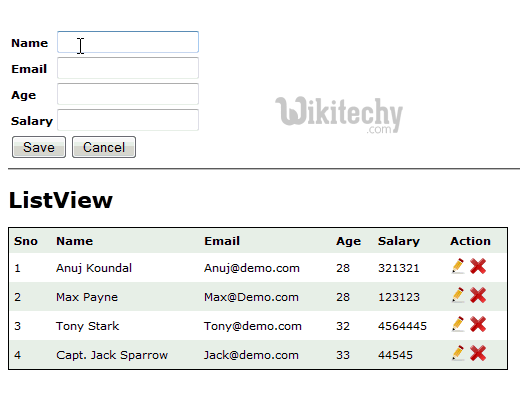
C# Listview
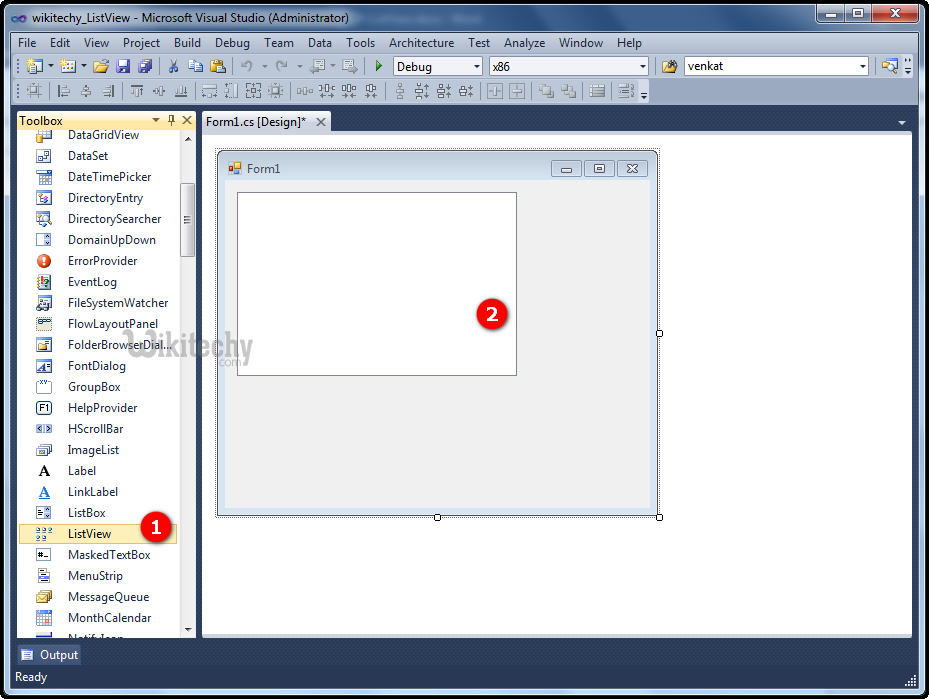
- Go to tool box and select the ListView option.
- After dragging and dropping a ListView component from Toolbox to a Form.
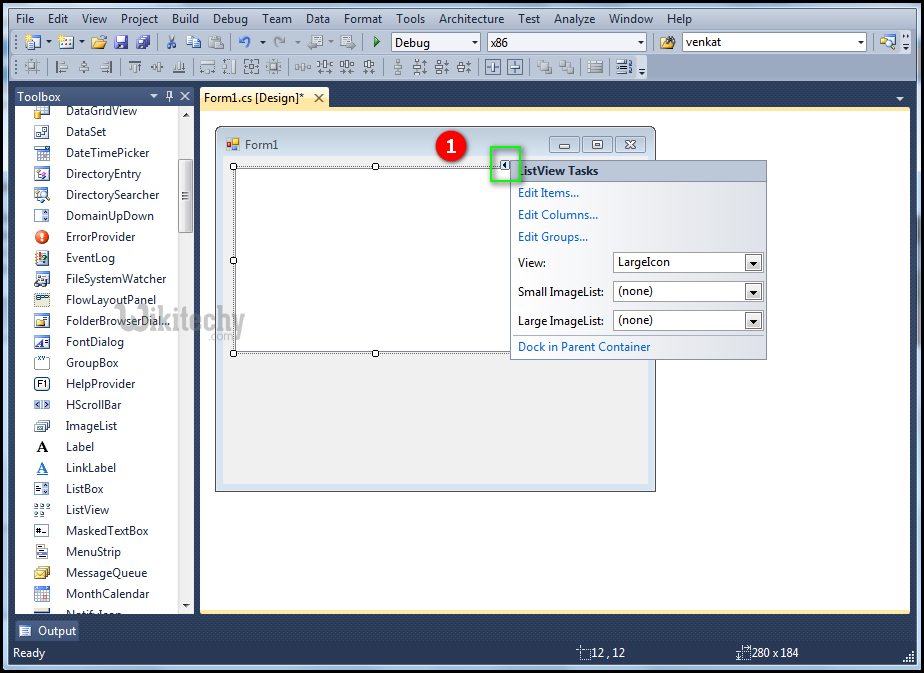
- After we drag-drop a ListView onto a Form, once a ListView is on the Form, we can change it around and resize it using the mouse and set its properties and events.
Read Also
.net developer internship , dot net training for beginners , dot net course in chennai with placement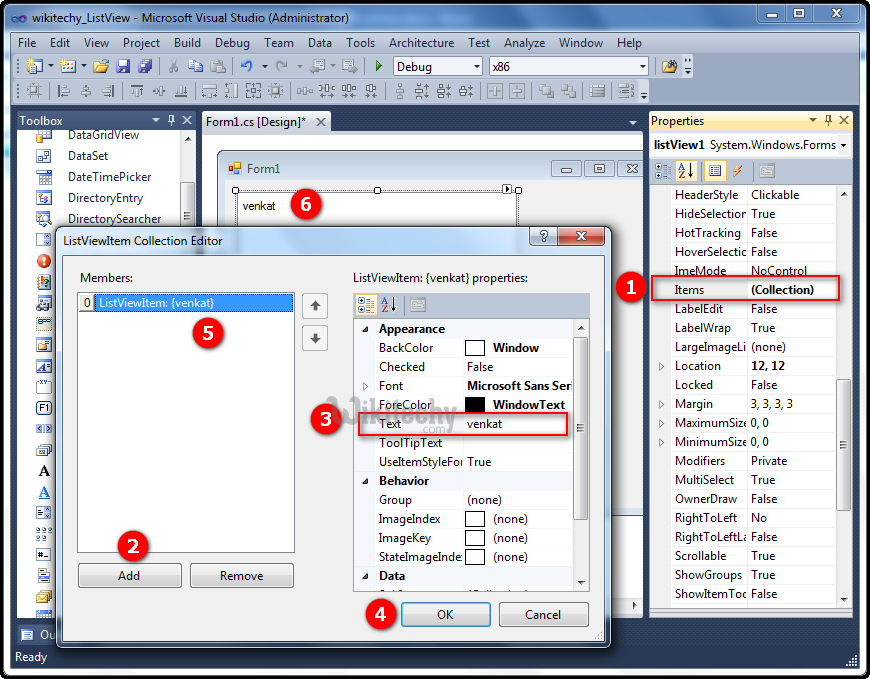
- Go to properties click on Item column collection pop up Collections Edit window will open.
- Click on "Add" button.
- In properties, choose text type we are giving string venkat.
- After click on the ok button.
- It displays string name venkat in the ListViewItems.
- After ListViewItems are displayed in the form.
