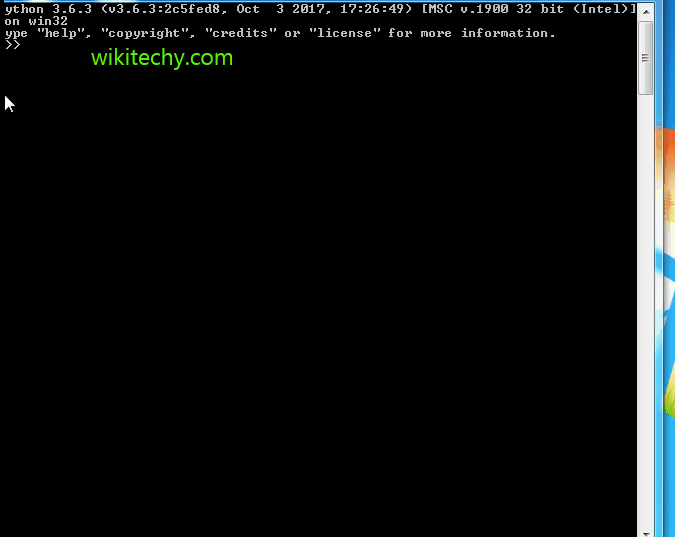
Learn Python - Python tutorial - python dictionary orderdict - Python examples - Python programs
An OrderedDict is a dictionary subclass that remembers the order that keys were first inserted. The only difference between dict() and OrderedDict() is that:
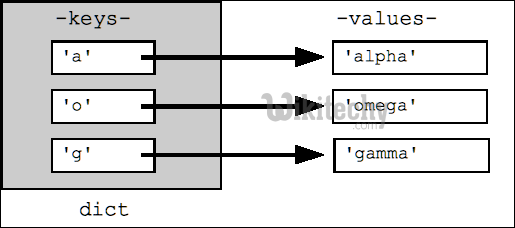
OrderedDict preserves the order in which the keys are inserted. A regular dict doesn’t track the insertion order, and iterating it gives the values in an arbitrary order. By contrast, the order the items are inserted is remembered by OrderedDict.
python - Sample - python code :
# A Python program to demonstrate working of OrderedDict
from collections import OrderedDict
print("This is a Dict:\n")
d = {}
d['a'] = 1
d['b'] = 2
d['c'] = 3
d['d'] = 4
for key, value in d.items():
print(key, value)
print("\nThis is an Ordered Dict:\n")
od = OrderedDict()
od['a'] = 1
od['b'] = 2
od['c'] = 3
od['d'] = 4
for key, value in od.items():
print(key, value)python tutorial - Output :
This is a Dict:
('a', 1)
('c', 3)
('b', 2)
('d', 4)
This is an Ordered Dict:
('a', 1)
('b', 2)
('c', 3)
('d', 4)
Important Points:
- Key value Change: If the value of a certain key is changed, the position of the key remains unchanged in OrderedDict.
python - Sample - python code :
# A Python program to demonstrate working of key
# value change in OrderedDict
from collections import OrderedDict
print("Before:\n")
od = OrderedDict()
od['a'] = 1
od['b'] = 2
od['c'] = 3
od['d'] = 4
for key, value in od.items():
print(key, value)
print("\nAfter:\n")
od['c'] = 5
for key, value in od.items():
print(key, value)
python tutorial - Output :
Before:
('a', 1)
('b', 2)
('c', 3)
('d', 4)
After:
('a', 1)
('b', 2)
('c', 5)
('d', 4)
- Deletion and Re-Inserting: Deleting and re-inserting the same key will push it to the back as OrderedDict however maintains the order of insertion.
python - Sample - python code :
# A Python program to demonstrate working of deletion
# re-inserion in OrderedDict
from collections import OrderedDict
print("Before deleting:\n")
od = OrderedDict()
od['a'] = 1
od['b'] = 2
od['c'] = 3
od['d'] = 4
for key, value in od.items():
print(key, value)
print("\nAfter deleting:\n")
od.pop('c')
for key, value in od.items():
print(key, value)
print("\nAfter re-inserting:\n")
od['c'] = 3
for key, value in od.items():
print(key, value)python tutorial - Output :
Before deleting:
('a', 1)
('b', 2)
('c', 3)
('d', 4)
After deleting:
('a', 1)
('b', 2)
('d', 4)
After re-inserting:
('a', 1)
('b', 2)
('d', 4)
('c', 3)
