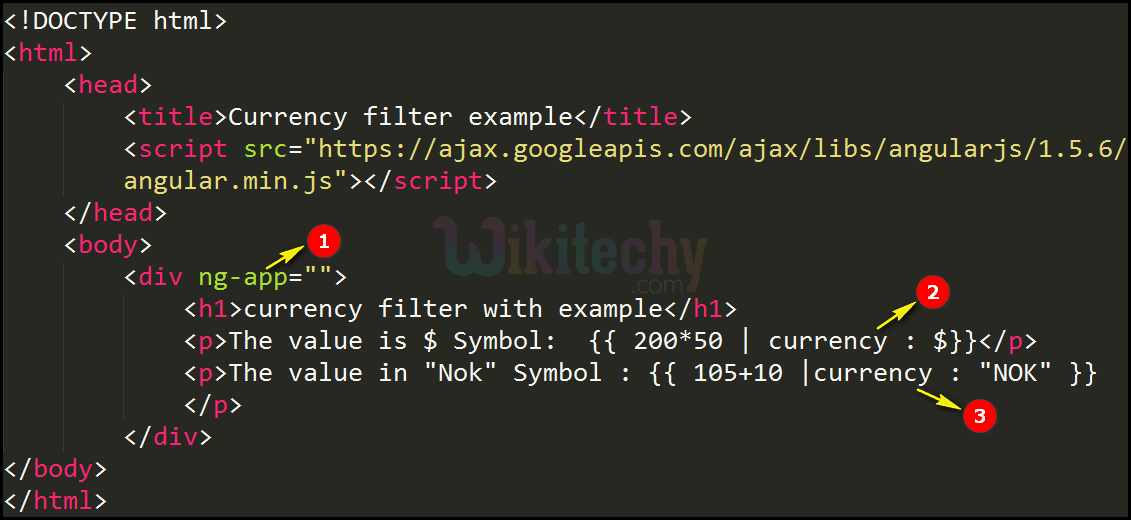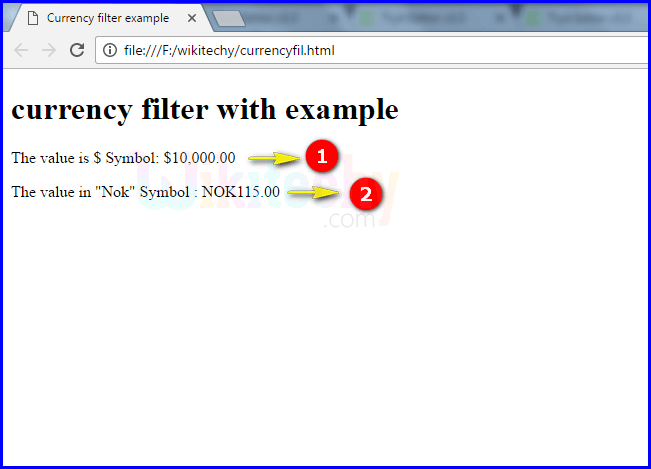- Currency filter is one of the AngularJS Filters.
- It is defined by formats a number as a currency. ($565)
- The currency filter takes as a default value is locale currency format $.
Syntax:
{ { currency_expression | currency : symbol : fractionsize } }
Parameter Values:
| Value |
Type |
Description |
| symbol |
string |
It displays the currency symbol. The symbol can be present in some character or text and it is optional. |
| fractionsize |
number |
To round the decimal places in the amount. |
Sample coding for currency Filter:
Tryit<!DOCTYPE html>
<html>
<head>
<title>Wikitechy AngularJS Tutorials</title>
<script src="https://ajax.googleapis.com/ajax/libs/angularjs/1.5.6/
angular.min.js"> </script>
</head>
<body>
<div ng-app="">
<h1>currency filter with example</h1>
<p>The value is $ Symbol: {{ 200*50 | currency : $}}</p>
<p>The value in "Nok" Symbol : {{ 105+10 | currency : "NOK" }}</p>
</div>
</body>
</html>
currency filter in AngularJS:
<p>The value is $ Symbol: {{ 200*50 | currency : $}}</p>
<p>The value in "Nok" Symbol : {{ 105+10 | currency : "NOK" }} </p>
The multiplication and addition value will be displays with currency symbol.
Code Explanation for currency Filter:
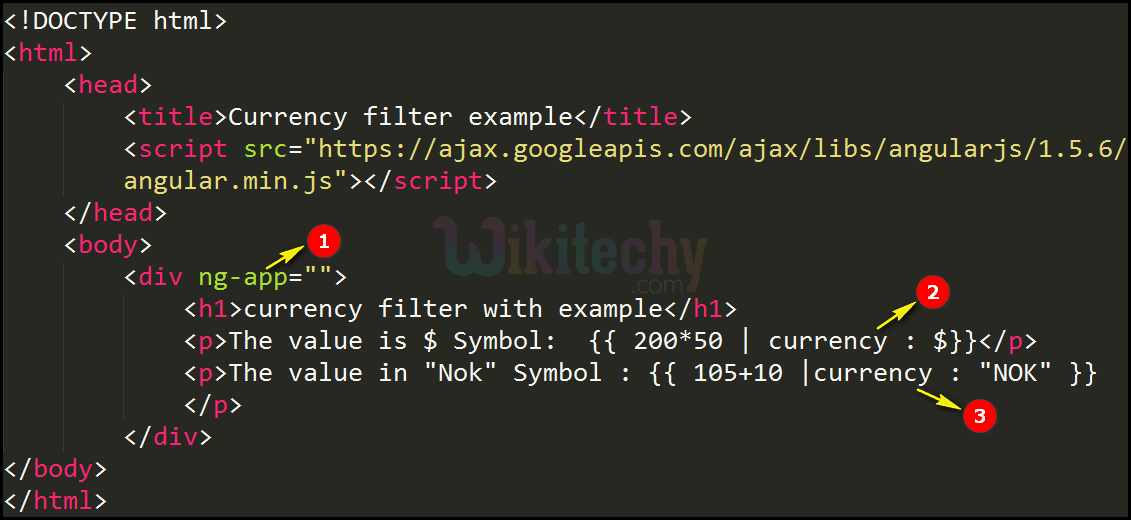
- The ng-app specifies the root element (<div>) to define AngularJS application.
- The expression 200*50 executed and the output will be displayed with $ symbol in <p> tag.
- The expression 105+10 executed and the output will be updated “NOK” symbol in <p> tag.
Sample output:
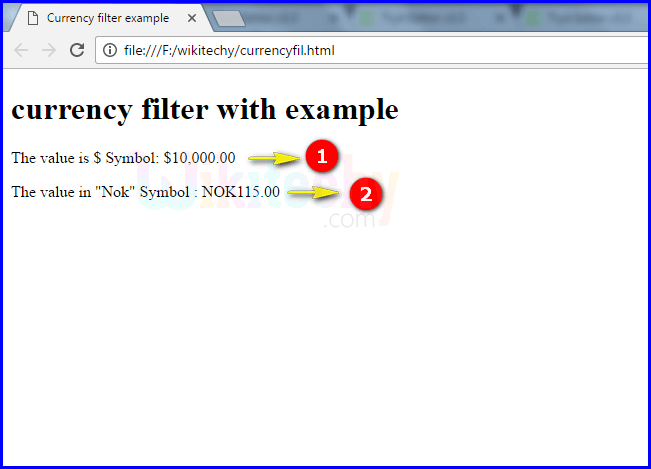
- The output displays the multiplication of two numbers with $ symbol
- The output displays the addition of two numbers with “NOK” symbol.
AngularJS Filters list:
| Filter |
Description |
| currency |
It is used to formats a number as a currency(i.e $589) Current Locale is the default symbol. |
| date |
It is used to design a date for specified format. |
| filter |
It is used to select a subset of items from an array and it returns the new array. |
| json |
It is used to convert a JavaScript object into JSON string. |
| limitTo |
It is used to returns an array or a string containing only a specified number of elements |
| lowercase |
It is used to converts string to a lowercase. |
| number |
It is used to formats a number to a string or text. |
| orderBy |
It is used to specify orders an array by an expression |
| uppercase |
It is used to converts string to a uppercase. |