Ruby on Rails - Rails IDE or Editor - ruby on rails tutorial - rails guides - rails tutorial - ruby rails
What is IDE or Editor in Ruby on rails?
- Ruby on Rails can be used with either a simple text editor or with an IDE.
- A text editor is a tool that creates and edits a file with only plain text.
- When the code is written in the editor, it need to be compiled and run on a command line tool.
- An IDE stands for Integrated Development Environment.
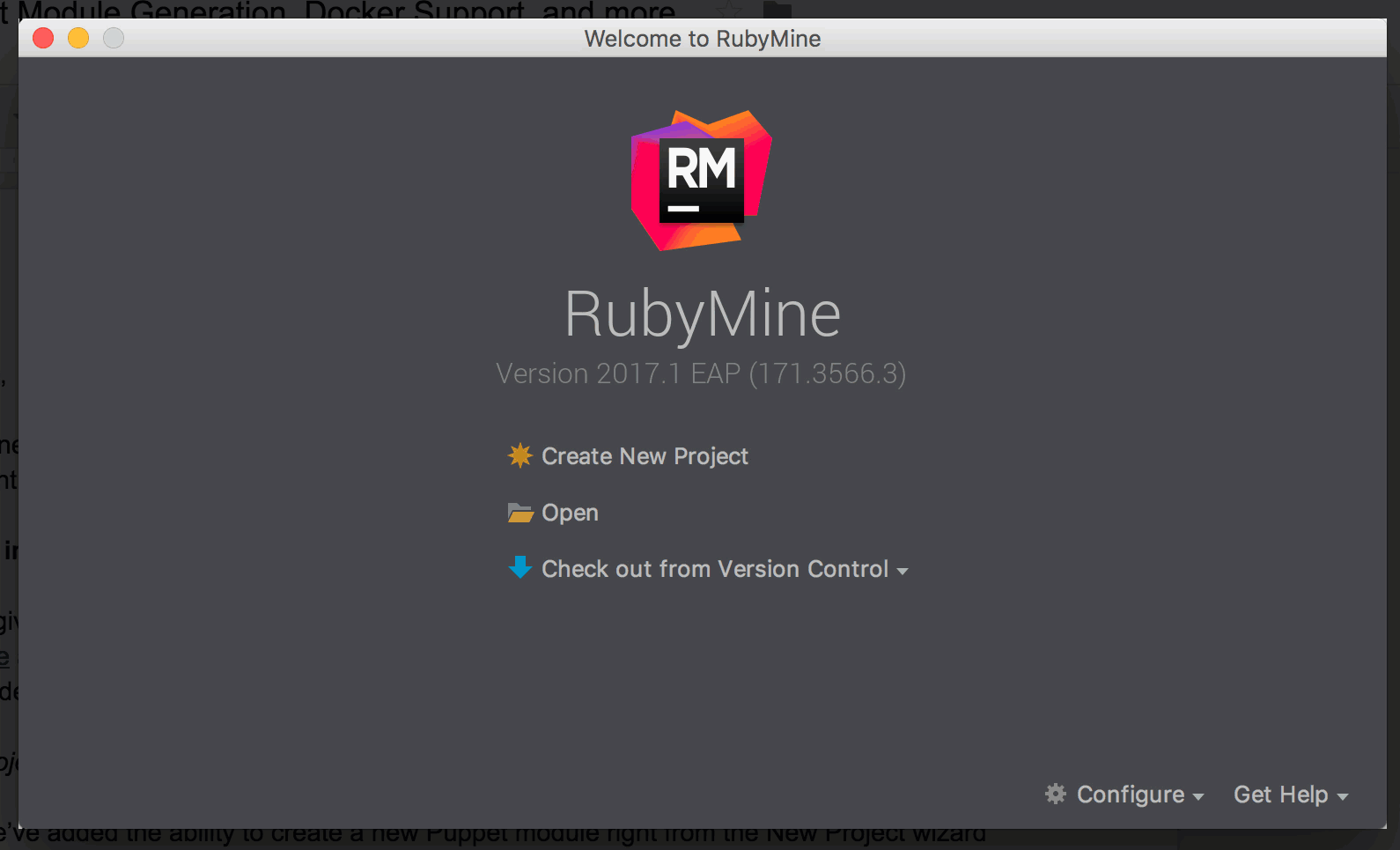
Learn Ruby On Rails Tutorials - Ruby Mine - Ruby On Rails Examples
- It is a more powerful tool providing many features, including text editor features.
- Some of the Rails IDEs are listed below:
- TextMate
- E
- Intellij IDEA
- NetBeans
- Eclipse
- Heroku
- Aptana Studio
- RubyMine
- Kuso IDE
- Komodo
- Redcar
- Arcadia
- Ice Coder

Learn Ruby On Rails Tutorials - Ruby On Rails IDE - Ruby On Rails Examples
TextMate
- TextMate is mainly used for Mac operating system.
- It allows to write extensions to the base environment.
- The extensions plug into TextMate to add new features to the base editor.
- These extensions are called Bundles.
- E text editor is build TextMate editor to work on Windows.
- It duplicates features of the TextMate and even allows to use the TextMate bundles.
Intellij IDEA
- The Intellij IDEA stands for a commercial IDE made of JetBrains.
- Before, it was used for Java development. JetBrains version 7.0 has added Rails support to the Intellij IDEA.
ruby on rails tutorial tags - ruby , rail , ruby on rails , rail forum , ruby on rails tutorial , ruby tutorial , rails guides , rails tutorial , learn ruby
NetBeans
- The NetBeans is an IDE from Sun.
- Before it was used for Java development. Sun version 7.0 has added Rails support to the NetBeans.
Eclipse
- The Eclipse IDE is the most commonly used IDE.
- Using a plug-in RadRails, we can add fully Rails support to the Eclipse environment.
Heroku
- The Heroku IDE offers a new and unique way of writing Rails application.
- It is used completely online to develop applications.
- We don’t need to install any software on your system to use Heroku.
- It does not support Internet Explorer.
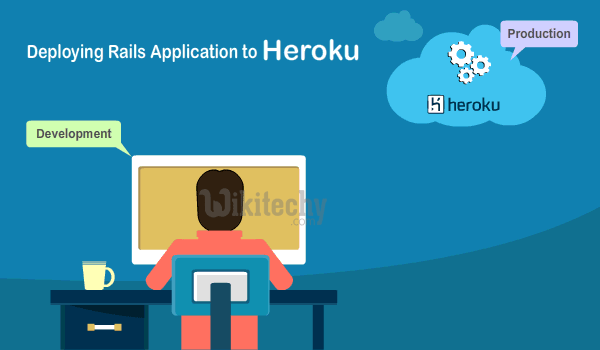
Learn Ruby On Rails Tutorials - Ruby On Rails Save Data2 - Ruby On Rails Examples
ruby on rails tutorial tags - ruby , rail , ruby on rails , rail forum , ruby on rails tutorial , ruby tutorial , rails guides , rails tutorial , learn ruby
Aptana Studio
- A product from Aptana, is a stand-alone desktop IDE based on Eclipse project.
- It is similar to Eclipse.
- The Rails features are packaged as plug-in to the Aptana Studio is an open-source development environment.
- It used to be called ‘RadRails’, but Aptana realized that it’s easier to just have the whole plugin integrated in their main development editor, and so it’s not available for single download anymore.
- We will get a few other IDE’s that come in Aptana, such as:
- HTML & HTML5
- CSS & CSS3
- JavaScript
- PHP
RubyMine
- The RubyMine IDE is the important choice for Rubyists.
RubyMine Features:
- It includes is click and follow.
- After you will click on a function, it will take you to the function being called.
- This feature comes in handy when multiple functions share the same name and resides in different files and folder.
- The other features are Git annotate and Git compare.
Kuso IDE
- On the off chance that you need GNU/Emacs, If you want to program in a editor rather than enormous moderate IDE yet at the same time appreciate to have a convenient code editor then Kuso IDE is the correct decision.
Dependencies
- Kuso IDE required these softwares:
- GNU Emacs >= 24.3
- texinfo
- git (If you want to install or update packages via el-get)
- bzr (If you want to install or update packages via el-get)
Komodo IDE
- Komodo IDE introduced unit-test integration with version 4.3.
- To run the unit tests click on the Test Results tab in the bottom window.
- In the test plan dropdown menu on the right side. Select "test:units", and press the Run button immediately to the right.
- We should see the tests run for a few seconds, and then a list of results will appear.
- If you get a message along the lines of the following: "Run `rake db:migrate` to update your database then try again." you probably skipped that step above.
- Run the Rails Tools/Migrate/db:migrate macro, and retry the tests.
- The result tab should show that 2 tests passed, 0 failed, and there were 0 errors. There's also an "Information" line, where Komodo displays lines of output from the underlying test pass that might be of interest, but don't fit in any particular test.
Redcar
- Redcar is a Ruby text editor.It is written in Ruby from the ground up.
- It runs on JRuby (a fast, compatible Ruby implementation)
- It is cross-platform (Linux, Mac OS X, Windows)
- Redcar is highly extensible in Ruby text editor.
Redcar features:
- supports Textmate themes and snippets
- split screen mode
- syntax checking for many languages
- built in REPL for Ruby, plugins for Groovy, Clojure and Mirah.
Limitations:
- Only supports UTF-8 file encodings (and therefore ASCII)
$ gem install redcar
Clicking "Copy Code" button will copy the code into the clipboard - memory. Please paste(Ctrl+V) it in your destination. The code will get pasted. Happy coding from Wikitechy - ruby on rails tutorial - rails guides - ruby rails - rubyonrails - learn ruby on rails - team
Note: On OS X, we should have Xcode and Xcode Command Line Tools (available view Xcode > Preferences > Downloads) installed.
Arcadia IDE
- Arcadia IDE does not provide any support for other languages, and is purely focused on Ruby’s development.
- It’s also not run by a huge corporation, so updates and fixes might take time to happen.
Ice Coder
- ICEcoder is an open source and web-based IDE that is built with PHP and works fast.
- It works by simply dropping its app folder to anywhere we prefer and any files there (and inside subfolders) are ready to be edited.
- ICEcoder has a powerful JavaScript API for easily interacting with it and it works with many popular languages (PHP, JS, CSS, LESS, Ruby, etc.).
