Maven - Run Maven Java Web Application in Tomcat Maven Plugin - maven tutorial
Introduction
- This guide was written based on:
- Eclipse 4.6 (NEON)
- Tomcat Maven Plugin 2.2
- The steps in this tutorial:
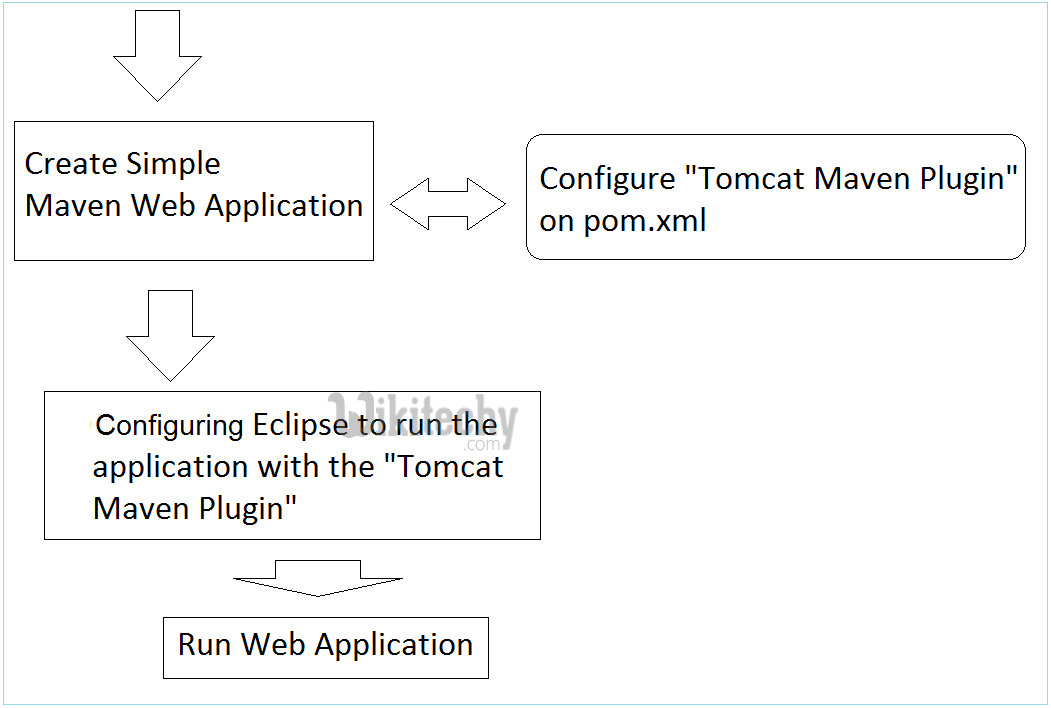
learn maven tutorial - mave java web application in tomcat - maven example
maven tutorial tags : apache maven , maven repository , maven central
Quick create Maven Web Application Project
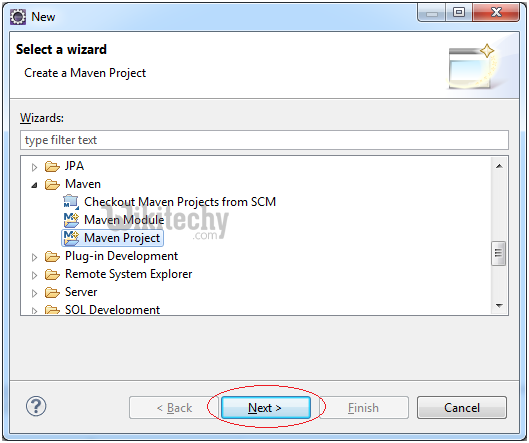
learn maven tutorial - create maven web application project step1- maven example
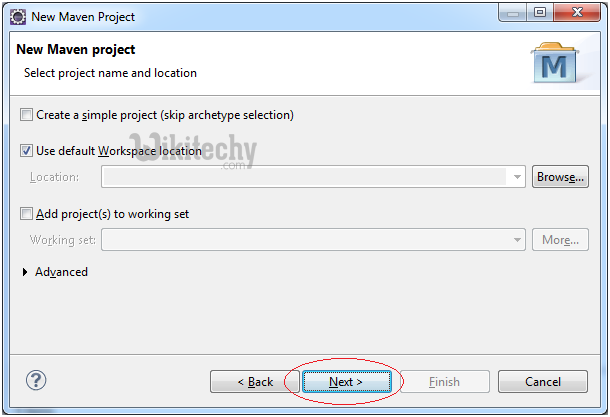
learn maven tutorial - create maven web application project step2- maven example
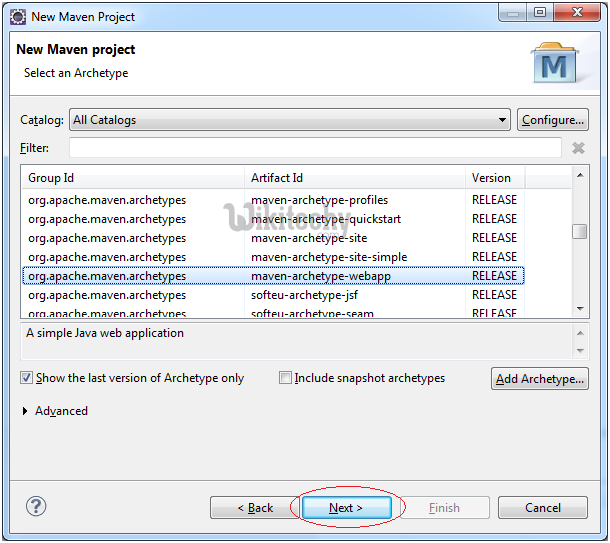
learn maven tutorial - create maven web application project step3- maven example
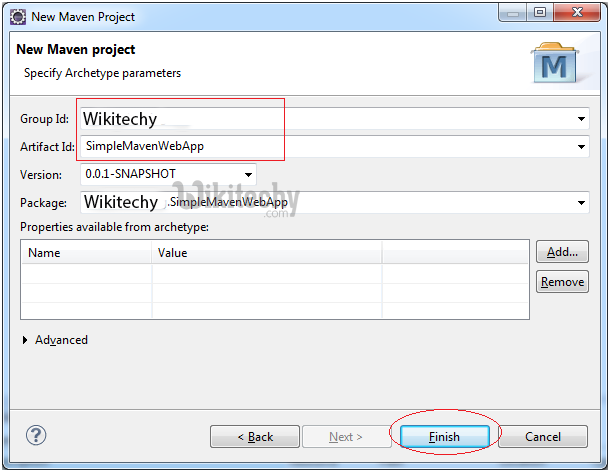
learn maven tutorial - create maven web application project step4- maven example
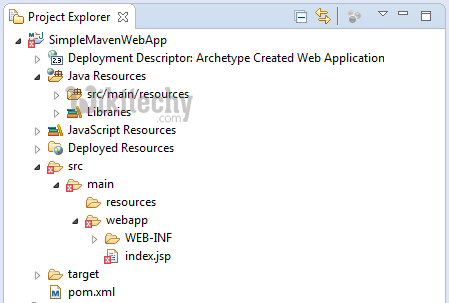
learn maven tutorial - create maven web application project step5- maven example
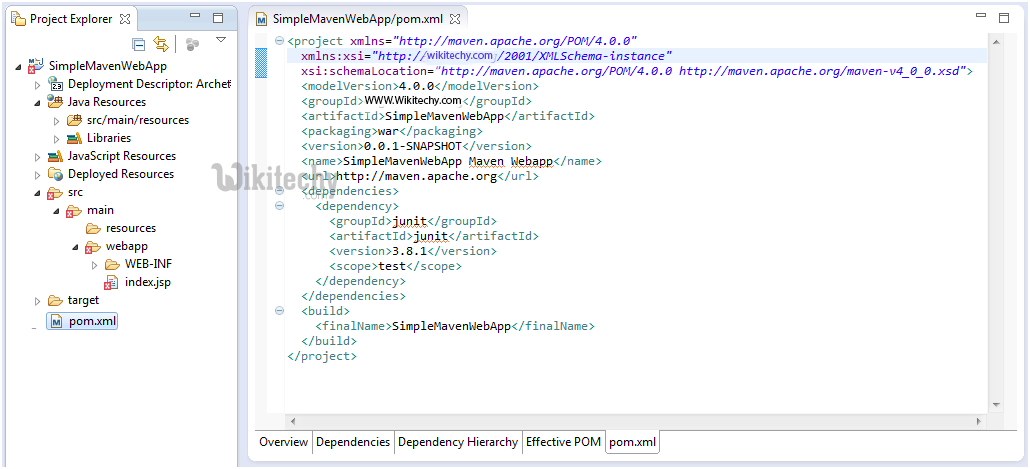
learn maven tutorial - create maven web application project step6- maven example
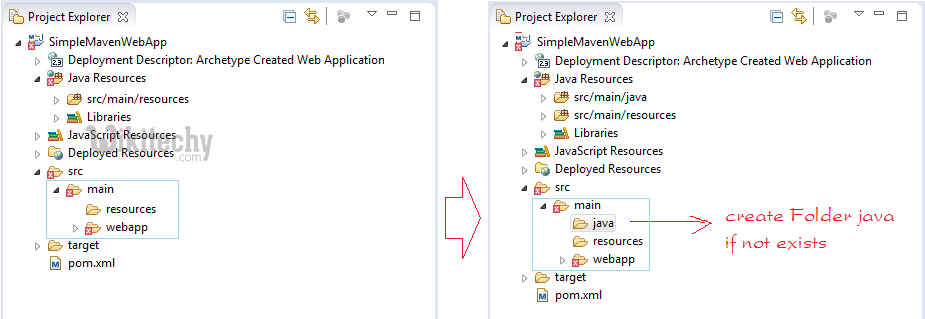
learn maven tutorial - create maven web application project step7- maven example
Search Tomcat Maven Plugin version to use
- Next we will find a version of "Tomcat Maven Plugin" (fit or newest):
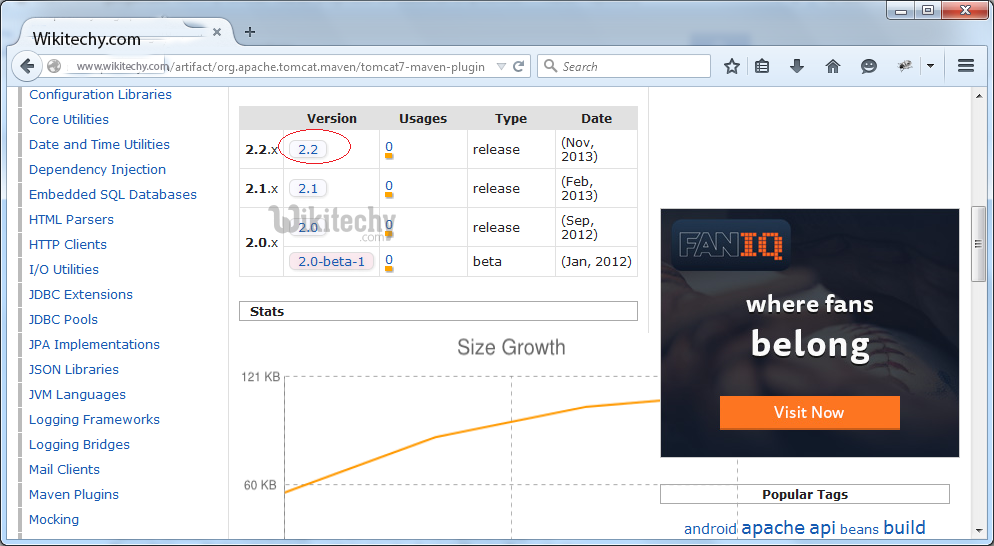
learn maven tutorial - search tomcat maven plugin version to use step1- maven example
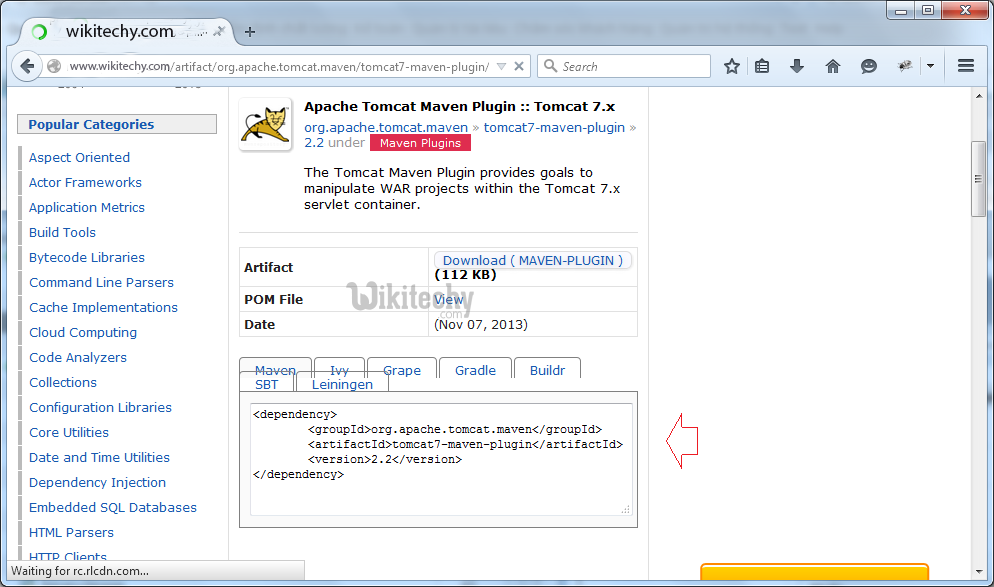
learn maven tutorial - search tomcat maven plugin version to use step2- maven example
Configure and run Maven Project
- Configure Maven Servlet Library
<!-- Servlet Library -->
<dependency>
<groupId>javax.servlet</groupId>
<artifactId>javax.servlet-api</artifactId>
<version>3.1.0</version>
<scope>provided</scope>
</dependency>- Copy and paste the following code into pom.xml
<plugins>
<plugin>
<groupId>org.apache.tomcat.maven</groupId>
<artifactId>tomcat7-maven-plugin</artifactId>
<version>2.2</version>
</plugin>
</plugins>pom.xml
<project xmlns="<http://maven.apache.org/POM/4.0.0>" xmlns:xsi="<http://www.wikitechy.com/2001/XMLSchema-instance>"
xsi:schemaLocation="<http://maven.apache.org/POM/4.0.0> <http://maven.apache.org/maven-v4_0_0.xsd>">
<modelVersion>4.0.0</modelVersion>
<groupId>wikitechy.com</groupId>
<artifactId>SimpleMavenWebApp</artifactId>
<packaging>war</packaging>
<version>0.0.1-SNAPSHOT</version>
<name>SimpleMavenWebApp Maven Webapp</name>
<url><http://maven.apache.org/></url>
<dependencies>
<dependency>
<groupId>junit</groupId>
<artifactId>junit</artifactId>
<version>3.8.1</version>
<scope>test</scope>
</dependency>
<!-- Servlet Library -->
<dependency>
<groupId>javax.servlet</groupId>
<artifactId>javax.servlet-api</artifactId>
<version>3.1.0</version>
<scope>provided</scope>
</dependency>
</dependencies>
<build>
<finalName>SimpleMavenWebApp</finalName>
<plugins>
<!-- Config: Maven Tomcat Plugin -->
<plugin>
<groupId>org.apache.tomcat.maven</groupId>
<artifactId>tomcat7-maven-plugin</artifactId>
<version>2.2</version>
<!-- Config: contextPath and Port (Default - /SimpleMavenWebApp : 8080) -->
<!--
<configuration>
<path>/</path>
<port>8899</port>
</configuration>
-->
</plugin>
</plugins>
</build>
</project>- Configure Project to run. Right-click on the Project select "Run As / Run Configurations ...".
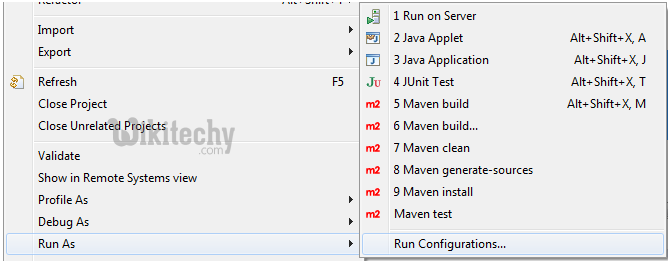
learn maven tutorial - configure and run maven project step1- maven example
- Create a new run configuration
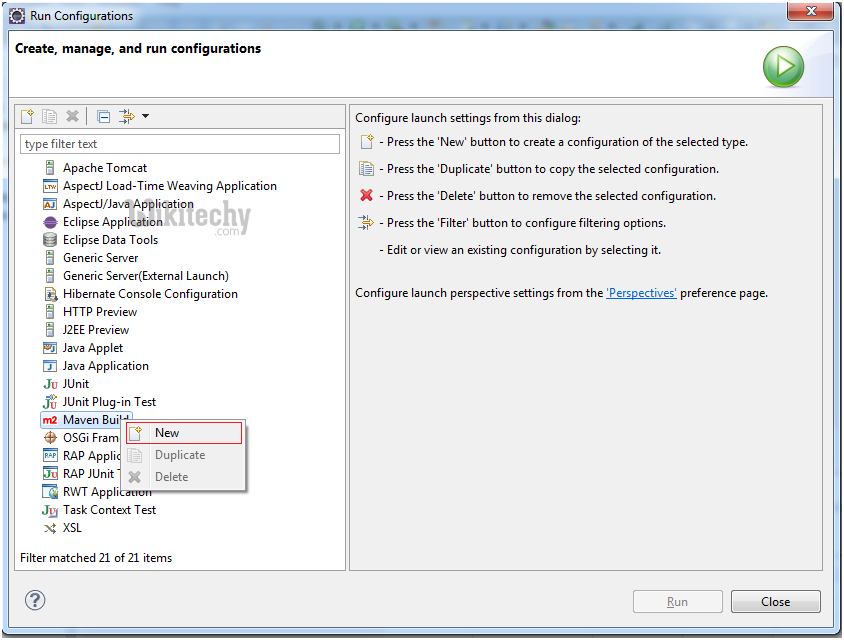
learn maven tutorial - configure and run maven project step2- maven example
- Enter the information as shown below, click Apply and click Run.
- Run SimpleMavenWebApp
- ${workspace_loc:/SimpleMavenWebApp}
- tomcat7:run -X
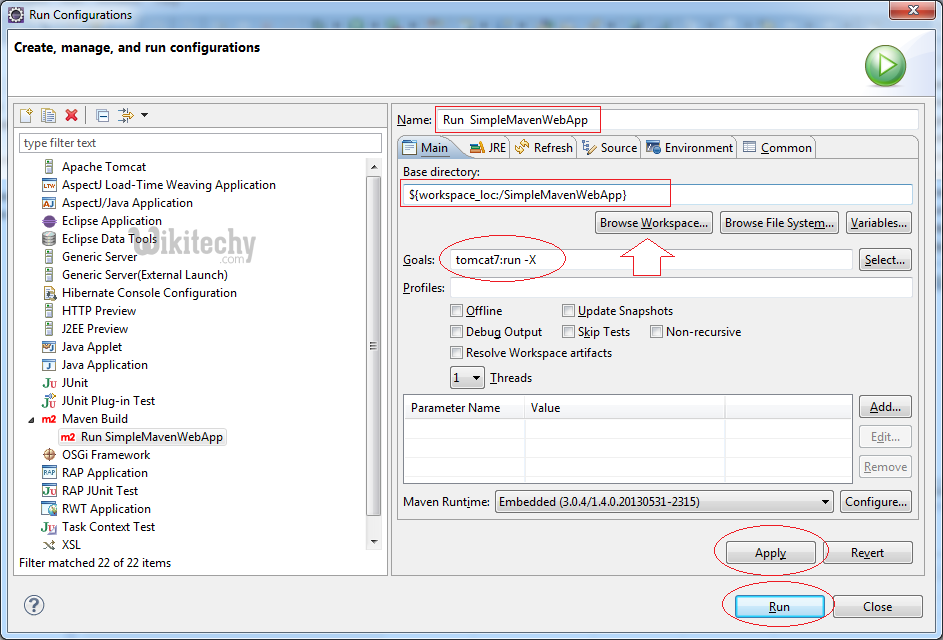
learn maven tutorial - configure and run maven project step3- maven example
- In the first run, Eclipse will download "Tomcat Maven Plugin", so you have to wait until the download is complete
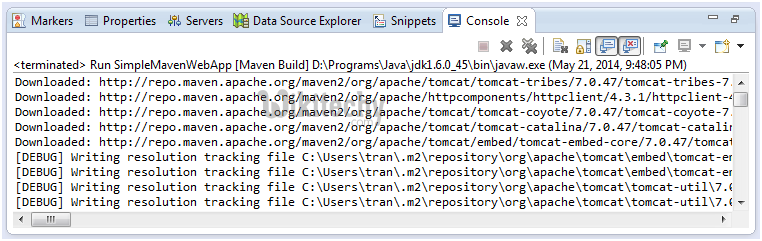
learn maven tutorial - configure and run maven project step4- maven example
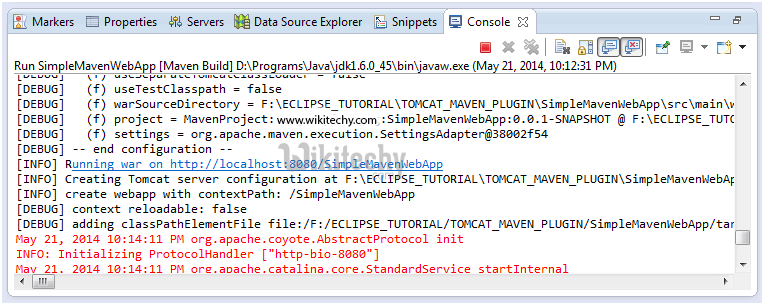
learn maven tutorial - configure and run maven project step5- maven example
- Copy the link below to run on your browser
- http://localhost:8080/SimpleMavenWebApp
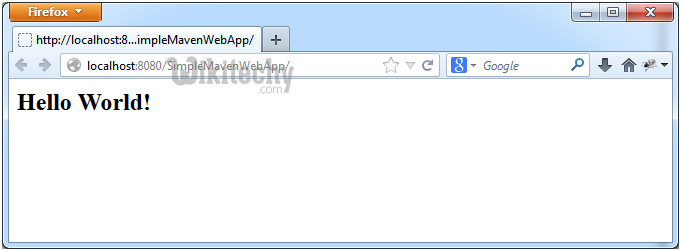
learn maven tutorial - configure and run maven project step6- maven example
- To rerun the WebApplication you will need to close the currently running application.
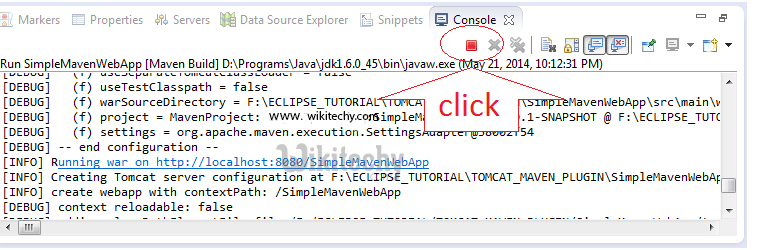
learn maven tutorial - configure and run maven project step7- maven example
- Run the application again
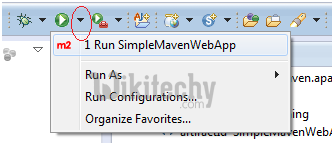
learn maven tutorial - configure and run maven project step8- maven example
