Maven - Maven Deployment Automation - maven tutorial
What is Deployment Automation in maven?
- Automate the deployment process by combining. Maven, to build and release projects, SubVersion, source code repository, to manage source code, and Remote Repository Manager (Jfrog/Nexus) to manage project binaries.
- In project development, normally a deployment process consists of following steps
- Check-in the code from all project in progress into the SVN or source code repository and tag it.
- Download the complete source code from SVN.
- Build the application.
- Store the build output either WAR or EAR file to a common network location.
- Get the file from network and deploy the file to the production site.
- Updated the documentation with date and updated version number of the application.
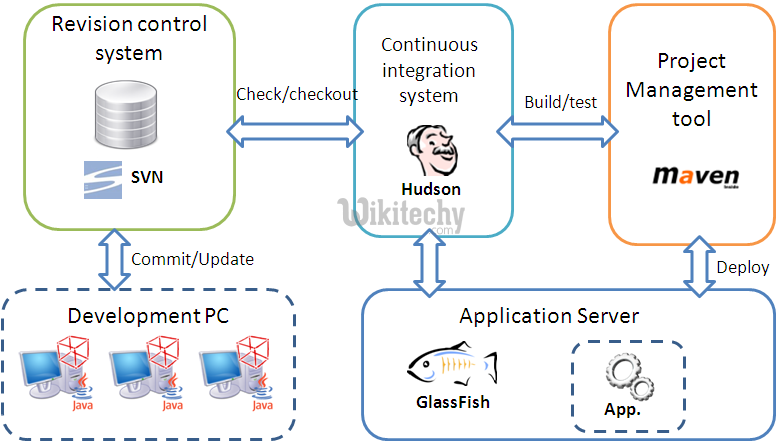
learn maven tutorial - apache maven - maven project - apache maven project management tools - Apache Maven example programs
maven tutorial tags : apache maven , maven repository , maven central
Problem Statement
- There are normally multiple people involved in above mentioned deployment process.
- One team may handles check-in of code, other may handle build and so on.
- It is very likely that any step may get missed out due to manual efforts involved and owing to multi-team environment.
- Example, older build may not be replaced on network machine and deployment team deployed the older build again.
Solution
- Automate the deployment process by combining
- Maven, to build and release projects,
- SubVersion, source code repository, to manage source code,
- and Remote Repository Manager (Jfrog/Nexus) to manage project binaries.
Update Project POM.xml
- We'll be using Maven Release plug-in to create an automated release process.
- For Example: bus-core-api project POM.xml
POM.xml
<project xmlns="http://maven.apache.org/POM/4.0.0"
xmlns:xsi="http://www.wikitechy.com/2001/XMLSchema-instance"
xsi:schemaLocation="http://maven.apache.org/POM/4.0.0
http://maven.apache.org/xsd/maven-4.0.0.xsd">
<modelVersion>4.0.0</modelVersion>
<groupId>bus-core-api</groupId>
<artifactId>bus-core-api</artifactId>
<version>1.0-SNAPSHOT</version>
<packaging>jar</packaging>
<scm>
<url>http://www.svn.com</url>
<connection>scm:svn:http://localhost:8080/svn/jrepo/trunk/
Framework</connection>
<developerConnection>scm:svn:${username}/${password}@localhost:8080:
common_core_api:1101:code</developerConnection>
</scm>
<distributionManagement>
<repository>
<id>Core-API-Java-Release</id>
<name>Release repository</name>
<url>http://localhost:8081/nexus/content/repositories/
Core-Api-Release</url>
</repository>
</distributionManagement>
<build>
<plugins>
<plugin>
<groupId>org.apache.maven.plugins</groupId>
<artifactId>maven-release-plugin</artifactId>
<version>2.0-beta-9</version>
<configuration>
<useReleaseProfile>false</useReleaseProfile>
<goals>deploy</goals>
<scmCommentPrefix>[bus-core-api-release-checkin]-
</scmCommentPrefix>
</configuration>
</plugin>
</plugins>
</build>
</project>
- In Pom.xml, following are the important elements we've used
| Element | Description |
|---|---|
| SCM | Configures the SVN location from where Maven will check out the source code. |
| Repositories | Location where built WAR/EAR/JAR or any other artifact will be stored after code build is successful. |
| Plugin | maven-release-plugin is configured to automate the deployment process. |
Maven Release Plug-in
- The Maven does following useful tasks using maven-release-plugin.
mvn release:clean
- It cleans the workspace in case the last release process was not successful.
mvn release:rollback
- Rollback the changes done to workspace code and configuration in case the last release process was not successful.
mvn release:prepare
- Performs multiple number of operations
- Checks whether there are any uncommitted local changes or not
- Ensures that there are no SNAPSHOT dependencies
- Changes the version of the application and removes SNAPSHOT from the version to make release
- Update pom files to SVN.
- Run test cases
- Commit the modified POM files
- Tag the code in subversion
- Increment the version number and append SNAPSHOT for future release
- Commit the modified POM files to SVN.
mvn release:perform
- Checks out the code using the previously defined tag and run the Maven deploy goal to deploy the war or built artifact to repository.
- Let's open command console, go the C:\ > MVN >bus-core-api directory and execute the following mvn command.
C:\MVN\bus-core-api>mvn release:prepare
- Maven will start building the project. Once build is successful run the following mvn command.
C:\MVN\bus-core-api>mvn release:perform
- Once build is successful you can verify the uploaded JAR file in your repository.
