Maven - Maven Build And Test Project - maven tutorial
maven tutorial tags : apache maven , maven repository , maven central
How to test project in Maven ?
- In previous we discuss how to create a Java application using Maven. Now we going to see how to build and test the application.
- Go to C:/MVN directory where you've created your java application. Open consumerBanking folder.You will see the POM.xml file with following contents.

learn maven tutorial - maven build command - maven example
maven tutorial tags : apache maven , maven repository , maven central
POM.xml
<project xmlns="http://maven.apache.org/POM/4.0.0"
xmlns:xsi="http://www.w3.org/2001/XMLSchema-instance"
xsi:schemaLocation="http://maven.apache.org/POM/4.0.0
http://maven.apache.org/xsd/maven-4.0.0.xsd">
<modelVersion>4.0.0</modelVersion>
<groupId>com.companyname.projectgroup</groupId>
<artifactId>project</artifactId>
<version>1.0</version>
<dependencies>
<dependency>
<groupId>junit</groupId>
<artifactId>junit</artifactId>
<version>3.8.1</version>
</dependency>
</dependencies>
</project>
- Now you can see, Maven already added Junit as test framework.
- By default Maven adds a source file App.java and a test file AppTest.java in its default directory structure discussed in previous chapter.
- Let's open command console, go the C:\MVN\consumerBanking directory and execute the following mvn command.
C:\MVN\consumerBanking>mvn clean package
- Maven will start building the project.
maven tutorial tags : apache maven , maven repository , maven central
Output
[INFO] Scanning for projects...
[INFO]
[INFO] ------------------------------------------------------------------------
[INFO] Building consumerBanking 1.0-SNAPSHOT
[INFO] ------------------------------------------------------------------------
[INFO]
[INFO] --- maven-clean-plugin:2.5:clean (default-clean) @ consumerBanking ---
[INFO] Deleting C:\MVN\consumerBanking\target
[INFO]
[INFO] --- maven-resources-plugin:2.6:resources (default-resources) @ consumerBanking ---
[WARNING] Using platform encoding (Cp1252 actually) to copy filtered resources,i.e. build is platform dependent!
[INFO] skip non existing resourceDirectory C:\MVN\consumerBanking\src\main\resources
[INFO]
[INFO] --- maven-compiler-plugin:3.1:compile (default-compile) @ consumerBanking ---
[INFO] Changes detected - recompiling the module!
[WARNING] File encoding has not been set, using platform encoding Cp1252, i.e. build is platform dependent!
[INFO] Compiling 1 source file to C:\MVN\consumerBanking\target\classes
[INFO]
[INFO] --- maven-resources-plugin:2.6:testResources (default-testResources) @ consumerBanking ---
[WARNING] Using platform encoding (Cp1252 actually) to copy filtered resources,
i.e. build is platform dependent!
[INFO] skip non existing resourceDirectory C:\MVN\consumerBanking\src\test\resources
[INFO]
[INFO] --- maven-compiler-plugin:3.1:testCompile (default-testCompile) @ consumerBanking ---
[INFO] Changes detected - recompiling the module!
[WARNING] File encoding has not been set, using platform encoding Cp1252, i.e. b
uild is platform dependent!
[INFO] Compiling 1 source file to C:\MVN\consumerBanking\target\test-classes
[INFO]
[INFO] --- maven-surefire-plugin:2.12.4:test (default-test) @ consumerBanking ---
[INFO] Surefire report directory: C:\MVN\consumerBanking\target\surefire-reports
-------------------------------------------------------
T E S T S
-------------------------------------------------------
Running com.companyname.bank.AppTest
Tests run: 1, Failures: 0, Errors: 0, Skipped: 0, Time elapsed: 0.063 sec
Results :
Tests run: 1, Failures: 0, Errors: 0, Skipped: 0
[INFO]
[INFO] --- maven-jar-plugin:2.4:jar (default-jar) @ consumerBanking ---
[INFO] Building jar: C:\MVN\consumerBanking\target\consumerBanking-1.0-SNAPSHOT.jar
[INFO] ------------------------------------------------------------------------
[INFO] BUILD SUCCESS
[INFO] ------------------------------------------------------------------------
[INFO] Total time: 14.406 s
[INFO] Finished at: 2015-09-27T17:58:06+05:30
[INFO] Final Memory: 14M/247M
[INFO] ------------------------------------------------------------------------- You've built your project and created final jar file, following are the key learning concepts
- We give maven two goals, first to clean the target directory (clean) and then package the project build output as jar(package).
- Packaged jar is available in consumerBanking\target folder as consumerBanking-1.0-SNAPSHOT.jar.
- Test reports are available in consumerBanking\target\surefire-reports folder.
- Maven compiled source code file(s) and then test source code file(s).
- Then Maven run the test cases.
- Finally Maven created the package.
- Now open command console, go the
- C:\MVN\consumerBanking\target\classes directory and execute the following java command.
C:\MVN\consumerBanking\target\classes>java com.companyname.bank.App
maven tutorial tags : apache maven , maven repository , maven central
Output
Hello Wikitechy!
Adding Java Source Files
- Let's see how we can add additional Java files in our project. Open C:\MVN\consumerBanking\src\main\java\com\companyname\bank folder, create Util class in it as Util.java.
maven tutorial tags : apache maven , maven repository , maven central
Util.java
package com.companyname.bank;
public class Util
{
public static void printMessage(String message){
System.out.println(message);
}
}
- Update App class to use Util class.
maven tutorial tags : apache maven , maven repository , maven central
Sample code
package com.companyname.bank;
/**
* Hello wikitechy!
*
*/
public class App
{
public static void main( String[] args )
{
Util.printMessage("Hello wikitechy!");
}
}
- Now open command console, go the C:\MVN\consumerBanking directory and execute the following mvn command.
C:\MVN\consumerBanking>mvn clean compile
- After Maven build is successful, go the C:\MVN\consumerBanking\target\classes directory and execute the following java command.
C:\MVN\consumerBanking\target\classes>java -cp com.companyname.bank.App
maven tutorial tags : apache maven , maven repository , maven central
Output
Hello wikitechy!
Automated Integration Testing with Maven
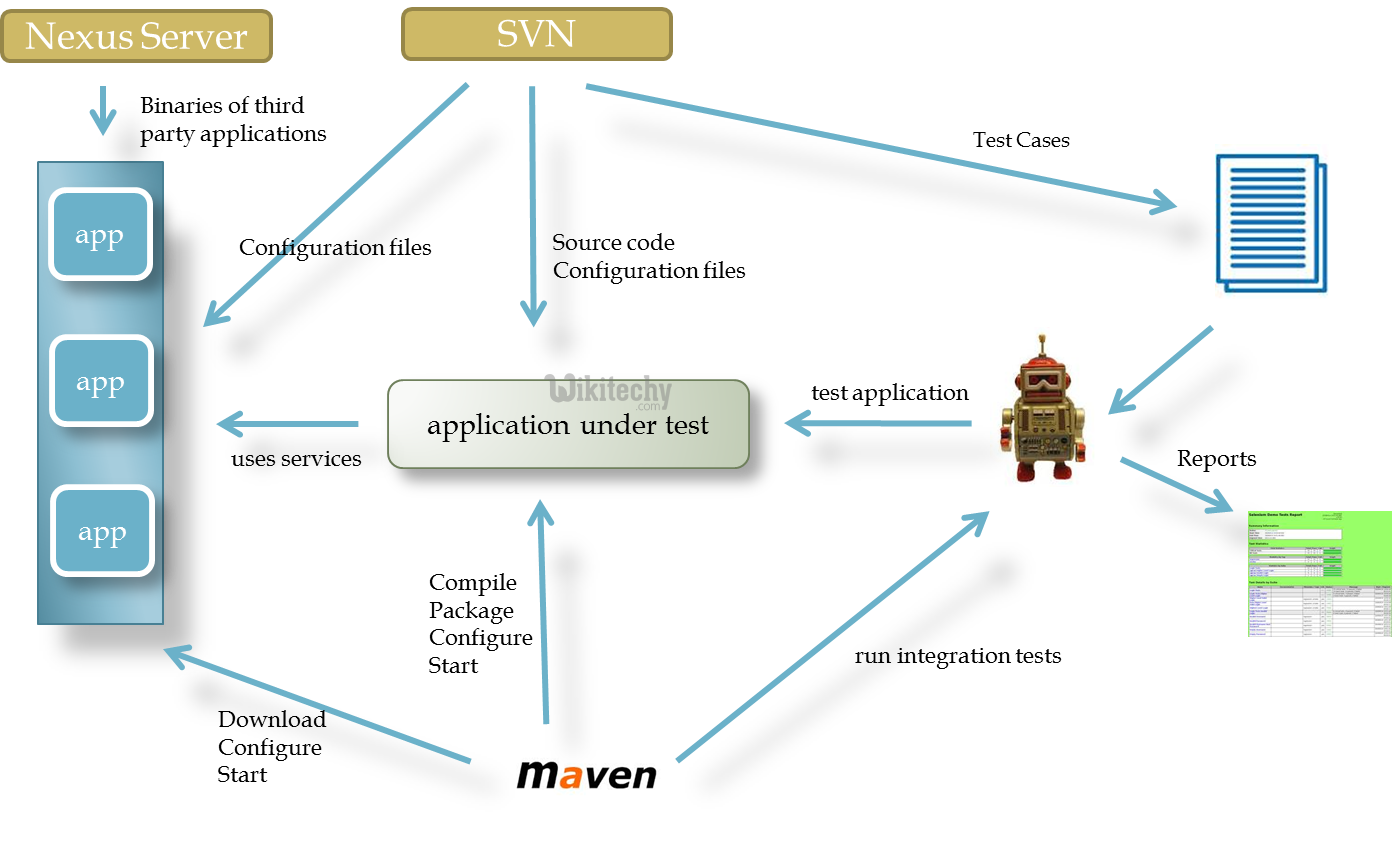
learn maven tutorial - maven project - apache maven - automated integration testing - Apache Maven example programs
