Maven - Maven Snapshots - maven tutorial
maven tutorial tags : apache maven , maven repository , maven central
What is Snapshot in Maven?
- SNAPSHOT is a special version that indicates a current development copy.
- Unlike regular versions, Maven checks for a new SNAPSHOT version in a remote repository for every build.
- Now data-service team will release SNAPSHOT of its updated code everytime to repository say data-service:1.0-SNAPSHOT replacing a older SNAPSHOT jar.
- A large software application generally consists of multiple modules and it is common scenario where multiple teams are working on different modules of same application.
- Example, consider a team is working on the front end of the application as app-ui project (app-ui.jar:1.0) and they are using data-service project (data-service.jar:1.0).
- Now it may happen that team working on data-service is undergoing bug fixing or enhancements at rapid pace and they are releasing the library to remote repository almost every other day.
- Now if data-service team uploads a new version every other day then following problem will arise
- data-service team should tell app-ui team every time when they have released an updated code.
- app-ui team required to update their pom.xml regularly to get the updated version
- To handle such kind of situation, SNAPSHOT concept comes into play.
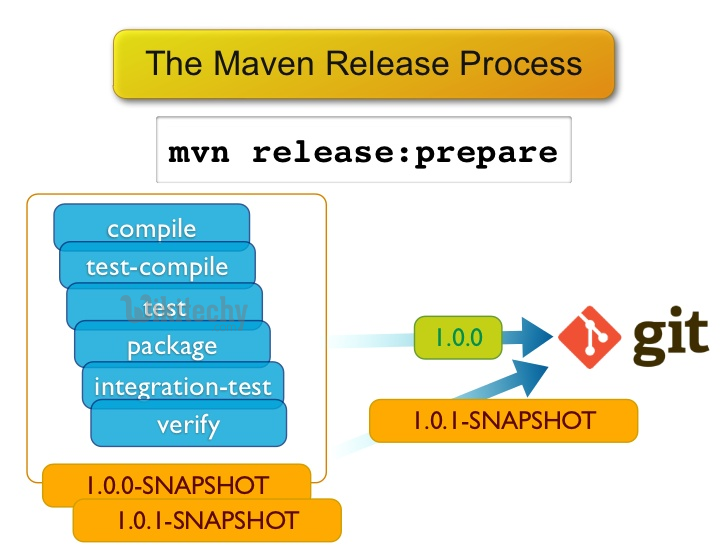
learn maven tutorial - maven snapshot - maven example
Snapshot vs Version
- In case of Version, if Maven once downloaded the mentioned version say data-service:1.0, it will never try to download a newer 1.0 available in repository.
- To download the updated code, data-service version is be upgraded to 1.1.
- In case of SNAPSHOT, Maven will automatically fetch the latest SNAPSHOT (data-service:1.0-SNAPSHOT) everytime app-ui team build their project.
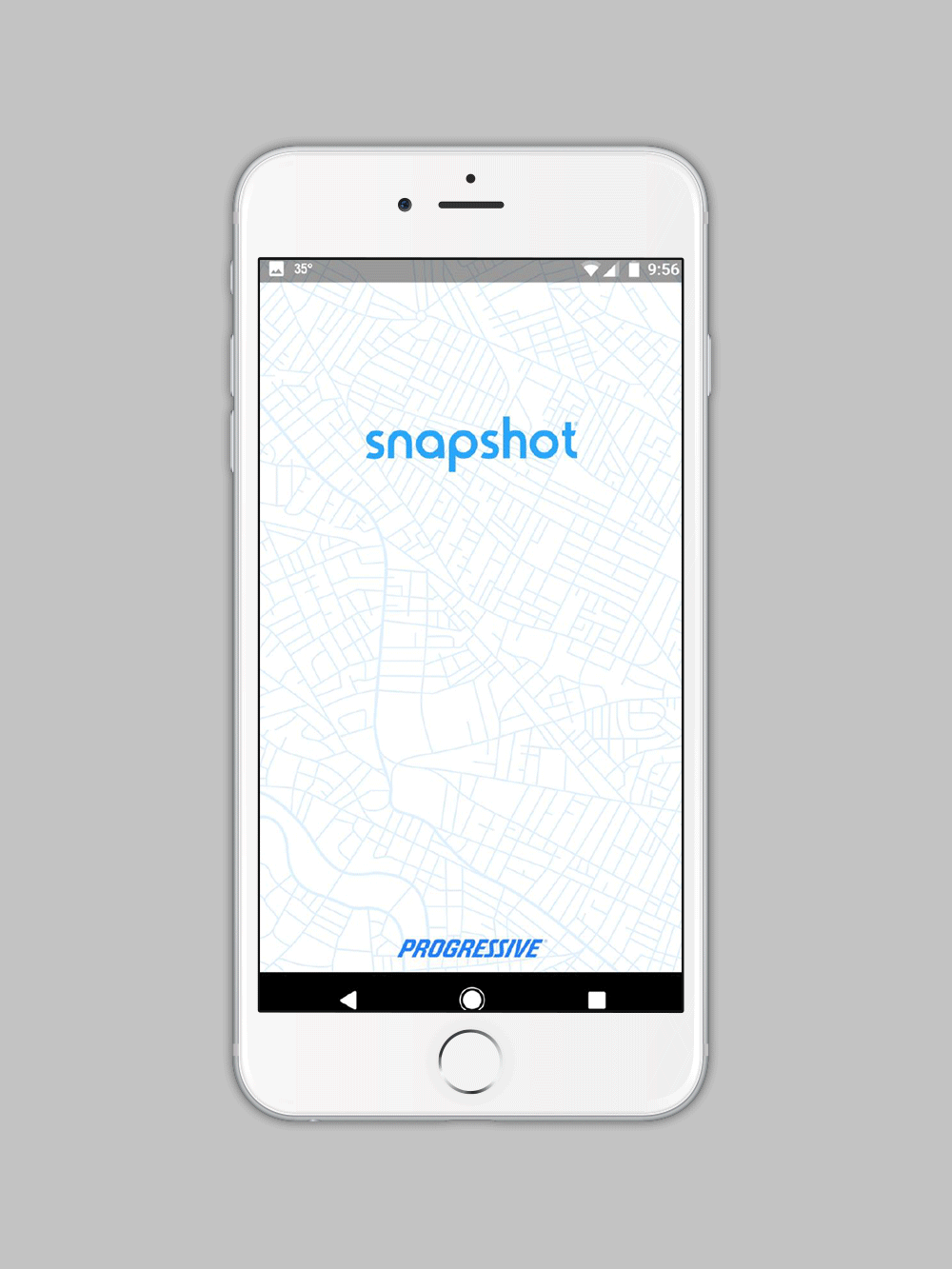
learn maven tutorial - maven snapshot - maven example
app-ui pom.xml:
- app-ui project is using 1.0-SNAPSHOT of data-service
<project xmlns="http://maven.apache.org/POM/4.0.0"
xmlns:xsi="http://www.wikitechy.com/2001/XMLSchema-instance"
xsi:schemaLocation="http://maven.apache.org/POM/4.0.0
http://maven.apache.org/xsd/maven-4.0.0.xsd">
<modelVersion>4.0.0</modelVersion>
<groupId>app-ui</groupId>
<artifactId>app-ui</artifactId>
<version>1.0</version>
<packaging>jar</packaging>
<name>health</name>
<url>http://maven.apache.org</url>
<properties>
<project.build.sourceEncoding>UTF-8</project.build.sourceEncoding>
</properties>
<dependencies>
<dependency>
<groupId>data-service</groupId>
<artifactId>data-service</artifactId>
<version>1.0-SNAPSHOT</version>
<scope>test</scope>
</dependency>
</dependencies>
</project>
data-service pom.xml:
- data-service project is releasing 1.0-SNAPSHOT for every minor change
<project xmlns="http://maven.apache.org/POM/4.0.0"
xmlns:xsi="http://www.wikitechy.com/2001/XMLSchema-instance"
xsi:schemaLocation="http://maven.apache.org/POM/4.0.0
http://maven.apache.org/xsd/maven-4.0.0.xsd">
<modelVersion>4.0.0</modelVersion>
<groupId>data-service</groupId>
<artifactId>data-service</artifactId>
<version>1.0-SNAPSHOT</version>
<packaging>jar</packaging>
<name>health</name>
<url>http://maven.apache.org</url>
<properties>
<project.build.sourceEncoding>UTF-8</project.build.sourceEncoding>
</properties>
</project>
- In case of SNAPSHOT, Maven automatically fetches the latest SNAPSHOT on daily basis. You can force maven to download latest snapshot build using -U switch to any maven command.
mvn clean package -U
- Let's open command console, go the C:\ > MVN > app-ui directory and execute the following mvn command.
C:\MVN\app-ui>mvn clean package -U
- Maven will start building the project after downloading latest SNAPSHOT of data-service.
Output:
[INFO] Scanning for projects...
[INFO] -------------------------------------------------------------------
[INFO] Building consumerBanking
[INFO] task-segment: [clean, package]
[INFO] -------------------------------------------------------------------
[INFO] Downloading data-service:1.0-SNAPSHOT
[INFO] 290K downloaded.
[INFO] [clean:clean {execution: default-clean}]
[INFO] Deleting directory C:\MVN\app-ui\target
[INFO] [resources:resources {execution: default-resources}]
[WARNING] Using platform encoding (Cp1252 actually) to copy filtered resources,
i.e. build is platform dependent!
[INFO] skip non existing resourceDirectory C:\MVN\app-ui\src\main\
resources
[INFO] [compiler:compile {execution: default-compile}]
[INFO] Compiling 1 source file to C:\MVN\app-ui\target\classes
[INFO] [resources:testResources {execution: default-testResources}]
[WARNING] Using platform encoding (Cp1252 actually) to copy filtered resources,
i.e. build is platform dependent!
[INFO] skip non existing resourceDirectory C:\MVN\app-ui\src\test\
resources
[INFO] [compiler:testCompile {execution: default-testCompile}]
[INFO] Compiling 1 source file to C:\MVN\app-ui\target\test-classes
[INFO] [surefire:test {execution: default-test}]
[INFO] Surefire report directory: C:\MVN\app-ui\target\
surefire-reports
-------------------------------------------------------
T E S T S
-------------------------------------------------------
Running com.companyname.bank.AppTest
Tests run: 1, Failures: 0, Errors: 0, Skipped: 0, Time elapsed: 0.027 sec
Results :
Tests run: 1, Failures: 0, Errors: 0, Skipped: 0
[INFO] [jar:jar {execution: default-jar}]
[INFO] Building jar: C:\MVN\app-ui\target\
app-ui-1.0-SNAPSHOT.jar
[INFO] ------------------------------------------------------------------------
[INFO] BUILD SUCCESSFUL
[INFO] ------------------------------------------------------------------------
[INFO] Total time: 2 seconds
[INFO] Finished at: 2015-09-27T12:30:02+05:30
[INFO] Final Memory: 16M/89M
[INFO] ------------------------------------------------------------------------
