Maven - Create an Empty Maven Web App project in Eclipse - maven tutorial
1- Objective
- There are a lot of instructions on o7planning.org need to create a Maven Web App Project with Eclipse. In the post, I will show you the steps to create an empty project like that.
- This document is based on:
- Eclipse 4.6 (NEON).
maven tutorial tags : apache maven , maven repository , maven central
2- Create Maven Web App Project
- In Eclipse select:
- File/New/Other..
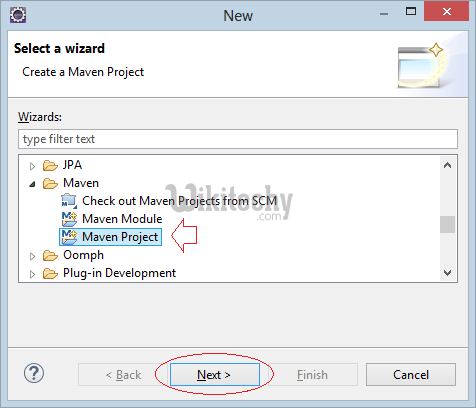
Learn maven Tutorial - create maven project - maven Example
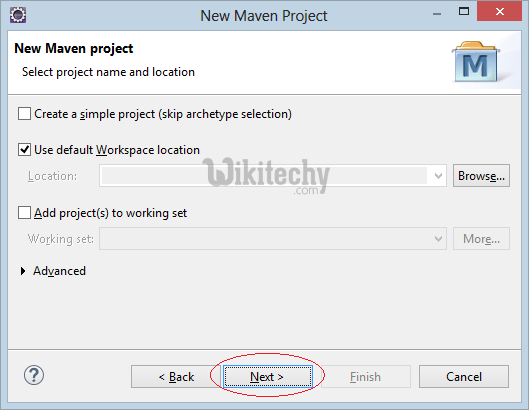
Learn maven Tutorial - maven select project name - maven Example
- To create a maven web application, you need to select the archetype is maven-archetype-webapp.
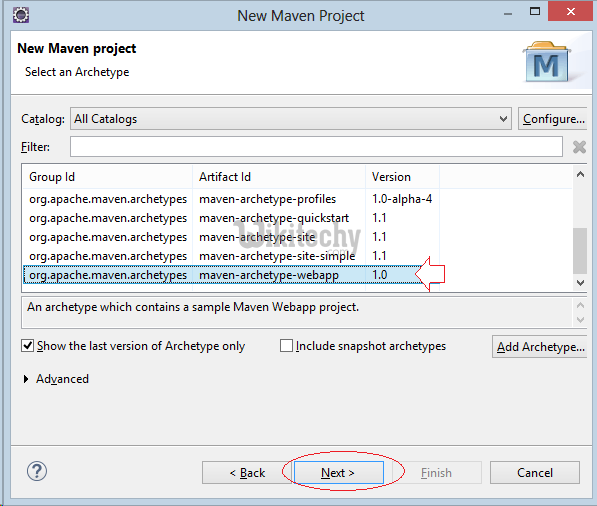
Learn maven Tutorial - maven select an archtype - maven Example
- Enter the name of your Project, here I name it "YourProjectName".
- Group Id: org.o7planning
- Artifact Id: YourProjectName
- Package: org.o7planning.yourprojectname
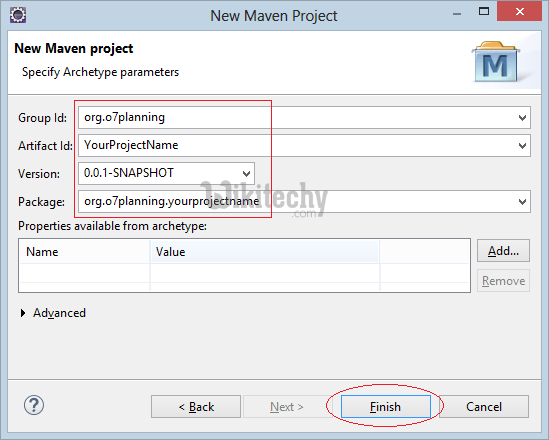
Learn maven Tutorial - maven select an archtype parameter - maven Example
- Your Project is created.
- Do not worry about the error message when the Project has been created. The reason is that you do not declare the Servlet library.
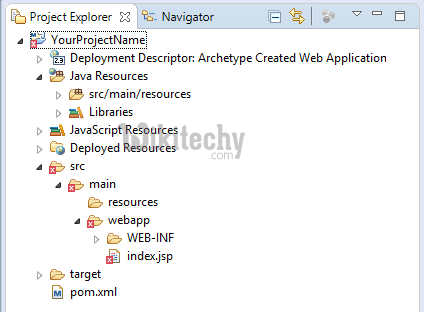
Learn maven Tutorial - maven project explorer - maven Example
- If Project is created with the lack of the folder containing Java source code, you need to create this folder.
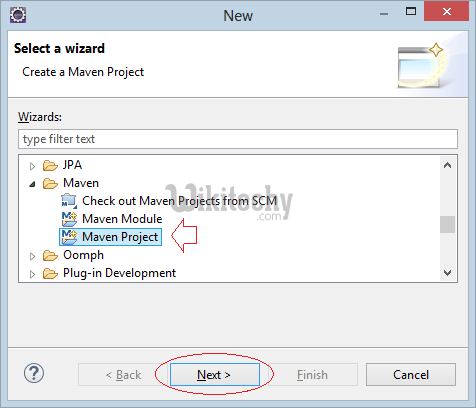
Learn maven Tutorial - create maven project - maven Example
Project Properties:
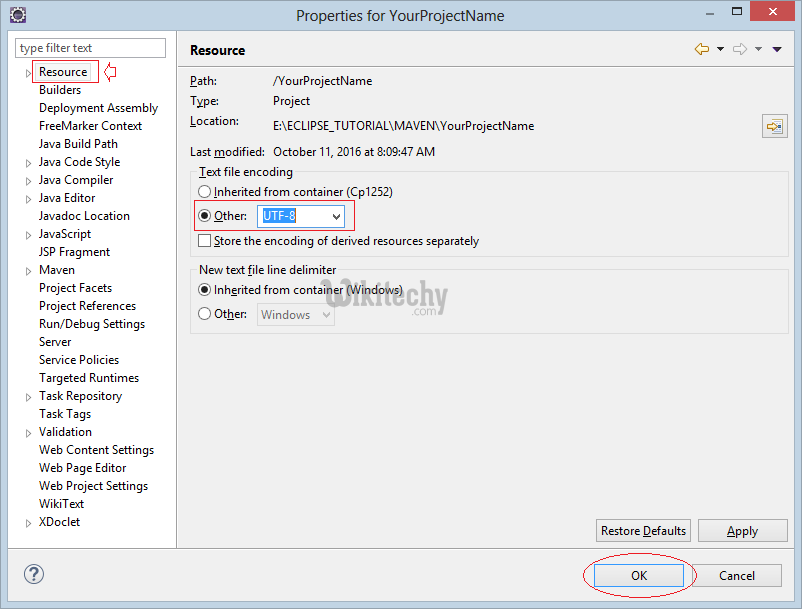
Learn maven Tutorial - maven create resource - maven Example
- Set Java version
- It is recommended that you use Java> = 6.
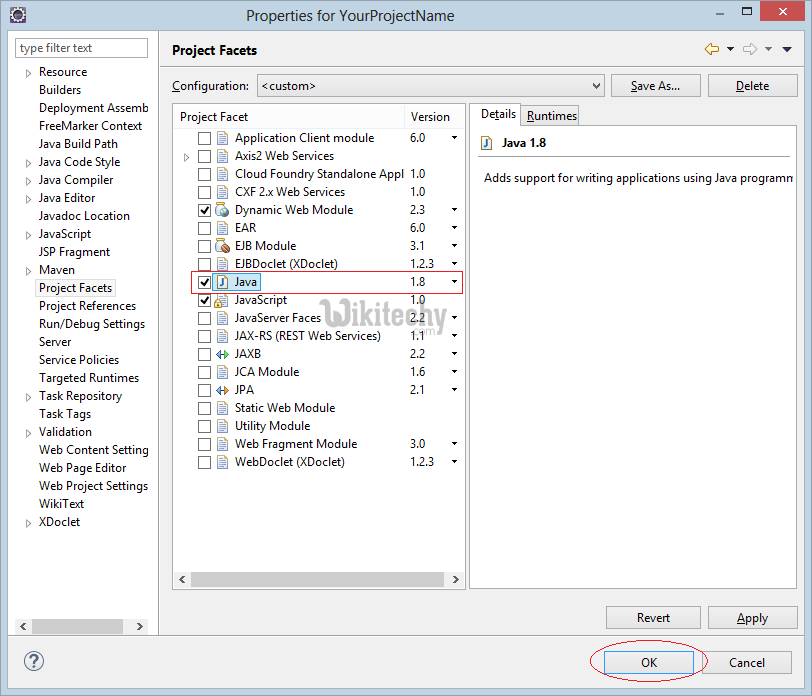
Learn maven Tutorial - maven project facets - maven Example
