Maven - Maven Build Life Cycle - maven tutorial
maven tutorial tags : apache maven , maven repository , maven central
How to Build Maven Life Cycle?
- The sequence of steps which is defined in order to execute the tasks and goals of any maven project is known as build life cycle in maven.
- Maven 2.0 version is basically a build life cycle oriented and clearly says that these steps are well defined to get the desired output after the successful execution of the build life cycle.
- Maven comes with 3 built-in build life cycles as shown below :
- Clean - this phase involves cleaning of the project (for a fresh build & deployment)
- Default - this phase handles the complete deployment of the project
- Site - this phase handles the generating the java documentation of the project.
- Now we will dig more into the detailed phases involved in the above mentioned built-in build life cycles.
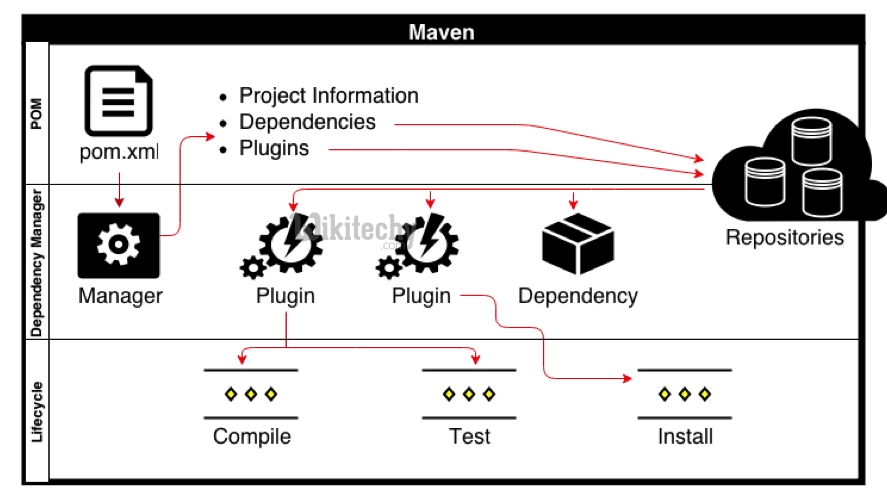
learn maven tutorial - maven project - apache maven - maven architecture - Apache Maven example programs
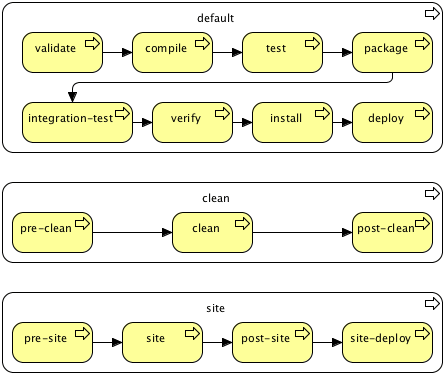
learn maven tutorial - maven project - apache maven - maven lifecycle build types - Apache Maven example programs
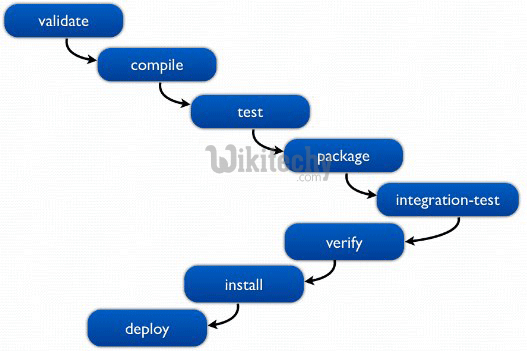
Learn Maven Tutorial - Maven Lifecycle - Maven Example
Build Life Cycle of clean phase
- This clean phase is used to clean up the project and make it ready for the fresh compile and deployment.
- The command used for the same is mvn post-clean.
- When this command is invoked, maven executes the below tasks via executing the below commands internally:
- mvn pre-clean
- mvn clean
- mvn post-clean
- This maven’s clean is a goal and on executing it cleans up the output directory (target folder) by deleting all the compiled files.
NOTE :
- Whenever a maven command for any life cycle is invoked, maven executes the phases till and up to the invoked phase.
- E.g. when 'mvn clean' is invoked, maven will execute only the phase clean.
- But, no compile/deployment/site phase is invoked.
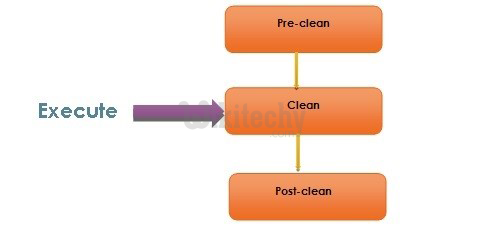
Build Lifecycle (Default)
- Below is the list of phases in the build lifecycle (default) of maven. These phases will be invoked through the maven commands.
| Lifecycle Phase | Description |
|---|---|
| validate | Validates whether project is correct and all necessary information is available to complete the build process. |
| initialize | Initializes build state, for example set properties |
| generate-sources | Generate any source code to be included in compilation phase. |
| process-sources | Process the source code, for example, filter any value. |
| generate-resources | Generate resources to be included in the package. |
| process-resources | Copy and process the resources into the destination directory, ready for packaging phase. |
| compile | Compile the source code of the project. |
| process-classes | Post-process the generated files from compilation, for example to do bytecode enhancement/optimization on Java classes. |
| generate-test-sources | Generate any test source code to be included in compilation phase. |
| process-test-sources | Process the test source code, for example, filter any values. |
| test-compile | Compile the test source code into the test destination directory. |
| process-test-classes | Process the generated files from test code file compilation. |
| test | Run tests using a suitable unit testing framework(Junit is one). |
| prepare-package | Perform any operations necessary to prepare a package before the actual packaging. |
| package | Take the compiled code and package it in its distributable format, such as a JAR, WAR, or EAR file. |
| pre-integration-test | Perform actions required before integration tests are executed. For example, setting up the required environment. |
| integration-test | Process and deploy the package if necessary into an environment where integration tests can be run. |
| post-integration-test | Perform actions required after integration tests have been executed. For example, cleaning up the environment. |
| verify | Run any check-ups to verify the package is valid and meets quality criterias. |
| install | Install the package into the local repository, which can be used as a dependency in other projects locally. |
| deploy | Copies the final package to the remote repository for sharing with other developers and projects. |
maven tutorial tags : apache maven , maven repository , maven central
Site Lifecycle (site)
- Apart from cleaning, compiling the source code, building a deployable format of the application, maven has phase which does more than these phases.
- This phase is one of the vital features provided by maven which generates the detailed documentation of any java project.
- This project documentation has a dedicated phases involved as listed below :
- pre-site
- site
- post-site
- site-deploy
- The command used in maven to generate javadocs for a given project is 'mvn site'.
- Basically, when this command is invoked, maven calls 'Doxia' document generation and other report generating plugins.
- Doxia is basically a framework used for content generation by maven. This generates contents both in static and dynamic ways.
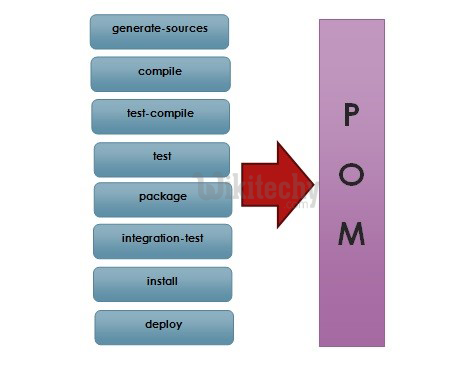
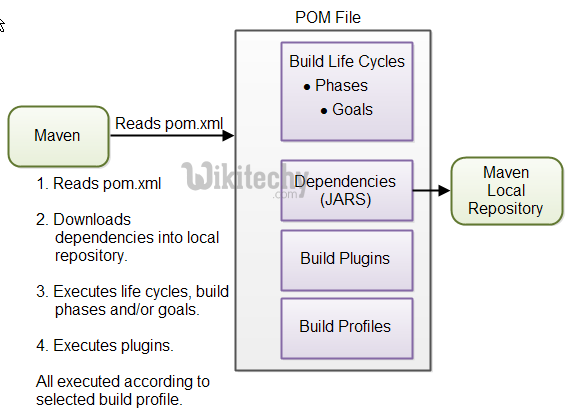
learn maven tutorial - maven project - maven architecture pom file - Apache Maven example programs
