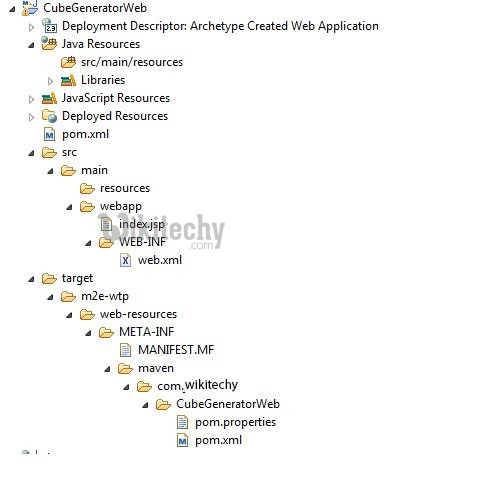Maven - Maven Web Application - maven tutorial
What is Web Application?
- Web application is a client-server software application in which the client (or user interface) runs in a web browser.Common web applications include webmail, online retail sales, online auctions, wikis, instant messaging services and many other functions.
- We can create a simple maven web application example by executing the archetype: generate command of mvn tool.
- To create a simple java project using maven, you need to open command prompt and run the archetype: generate command of mvn tool.
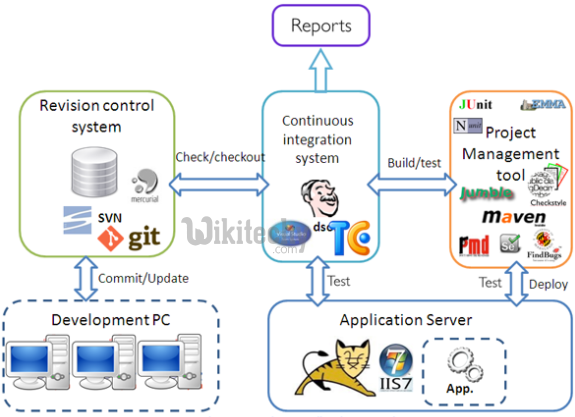
learn maven tutorial - maven project - web application deployment - Apache Maven example programs
maven tutorial tags : apache maven , maven repository , maven central
Syntax
- The syntax to generate the project architecture is given below:
mvn archetype:generate
-DgroupId=groupid
-DartifactId=artifactid
-DarchetypeArtifactId=maven-archetype-webapp
-DinteractiveMode=booleanValue Example
- The example to generate the project architecture is given below:
- mvn archetype:generate -DgroupId=com.wikitechy -DartifactId=CubeGeneratorWeb
- -DarchetypeArtifactId=maven-archetype-webapp -DinteractiveMode=false
- Note: Here, we are using maven-archetype-webapp to create simple maven web application. if you use maven-archetype-quick start, it will generate a simple maven core project.
- Now it will generate following code in the command prompt:
Output
mvn archetype:generate -DgroupId=com.wikitechy -DartifactId=CubeGeneratorWe
b -DarchetypeArtifactId=maven-archetype-webapp -DinteractiveMode=false
[INFO] Scanning for projects...
[INFO]
[INFO] ------------------------------------------------------------------------
[INFO] Building Maven Stub Project (No POM) 1
[INFO] ------------------------------------------------------------------------
[INFO]
[INFO] >>> maven-archetype-plugin:2.2:generate (default-cli) @ standalone-pom >>
>
[INFO]
[INFO] <<< maven-archetype-plugin:2.2:generate (default-cli) @ standalone-pom <<
<
[INFO]
[INFO] --- maven-archetype-plugin:2.2:generate (default-cli) @ standalone-pom --
-
[INFO] Generating project in Batch mode
Downloading: http://repo.maven.apache.org/maven2/org/apache/maven/archetypes/mav
en-archetype-webapp/1.0/maven-archetype-webapp-1.0.jar
Downloaded: http://repo.maven.apache.org/maven2/org/apache/maven/archetypes/mave
n-archetype-webapp/1.0/maven-archetype-webapp-1.0.jar (4 KB at 3.8 KB/sec)
Downloading: http://repo.maven.apache.org/maven2/org/apache/maven/archetypes/mav
en-archetype-webapp/1.0/maven-archetype-webapp-1.0.pom
Downloaded: http://repo.maven.apache.org/maven2/org/apache/maven/archetypes/mave
n-archetype-webapp/1.0/maven-archetype-webapp-1.0.pom (533 B at 0.8 KB/sec)
[INFO] -------------------------------------------------------------------------
---
[INFO] Using following parameters for creating project from Old (1.x) Archetype:
maven-archetype-webapp:1.0
[INFO] -------------------------------------------------------------------------
---
[INFO] Parameter: groupId, Value: com.wikitechy
[INFO] Parameter: packageName, Value: com.wikitechy
[INFO] Parameter: package, Value: com.wikitechy
[INFO] Parameter: artifactId, Value: CubeGeneratorWeb
[INFO] Parameter: basedir, Value: D:\
[INFO] Parameter: version, Value: 1.0-SNAPSHOT
[INFO] project created from Old (1.x) Archetype in dir: D:\CubeGeneratorWeb
[INFO] ------------------------------------------------------------------------
[INFO] BUILD SUCCESS
[INFO] ------------------------------------------------------------------------
[INFO] Total time: 10.273s
[INFO] Finished at: Thu Dec 26 19:25:04 IST 2013
[INFO] Final Memory: 10M/24M
[INFO] ------------------------------------------------------------------------
'cmd' is not recognized as an internal or external command,
operable program or batch file.
Generated Directory Structure
- Now go to the current directory from where you have executed the mvn command.
- For example: d:\CubeGeneratorWeb. You will see that a simple java project is created that has the following directory:
CubeGenerator
-src
--main
---resources
---webapp
----WEB-INF
-----web.xml
----index.jsp
-pom.xml
- As you can see, there are created 3 files pom.xml, index.jsp and web.xml. Let's have a quick look at these files:
1.Automatically Generated pom.xml file
<project xmlns="http://maven.apache.org/POM/4.0.0"
xmlns:xsi="http://www.w3.org/2001/XMLSchema-instance"
xsi:schemaLocation="http://maven.apache.org/POM/4.0.0
http://maven.apache.org/maven-v4_0_0.xsd">
<modelVersion>4.0.0</modelVersion>
<groupId>com.wikitechy</groupId>
<artifactId>CubeGeneratorWeb</artifactId>
<packaging>war</packaging>
<version>1.0-SNAPSHOT</version>
<name>CubeGeneratorWeb Maven Webapp</name>
<url>http://maven.apache.org</url>
<dependencies>
<dependency>
<groupId>junit</groupId>
<artifactId>junit</artifactId>
<version>3.8.1</version>
<scope>test</scope>
</dependency>
</dependencies>
<build>
<finalName>CubeGeneratorWeb</finalName>
</build>
</project> maven tutorial tags : apache maven , maven repository , maven central
2.Automatically Generated index.jsp file
<html>
<body>
<h2>Hello World!</h2>
</body>
</html>
3.Automatically Generated web.xml file
<!DOCTYPE web-app PUBLIC
"-//Sun Microsystems, Inc.//DTD Web Application 2.3//EN"
"http://java.sun.com/dtd/web-app_2_3.dtd" >
<web-app>
<display-name>Archetype Created Web Application</display-name>
</web-app> Deploy and Run the Maven Web Project
- Now you need to deploy the project on the server and access it by the following url:
- http://<host-name>:<portnumber>/projectname,:
- http://localhost:8888/CubeGeneratorWeb
maven tutorial tags : apache maven , maven repository , maven central
Example:

Maven Webapp in Eclipse
You can import the maven web project in eclipse. To do so, perform following steps:
- Open eclipse IDE
- Import the maven project
- File Menu -> Import -> Maven -> Existing Maven Projects
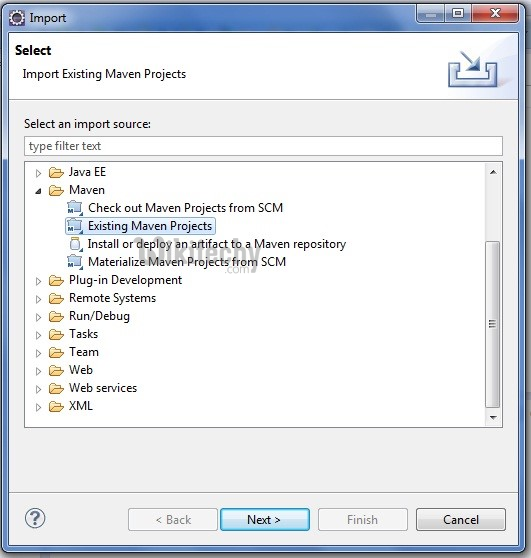
- Next -> Browse Project
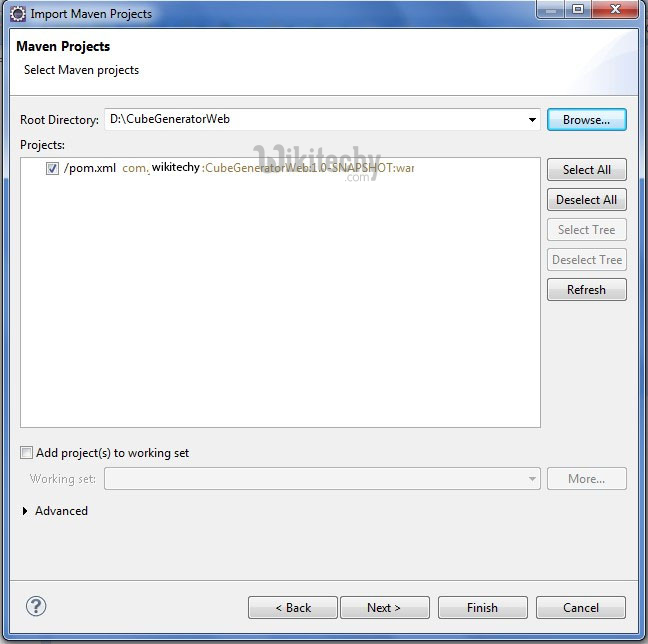
- Finish.
Run the maven web project
- Right click on project -> Run As -> Run on Server
Directory Structure of Maven Webapp in Eclipse