Maven - Maven Repository- maven tutorial
maven tutorial tags : apache maven , maven repository , maven central
What is Repository in Maven ?
- For maven to download the required artifacts of the build and dependencies (jar files) and other plugins which are configured as part of any project.
- There should be a common place where all such artifacts are placed.
- This common shared area is called as Repository in maven.
- In maven, repositories are classified into 3 main categories as shown below:
- Local Repository
- Remote Repository
- Central Repository
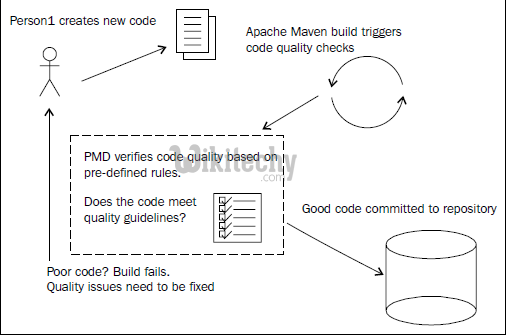
learn maven tutorial - apache maven - maven repository maven workflow - Apache Maven example programs
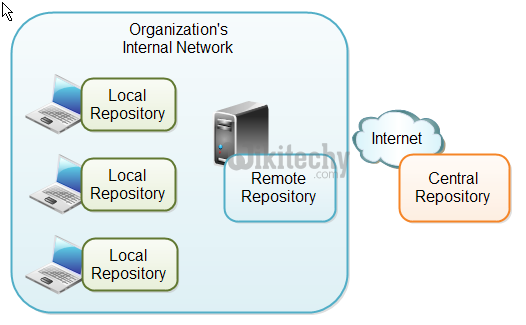
Learn Maven Tutorial - Maven Repository - Maven Example
Local Repository
- The repository which resides in our local machine which are cached from the remote/central repository downloads and ready for the usage.
- The folder to hold/place all the dependencies in local can be configured in the settings.xml file of the maven folder under the tag <localRepository>.
maven tutorial tags : apache maven , maven repository , maven central
Sample Code
<settings xmlns="http://maven.apache.org/SETTINGS/1.0.0"
xmlns:xsi="http://www.w3.org/2001/XMLSchema-instance"
xsi:schemaLocation="http://maven.apache.org/SETTINGS/1.0.0
http://maven.apache.org/xsd/settings-1.0.0.xsd">
<localRepository>D:/m2repo</localRepository>
</settings>
Remote Repository
- This repository as the name suggests resides in the remote server and which can be accessed by using different file transfer protocols like file:// or http://.
- Remote repository will be used for both downloading and uploading the dependencies and artifacts.
maven tutorial tags : apache maven , maven repository , maven central
Sample Code
<repositories>
<repository>
<id>remote.repository</id>
<url>http://download.ogrname.com/maven2/</url>
</repository>
</repositories>
Central Repository
- This is the repository provided by maven community.
- This repository contains large set of commonly used/required libraries for any java project.
- Basically, internet connection is required if developers want to make use of this central repository.
- But, no configuration is required for accessing this central repository.
maven tutorial tags : apache maven , maven repository , maven central
Sample Code
<repositories>
<repository>
<id>central.repository</id>
<url>http://repo1.maven.org/maven2/</url>
</repository>
</repositories>
Organization of Local and Remote/Central Repositories

How does Maven searches for Dependencies?
- Basically, when maven starts executing the build commands, maven starts for searching the dependencies:
- It scans through the local repositories for all the configured dependencies.
- If found, then it continues with the further execution.
- If the configured dependencies are not found in the local repository, then it scans through the central repository.
- If the specified dependencies are found in the central repository, then those dependencies are downloaded to the local repository for the future reference and usage.
- If not found, then maven starts scanning into the remote repositories.
- If no remote repository has been configured, then maven will throw an exception saying not able to find the dependencies & stops processing.
- If found, then those dependencies are downloaded to the local repository for the future reference and usage.
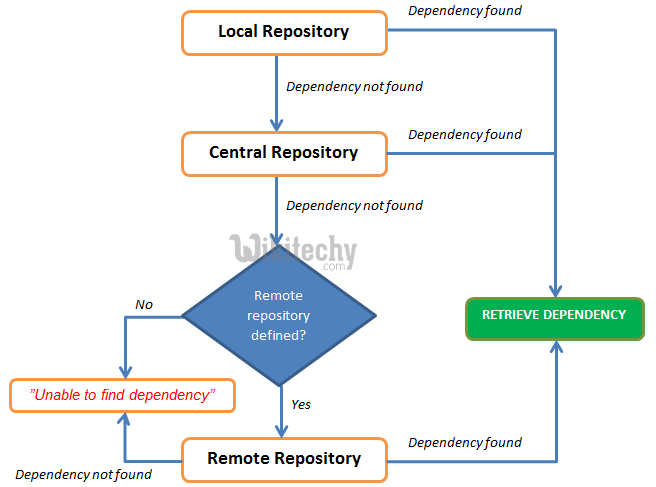
learn maven tutorial - maven project - apache maven - Maven Repositories schema - Apache Maven example programs
