gulp - Gulp Minify - gulp sass - gulp tutorial - learn gulp
gulp tutorials tag - gulp , gulp sass , gulp watch , gulp meaning , gulp js , gulp uglify , concat javascript , eisi gulp , gulp concat , gulp install , gulp tutorial , what is gulp , npm install gulp , gulpjs
What is gulp minify?
- Gulp.js is what we call a JavaScript Task Runner, it is Open Source and available on GitHub.
- It helps you automate repetitive tasks such as minification, compilation, unit testing, linting, etc.
- Gulp.js does not revolutionize automation but simplifies it tremendously.
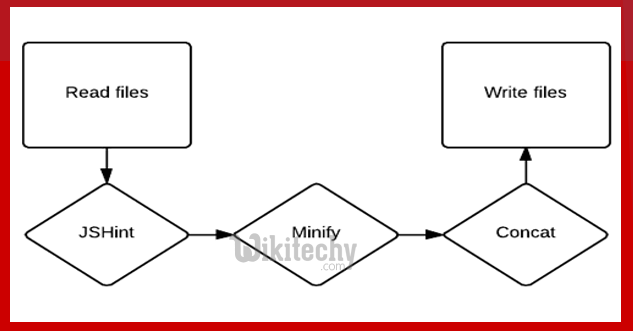
Installation:
Install package with NPM and add it to your development dependencies:
npm install --save-dev gulp-minify
Clicking "Copy Code" button will copy the code into the clipboard - memory. Please paste(Ctrl+V) it in your destination. The code will get pasted. Happy coding from Wikitechy - gulp tutorial - gulp guides - gulp - rubyonrails - learn gulp - team
gulp tutorials tag - gulp , gulp sass , gulp watch , gulp meaning , gulp js , gulp uglify , concat javascript , eisi gulp , gulp concat , gulp install , gulp tutorial , what is gulp , npm install gulp , gulpjs
Usage:
var minify = require('gulp-minify');
gulp.task('compress', function() {
gulp.src('lib/*.js')
.pipe(minify({
ext:{
src:'-debug.js',
min:'.js'
},
exclude: ['tasks'],
ignoreFiles: ['.combo.js', '-min.js']
}))
.pipe(gulp.dest('dist'))
});
Clicking "Copy Code" button will copy the code into the clipboard - memory. Please paste(Ctrl+V) it in your destination. The code will get pasted. Happy coding from Wikitechy - gulp tutorial - gulp guides - gulp - rubyonrails - learn gulp - team
Options:
- ext
- An object that specifies output source and minified file extensions.
- source
- The suffix string of the filenames that output source files ends with.
- min
- When string: The suffix string of the filenames that output minified files ends with.
- When Array: The regex expressions to be replaced with input filenames. For example: [/\.(.*)-source\.js$/, '$1.js']
- exclude
- Will not minify files in the dirs.
- noSource
- Will not output the source code in the dest dirs.
- ignoreFiles
- Will not minify files which matches the pattern.
- mangle
- Pass false to skip mangling names.
- output
- Pass an object if you wish to specify additional output options . The defaults are optimized for best compression.
- compress
- Pass an object to specify custom compressor options . Pass false to skip compression completely.
- preserveComments
- A convenience option for options.output.comments. Defaults to preserving no comments.
- all
- Preserve all comments in code blocks
- some
- Preserve comments that start with a bang (!) or include a Closure Compiler directive (@preserve, @license, @cc_on)
- function
- Specify your own comment preservation function. You will be passed the current node and the current comment and are expected to return either true or false.
gulp tutorials tag - gulp , gulp sass , gulp watch , gulp meaning , gulp js , gulp uglify , concat javascript , eisi gulp , gulp concat , gulp install , gulp tutorial , what is gulp , npm install gulp , gulpjs
gulp-minifier:
- Minify HTML, JS, CSS with html-minifier, UglifyJS, CleanCSS.
For example:
var minify = require('gulp-minifier');
gulp.task('example', function() {
return gulp.src('example/src/**/*').pipe(minify({
minify: true,
collapseWhitespace: true,
conservativeCollapse: true,
minifyJS: true,
minifyCSS: true,
getKeptComment: function (content, filePath) {
var m = content.match(/\/\*![\s\S]*?\*\//img);
return m && m.join('\n') + '\n' || '';
}
})).pipe(gulp.dest('example/dest'));
});
