C++ Memory Management | C++ Memory Management: new and delete - Learn C++ - C++ Tutorial - C++ programming
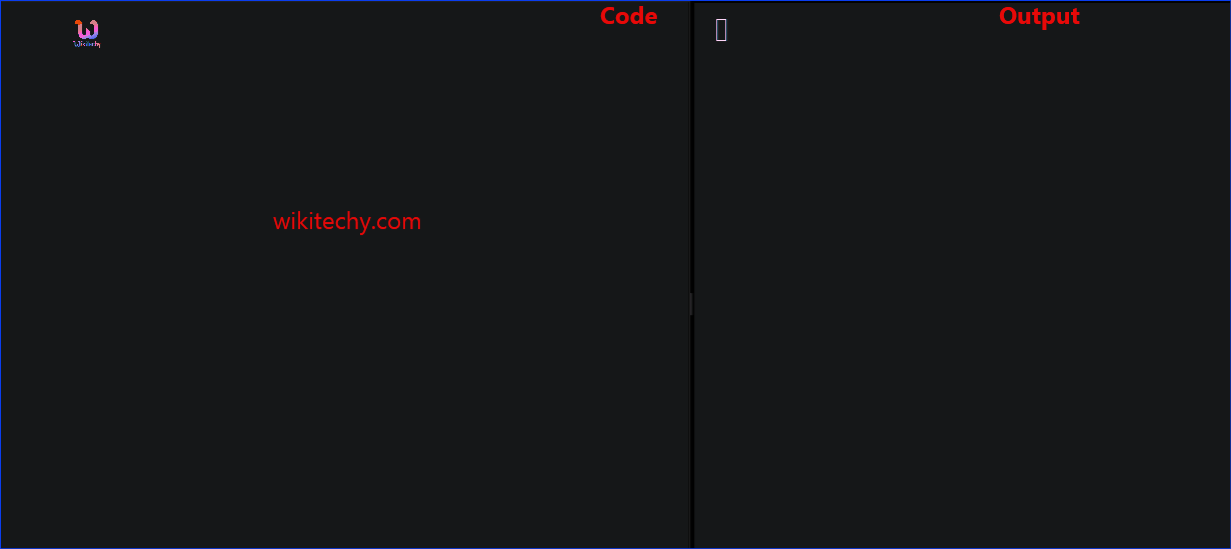
Learn c++ - c++ tutorial - c++ memory management - c++ examples - c++ programs
- In this article, you'll learn to manage memory effectively in C++ using new and delete operations.
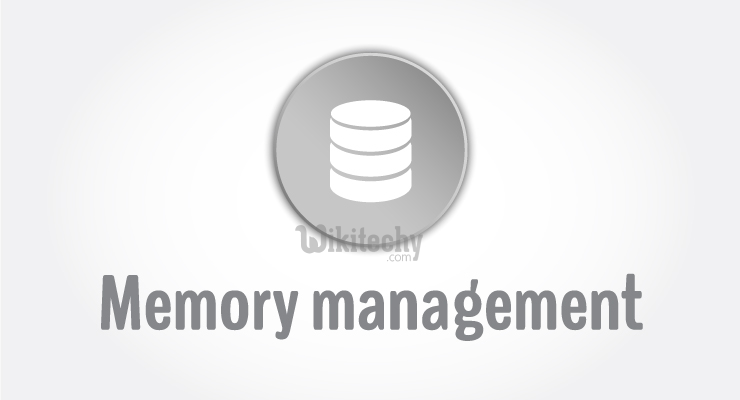
- Arrays can be used to store multiple homogenous data but there are serious drawbacks of using arrays.
- You should allocate the memory of an array when you declare it but most of the time, the exact memory needed cannot be determined until runtime.
- The best thing to do in this situation is to declare an array with maximum possible memory required (declare array with maximum possible size expected).
- The downside to this is unused memory is wasted and cannot be used by any other programs.
- To avoid wastage of memory, you can dynamically allocate memory required during runtime using new and delete operator in C++.
Learn C++ , C++ Tutorial , C++ programming - C++ Language -Cplusplus
Example 1: C++ Memory Management
- C++ Program to store GPA of n number of students and display it where n is the number of students entered by user.
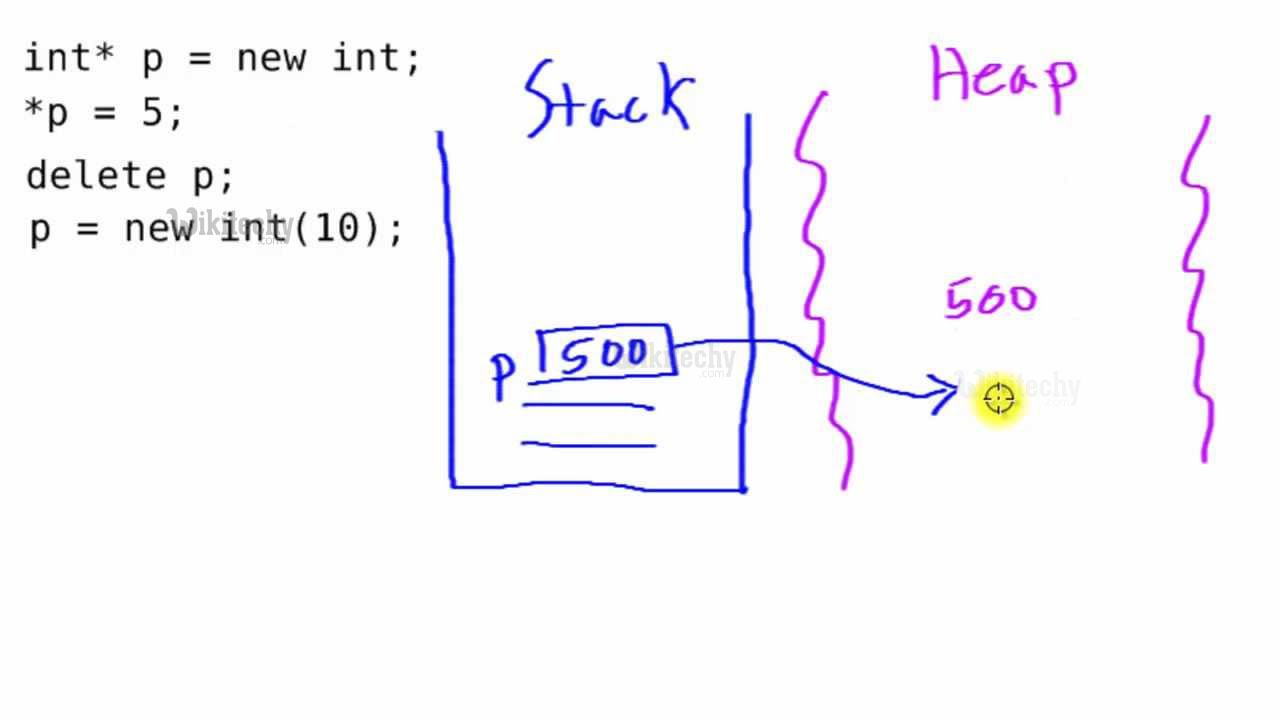
learn c++ tutorials - memory management in c++ Example
#include <iostream>
#include <cstring>
using namespace std;
int main()
{
int num;
cout << "Enter total number of students: ";
cin >> num;
float* ptr;
// memory allocation of num number of floats
ptr = new float[num];
cout << "Enter GPA of students." << endl;
for (int i = 0; i < num; ++i)
{
cout << "Student" << i + 1 << ": ";
cin >> *(ptr + i);
}
cout << "\nDisplaying GPA of students." << endl;
for (int i = 0; i < num; ++i) {
cout << "Student" << i + 1 << " :" << *(ptr + i) << endl;
}
// ptr memory is released
delete [] ptr;
return 0;
}
Output
Enter total number of students: 4
Enter GPA of students.
Student1: 3.6
Student2: 3.1
Student3: 3.9
Student4: 2.9
Displaying GPA of students.
Student1 :3.6
Student2 :3.1
Student3 :3.9
Student4 :2.9
- In this program, only the memory required to store num (entered by user) number of floating-point data is declared dynamically.
The new Operator
ptr = new float[num];- This expression in the above program returns a pointer to a section of memory just large enough to hold the num number of floating-point data.
Learn C++ , C++ Tutorial , C++ programming - C++ Language -Cplusplus
The delete Operator
- Once the memory is allocated using new operator, it should released back to the operating system.
- If the program uses a large amount of memory using new, system may crash because there will be no memory available for the operating system.
- The following expression returns memory back to the operating system.
- The brackets [] indicates the array has been deleted. If you need to delete a single object then, you don't need to use brackets.
delete ptr;Example 2: C++ Memory Management
Object-oriented approach to handle above program in C++.
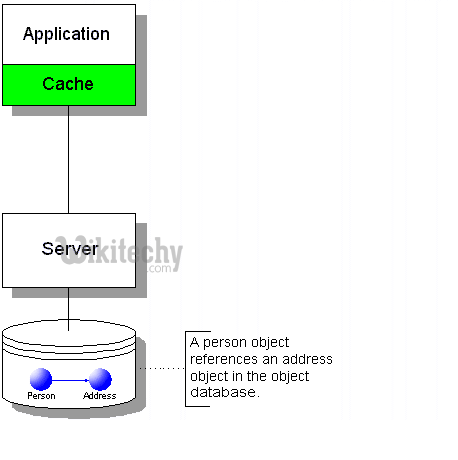
learn c++ tutorials - memory management in c++ in client server model Example
#include <iostream>
using namespace std;
class Test
{
private:
int num;
float *ptr;
public:
Test()
{
cout << "Enter total number of students: ";
cin >> num;
ptr = new float[num];
cout << "Enter GPA of students." << endl;
for (int i = 0; i < num; ++i)
{
cout << "Student" << i + 1 << ": ";
cin >> *(ptr + i);
}
}
~Test() {
delete[] ptr;
}
void Display() {
cout << "\nDisplaying GPA of students." << endl;
for (int i = 0; i < num; ++i) {
cout << "Student" << i+1 << " :" << *(ptr + i) << endl;
}
}
};
int main() {
Test s;
s.Display();
return 0;
}- The output of this program is same as the above program.
- When the object is created, the constructor is called which allocates the memory for num floating-point data.
- When the object is destroyed, i.e, when the object goes out of scope, destructor is automatically called.
~Test() {
delete[] ptr;
}
- This destructor executes delete[] ptr; and returns memory back to the operating system.
