latex - Latex Symbols - latex tutorial
What is Symbols in latex ?
- A character that is not a number or a letter. For example, the less than ( < ) is considered a symbol.
- The trademark, Copyright, end marks, and other special symbols not found on the keyboard are also considered to be symbols and must be inserted through the program.
- Most letters and symbols are simple in LaTeX, yet a few characters are reserved for LaTeX commands, i.e., braces { }.
- LaTeX requires control sequences to format some symbols in text.
- Mostly a control sequence is a back slash followed by the desired symbol or its designator.
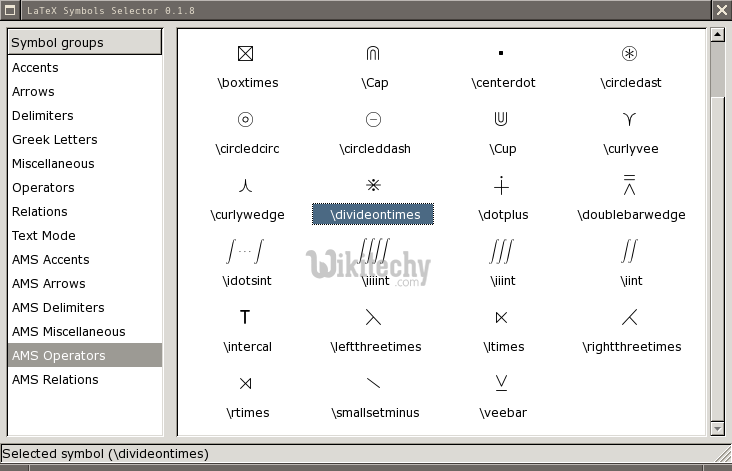
learn latex tutorial - Latex Symbols - latex example
Examples:
- \& & - ampersand
- \{ { - left brace
- \} } - right brace
- \$ $ - dollar sign
- \% % - percent sign
- \# # - number sign
- \_ _ - underscore
- \-- - - hyphen
- \--- - - dash
- \--- - - (em) dash
- \`` " - open quotes
- \'' " - close quotes
- You will almost always get a LaTeX error if you enter "It cost $10 to..." because "$" causes LaTeX to enter math mode.
- Or "The price rose 32% and..." tells LaTeX to ignore everything on the line after the "%".
Verbatim:
- Some are hard to format in LaTeX. For example, how do we get \begin{tabular}?.
- Just use the LaTeX formatting command \verb which is short for "verbatim."
- \verb,any text,
- Note that, the scope of the \verb is not defined by braces, but by commas.
- Everything between the commas is in tt (typewriter) font and looks just as you entered it.
- Between the delimiters, all LaTeX commands are ignored and are printed as typed.
- Note that there should not be a space between the \verb and the first delimiter, in this case, a comma.
- Make a file called verbatim.tex with the following paragraph in it so that the LaTex commands appear in typewriter font in the final result:
- In LaTeX, braces { } limit the scope of certain commands, as in {\it text}.
- Other commands, such as \verb can use any two identical symbols.
- You can also use the verbatim environment for larger pieces of text that you need to format.
- There are begin/end constructs to let Mosaic (or other browser) as in:
\begin{verbatim}
:
bunch of things
:
\end{verbatim}
- Everything in the verbatim environment is printed exactly as is. However, that tabs are ignored, so be sure to use spaces to position text.
- Also, you cannot center verbatim text, but you can quote it:
\begin{quote}
\begin{verbatim}
:
\end{verbatim}
\end{quote}
- Note that everything in verbatim is in typewriter font, and that no LaTeX commands are recognized as such.
- Using the file vebatim.tex that you created, enter the following text at the end of the file, and typeset it to look like it does here.
- The following are control sequences used in LaTeX to allow the formatting of certain reserved symbols.
- \& & - ampersand
- \{ { - left brace
- \} } - right brace
- \$ $ - dollar sign
- \% % - percent sign
- \# # - number sign
- \_ _ - underscore
- These symbols are unpredictable, so be careful.
- Note that on the output the embedded \LaTeX commands are not executed.
