latex - Bibliography in Latex | Bibliography in Latex with Bibtex/Biblatex - latex tutorial
What is Bibtex ?
- BibTeX is reference management software for formatting lists of references.
- The BibTeX tool is typically used together with the LaTeX document preparation system.
- The name is a portmanteau of the word bibliography and the name of the TeX typesetting software.
What is Biblatex ?
- The biblatex package is being actively developed in conjunction with the biber backend.
What is Bibliography in LateX ?
- There are functions to add a table of contents, lists of tables and figures and also several packages that allow us to generate a bibliography.
- we will describe how to use bibtex and biblatex (both external programs) to create the bibliography.
- At first, we have to create a. bib file, which contains our bibliographic information.
Creating a .bib file:
- A .bib file will contain the bibliographic information of our document.
- We will only give a simple example, since there are many tools to generate the entries automatically.
- We will not explain the structure of the file itself, since we suggest using a bibtex generator.
Example:
@BOOK{DUMMY:1,
AUTHOR="John Doe",
TITLE="The Book without Title",
PUBLISHER="Dummy Publisher",
YEAR="2100",
}
Using Bibtex:
- After creating the bibtex file, we have to tell LaTeX where to find our bibliographic database.
- For BibTeX this is not much different from printing the table of contents.
- We just need the commands \bibliography which tells LaTeX the location of our .bib file and \bibliographystyle which selects one of various bibliographic styles.
Sample Code:
\documentclass{article}
\begin{document}
Random citation \cite{DUMMY:1} embeddeed in text.
\newpage
\bibliography{lesson7a1}
\bibliographystyle{ieeetr}
\end{document}
Output:
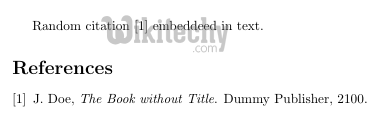
- Style used is ieeetr style. If we choose the style to apalike instead, we will get the following result:
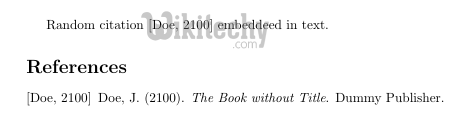
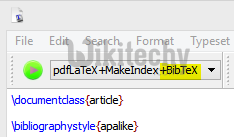
- If you use a different editor, it can be necessary to execute the bibtex command manually. In a command prompt/shell simply run:
pdflatex lesson7a1.tex
bibtex lesson7a1
pdflatex lesson7a1.tex
pdflatex lesson7a1.tex
- It is necessary to execute the pdflatex command, before the bibtex command, to tell bibtex what literature we cited in our paper.
- Afterwards the .bib file will be translated into the proper output for out references section.
- The next two steps merge the reference section with our LaTeX document and then assign successive numbers in the last step.
Autogenerate footnotes in $\LaTeX$ using BibLaTeX:
- The abilities of BibTeX are limited to basic styles as depicted in the examples shown above.
- Sometimes it is necessary to cite all literature in footnotes and maintaining all of them by hand can be a frustrating task.
- At this point BibLaTeX kicks in and does the work for us.
- The syntax varies a bit from the first document.
- We now have to include:
Sample Code:
\documentclass{article}
\usepackage[backend=bibtex,style=verbose-trad2]{biblatex}
\bibliography{lesson7a1}
\begin{document}
Random citation \autocite[1]{DUMMY:1} embeddeed in text.
\newpage
\printbibliography
\end{document}
- The \autocite command generates the footnotes and we can enter a page number in the brackets \autocite[1]{DUMMY:1} will generate a footnote like this:
