latex - Latex Error - latex tutorial
What is Latex error?
- An error is a term used to describe any issue that arises unexpectedly that cause a computer to not function properly.
- Computers can encounter either software errors or hardware errors.
- LaTeX error messages can sometimes be tricky to understand and fix.
- We've put together a list of common errors below, along with more information about that they mean and how to solve them:
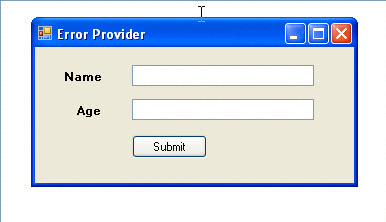
learn latex tutorial - Latex Error - latex example
Tracking Down LaTeX Errors:
- There are several errors and combinations of messages you can get when you latex an input file.
- These are probably the most common.
Over/Underfull hbox:
- When you receive an "overfull hbox" error message, it usually means that the word is too long.
- The solution is to rework the text and shorten the word.
- With most over/underfull hbox errors, LaTeX continues processing.
Input file:
``When {\em I} use a word,'' Humpty
Dumptysaidinratherascornfultone,``itmeansjust
- what I choose it to mean --
- neither more nor less.''
- When you latex the file, you will get the following error:
Overfull \hbox (23.24313pt too wide)
in paragraph at lines 3--7
[]\twlrm ``When \twlit I \twlrm use a word,''
Humpty Dump-ty-said-in-ratheras-c
orn-ful-tone,``itmeansjust
- Note the position of the error in the file from the message (error message).
- Correct the text in overfull.tex to get rid of the "Overfull \hbox" error.
- When you get an "Underfull \hbox" message, it means that there is too much empty space in a line.
- The solution is rework, to remove the blank space. LaTeX keeps processing.
Runaway Arguments:
- A runaway argument occurs when there is a missing brace defining some limit.
- The solution is to fix the text. Often, LaTeX will just issue a warning and keep processing. Sometimes, LaTeX stops and prints a "?".
- Note that if you get the "?" prompt, you can do one of two things that are easy.
- You can just press return and LaTeX will continue processing.
- Be sure to preview the document to make sure that there are no obvious problems.
- You can also simply enter an "x" at the prompt to stop LaTeX processing.
- It certainly was a {\em very large Gnat: ``about the size of a chicken,''Alice thought. Still, she couldn't
- feel nervous with it, after they had been talking together so long.
- When you latex the file, you will get the following error.
- (\end occurred inside a group at level 1)
- Output written on runaway.dvi (1 page, 500 bytes).
- Even error comes, Latex processes the file anyway. To correct the text, just add the missing} to limit the italics.
