latex - Latex Footnotes - latex tutorial
What is Footnotes in latex ?
- Footnotes are a very useful way of providing extra information to the reader.
- Usually, it is non-essential information which can be placed at the bottom of the page. This keeps the main body of text concise.
- The footnote facility is easy to use.
- The command you need is:
\footnote{text}.
Example Code text and how to add a footnote with a label:
...
This is some example text\footnote{\label{myfootnote}Hello footnote}.
...
- After compilation you will see the footnote appearing on the bottom of your page.
- It's imperative, that the label is contained within the footnote itself, otherwise the label will refer to the section.
- Footnotes are numbered automatically.
- If you want to refer to them later on, you can use the \ref command as follows:
...
I'm referring to footnote \ref{myfootnote}.
...
Footnotes with multiple references:
- We can add several references to a single footnote mark
Sample Code:
I'm writing something here to test \footnote{footnotes working fine}
several features. You can write the footnote text\footnotemark in its
own line.
\footnotetext{Second footnote}
For instance\footnotemark I can use the same footnote more than
once\footnotemark[\value{footnote}].
\footnotetext{footnote with two references}
Output:
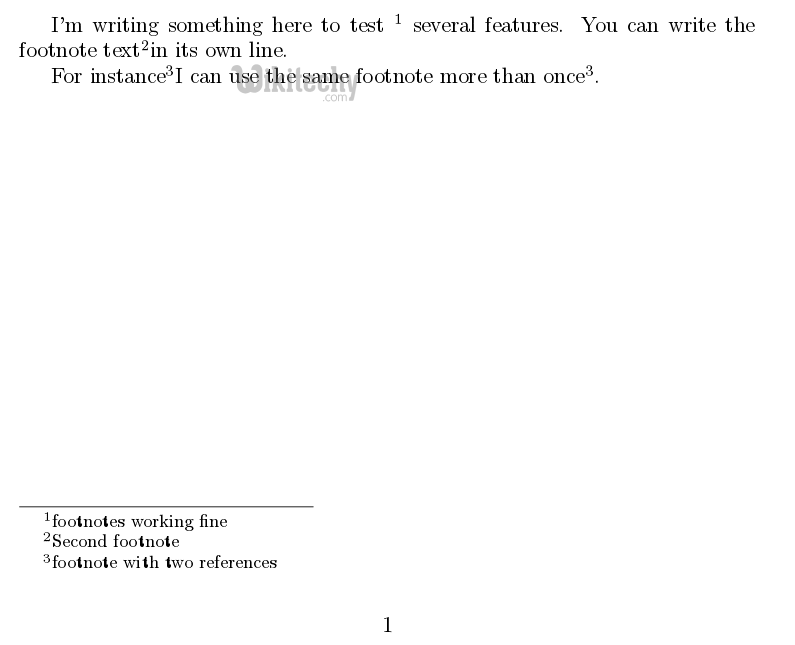
learn latex tutorial - latex footnotes - latex example
- The command \footnotemark[\value{footnote}] inserts a superscript corresponding to the current value of the counter footnote.
Changing the numbering style:
- You can change the type of numbers printed by the footnote counter
Sample Code:
\footnotetext{footnote with two references}
\renewcommand{\thefootnote}{\roman{footnote}}
Now a footnote in Roman\footnote{This footnote is in Roman numerals}
Output:
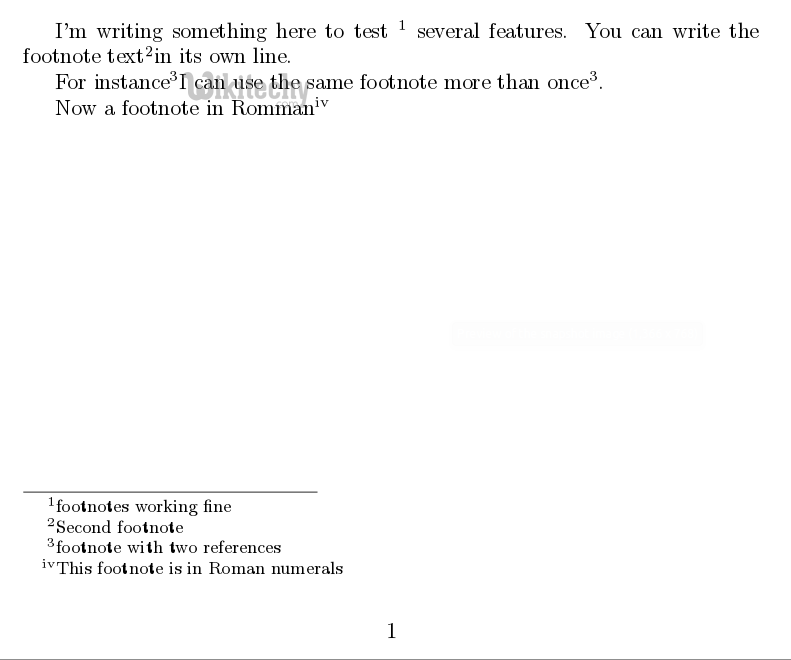
learn latex tutorial - latex footnotes - latex example
- The command
\renewcommand{\thefootnote}{\roman{footnote}}sets the number styles to lowercase roman. Other possible styles are:
- arabic Arabic numerals.
- Roman Upper case Roman numerals.
- alph Alphabetic lower case.
- Alph Alphabetic upper case.
- fnsymbol A set of 9 special symbols.
- You can use this command in the preamble to change the numbering style of the footnotes in the whole document.
