latex - Latex Packages - latex tutorial
What is Package Explanation in Latex?
- LaTeX offers a lot of functions by default, but in some situations it can become in handy to use so called packages.
- To import a package in LaTeX, you simply add the \usepackage directive to the preamble of your document:
\documentclass{article}
\usepackage{PACKAGENAME}
\begin{document}
...
Installation of packages:
- When using Linux or Mac, most packages will already be installed by default.
- In case of Ubuntu installing texlive-full from the package manager would provide all packages available.
- The MiKTeX bundle in Windows, will download the package if you include it to your document.
Use of packages:
- There are countless packages, all for different purposes in my tutorials I will explain some of the most useful.
- To typeset math, LaTeX offers (among others) an environment called equation.
- Everything inside this environment will be printed in math mode, a special typesetting environment for math.
- LaTeX also takes care of equation numbers for us:
Sample Code
\documentclass{article}
\begin{document}
\begin{equation}
f(x) = x^2
\end{equation}
\end{document}
- This will result in the following output:
Output
f(x) = x^2 (1)
Including a package:
- The automatic numbering is a useful feature, but sometimes it's necessary to remove them for auxiliary calculations.
- LaTeX doesn't allow this by default, now we want to include a package that does:
Sample Code
\documentclass{article}
\usepackage{amsmath}
\begin{document}
\begin{equation*}
f(x) = x^2
\end{equation*}
- Now we get the same output as before, only the equation number is removed:
Output:
f(x) = x^2
Formatting documents with latex :
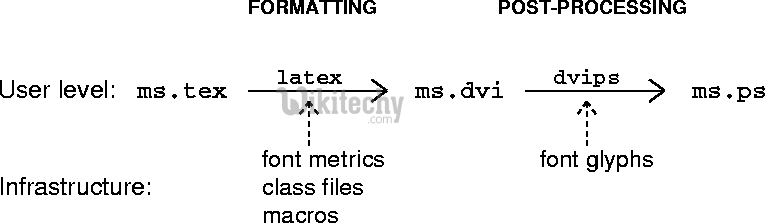
learn latex - latex tutorial - Formatting documents with latex - latex example programs
