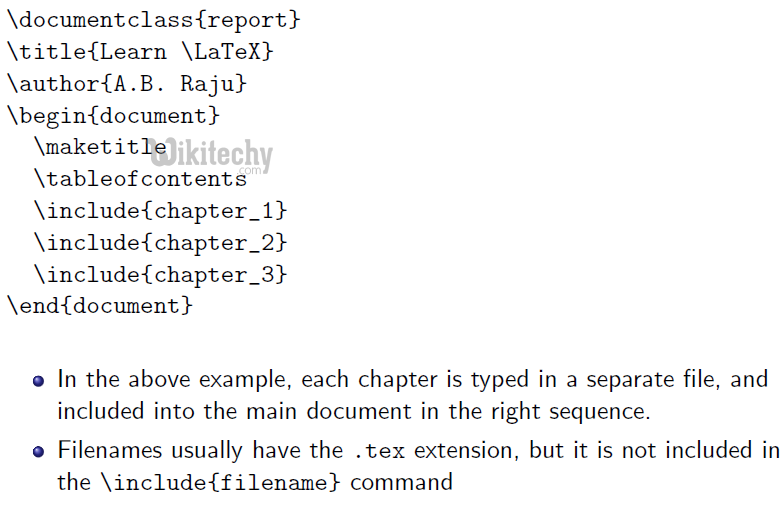latex - Latex Document Structure - latex tutorial
What is Structure in Latex ?
- When writing a paper, it's essential to structure the content into logic units.
- To achieve this, LaTeX provides us commands to make section headings and number them automatically.
- The commands to make section headings are straightforward:
\section{}
\subsection{}
\subsubsection{}
\paragraph{}
\subparagraph{}
Example:
- The section commands are numbered and will appear in the table of contents of your document.
- Paragraphs aren't numbered and won't show in the table of contents. Here an example output using sections:
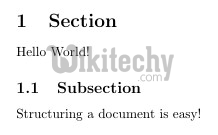
- In order to get this output, we just have to add a few lines to our program.
Coding:
\documentclass{article}
\title{Title of my document}
\date{2013-09-01}
\author{John Doe}
\begin{document}
\maketitle
\pagenumbering{gobble}
\newpage
\pagenumbering{arabic}
\section{Section}
Hello World!
\subsection{Subsection}
Structuring a document is easy!
\end{document}
Hierarchy of all sectioning elements:
- The following image shows the hierarchical structure of all elements:
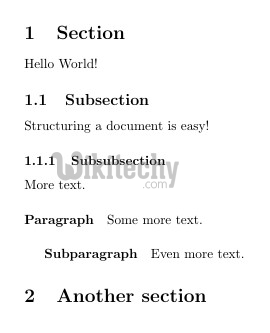
Coding:
\documentclass{article}
\begin{document}
\section{Section}
Hello World!
\subsection{Subsection}
Structuring a document is easy!
\subsubsection{Subsubsection}
More text.
\paragraph{Paragraph}
Some more text.
\subparagraph{Subparagraph}
Even more text.
\section{Another section}
\end{document}
- It's very easy to structure documents into sections using LaTeX.
- In LaTeX it is very easy to have consistent formatting throughout your paper.
- This is where LaTeX really excels.
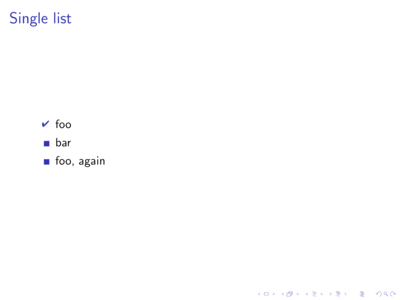
learn latex tutorial - latex lists - latex example programs
latex basics - latex tips :
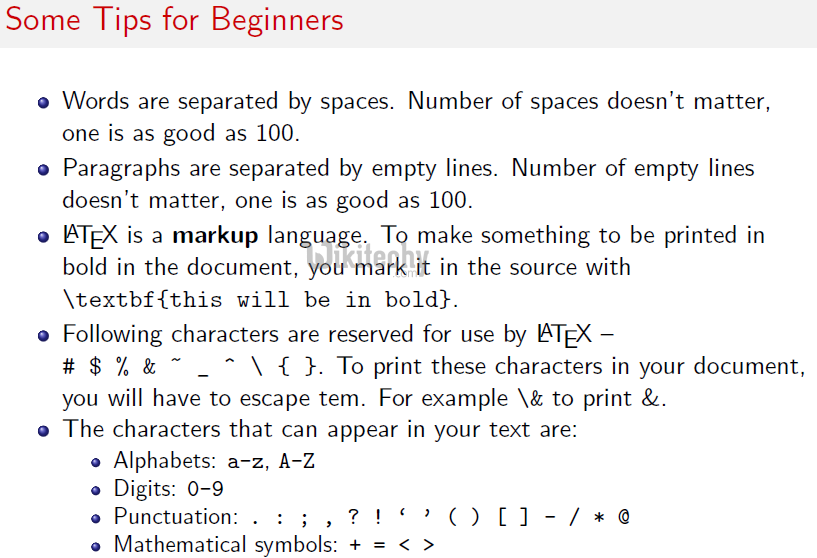
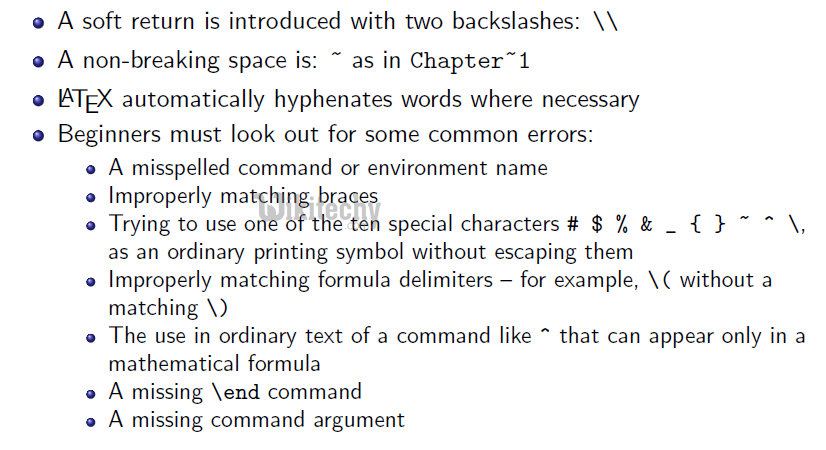
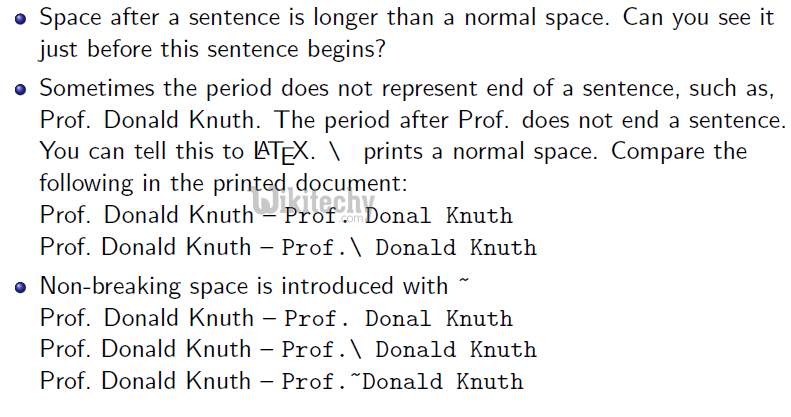
learn latex - latex tutorial - latex tips - latex example programs
latex documentclass :
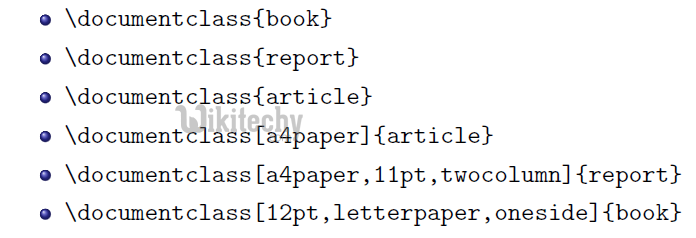
learn latex - latex tutorial - documentclass - latex example programs
latex document :
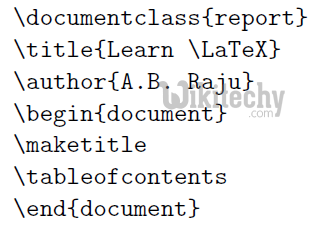
latex full program :