apache hive - Hive Drop Database - hive tutorial - hadoop hive - hadoop hive - hiveql
Drop Database Statement
- Drop Database is a statement that drops all the tables and deletes the database.
- Its syntax is as follows:
apache hive related article tags - hive tutorial - hadoop hive - hadoop hive - hiveql - hive hadoop - learnhive - hive sql
Syntax
DROP DATABASE StatementDROP (DATABASE|SCHEMA) [IF EXISTS] database_name
[RESTRICT|CASCADE];
Clicking "Copy Code" button will copy the code into the clipboard - memory. Please paste(Ctrl+V) it in your destination. The code will get pasted. Happy coding from Wikitechy hive tutorial team
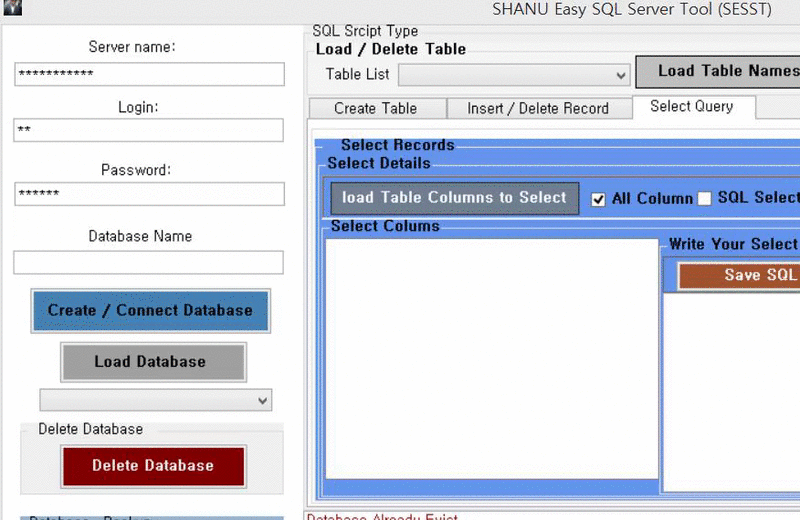
learn hive - hive tutorial - hive drop database - hive programs - hive examples
- The following queries given are used to drop a database.
- Hence we can assume that the database name is userdb
hive> DROP DATABASE IF EXISTS userdb;
Clicking "Copy Code" button will copy the code into the clipboard - memory. Please paste(Ctrl+V) it in your destination. The code will get pasted. Happy coding from Wikitechy hive tutorial team
- The following query drops the database which is done using CASCADE.
- This means that dropping the respective tables before dropping the database.
hive> DROP DATABASE IF EXISTS userdb CASCADE;
Clicking "Copy Code" button will copy the code into the clipboard - memory. Please paste(Ctrl+V) it in your destination. The code will get pasted. Happy coding from Wikitechy hive tutorial team
- The following query given drops the database using SCHEMA.
hive> DROP SCHEMA userdb;
Clicking "Copy Code" button will copy the code into the clipboard - memory. Please paste(Ctrl+V) it in your destination. The code will get pasted. Happy coding from Wikitechy hive tutorial team
- This clause was added in Hive 0.6.
JDBC Program
- The JDBC program to drop a database is given below.
Sample Code
import java.sql.SQLException;
import java.sql.Connection;
import java.sql.ResultSet;
import java.sql.Statement;
import java.sql.DriverManager
public class HiveDropDb {
private static String driverName = "org.apache.hadoop.hive.jdbc.HiveDriver";
public static void main(String[] args) throws SQLException
// Register driver and create driver instance
Class.forName(driverName);
// get connection
Connection con = DriverManager.getConnection("jdbc:hive://localhost:10000/default", "", "");
Statement stmt = con.createStatement();
stmt.executeQuery("DROP DATABASE userdb");
System.out.println(“Drop userdb database successful.”)
con.close();
}
}
Clicking "Copy Code" button will copy the code into the clipboard - memory. Please paste(Ctrl+V) it in your destination. The code will get pasted. Happy coding from Wikitechy hive tutorial team
- These are some of the commands which are given to compile and execute this program.
apache hive related article tags - hive tutorial - hadoop hive - hadoop hive - hiveql - hive hadoop - learnhive - hive sql
Sample code
$ javac HiveDropDb.java
$ java HiveDropDb
Clicking "Copy Code" button will copy the code into the clipboard - memory. Please paste(Ctrl+V) it in your destination. The code will get pasted. Happy coding from Wikitechy hive tutorial team
Output:
Drop userdb database successful.
