apache hive - Hive Create Table - hive tutorial - hadoop hive - hadoop hive - hiveql
apache hive related article tags - hive tutorial - hadoop hive - hadoop hive - hiveql - hive hadoop - learnhive - hive sql
How to create a table in Hive?
Create Table Statement
- Create table involves naming the table and defining its columns and each column's data type.
- Create Table is a statement used to create a table in Hive.
- The syntax and example are as follows:
Syntax
CREATE [TEMPORARY] [EXTERNAL] TABLE [IF NOT EXISTS] [db_name.] table_name
[(col_name data_type [COMMENT col_comment], ...)]
[COMMENT table_comment]
[ROW FORMAT row_format]
[STORED AS file_format]
Clicking "Copy Code" button will copy the code into the clipboard - memory. Please paste(Ctrl+V) it in your destination. The code will get pasted. Happy coding from Wikitechy hive tutorial team
Example
- Let us assume you need to create a table named wikitechy employee table done using CREATE TABLE statement.
- The following table lists the fields and their data types in wikitechy employee table
| Sr.No | Field Name | Data Type |
|---|---|---|
| 1 | Eid | int |
| 2 | Name | String |
| 3 | Salary | Float |
| 4 | Designation | string |
- The following data is a Comment, Row formatted fields such as Field terminator, Lines terminator, and Stored File type.
Syntax:
COMMENT ‘Employee details’
FIELDS TERMINATED BY ‘\t’
LINES TERMINATED BY ‘\n’
STORED IN TEXT FILE
Clicking "Copy Code" button will copy the code into the clipboard - memory. Please paste(Ctrl+V) it in your destination. The code will get pasted. Happy coding from Wikitechy hive tutorial team
- The following query creates a table named wikitechy employee using the above data.
apache hive related article tags - hive tutorial - hadoop hive - hadoop hive - hiveql - hive hadoop - learnhive - hive sql
Sample code:
hive> CREATE TABLE IF NOT EXISTS employee ( eid int, name String,
salary String, destination String)
COMMENT ‘Employee details’
ROW FORMAT DELIMITED
FIELDS TERMINATED BY ‘\t’
LINES TERMINATED BY ‘\n’
STORED AS TEXTFILE;Clicking "Copy Code" button will copy the code into the clipboard - memory. Please paste(Ctrl+V) it in your destination. The code will get pasted. Happy coding from Wikitechy hive tutorial team
- If you add the option IF NOT EXISTS, Hive ignores the statement in case the table already exists.
apache hive related article tags - hive tutorial - hadoop hive - hadoop hive - hiveql - hive hadoop - learnhive - hive sql
Output
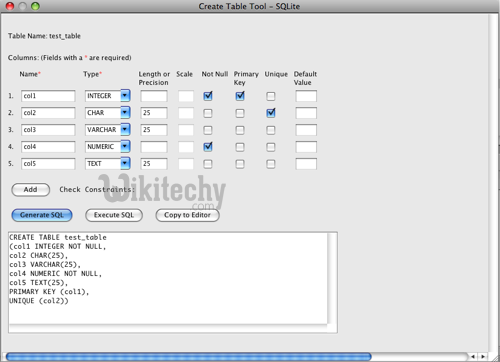
apache hive - learn hive - hive tutorial - hive create table - hive example
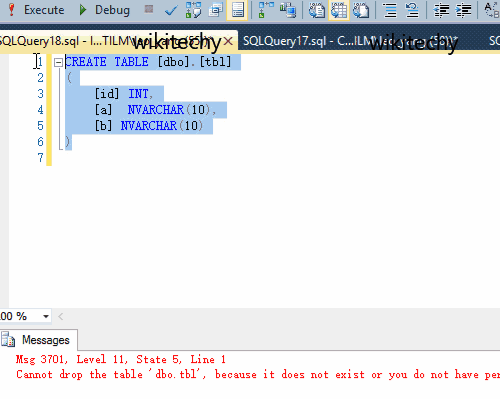
apache hive - learn hive - hive tutorial - create table - hive example
JDBC Program
- The JDBC program to create a table is given example.
import java.sql.SQLException;
import java.sql.Connection;
import java.sql.ResultSet;
import java.sql.Statement;
import java.sql.DriverManager;
public class HiveCreateTable {
private static String driverName = "org.apache.hadoop.hive.jdbc.HiveDriver";
public static void main(String[] args) throws SQLException {
// Register driver and create driver instance
Class.forName(driverName);
// get connection
Connection con = DriverManager.getConnection("jdbc:hive://localhost:10000/userdb", "", "");
// create statement
Statement stmt = con.createStatement();
// execute statement
stmt.executeQuery("CREATE TABLE IF NOT EXISTS "
+" employee ( eid int, name String, "
+" salary String, destignation String)"
+" COMMENT ‘Employee details’"
+" ROW FORMAT DELIMITED"
+" FIELDS TERMINATED BY ‘\t’"
+" LINES TERMINATED BY ‘\n’"
+" STORED AS TEXTFILE;");
System.out.println(“ Table employee created.”);
con.close();
}
}Clicking "Copy Code" button will copy the code into the clipboard - memory. Please paste(Ctrl+V) it in your destination. The code will get pasted. Happy coding from Wikitechy hive tutorial team
- The commands which are given below used to compile and execute this program.
Sample code:
$ javac HiveCreateDb.java
$ java HiveCreateDbClicking "Copy Code" button will copy the code into the clipboard - memory. Please paste(Ctrl+V) it in your destination. The code will get pasted. Happy coding from Wikitechy hive tutorial team
Output :
- Table employee created.
apache hive related article tags - hive tutorial - hadoop hive - hadoop hive - hiveql - hive hadoop - learnhive - hive sql
Load Data Statement
- In Hive, we can insert data using the LOAD DATA statement.
- While inserting data into Hive, it is better to use LOAD DATA rather than to store bulk records.
- There are two ways to load data: one is from local file system and second is from Hadoop file system.
apache hive related article tags - hive tutorial - hadoop hive - hadoop hive - hiveql - hive hadoop - learnhive - hive sql
Syntax
LOAD DATA [LOCAL] INPATH 'filepath' [OVERWRITE] INTO TABLE tablename
[PARTITION (partcol1=val1, partcol2=val2 ...)]
Clicking "Copy Code" button will copy the code into the clipboard - memory. Please paste(Ctrl+V) it in your destination. The code will get pasted. Happy coding from Wikitechy hive tutorial team
- LOCAL DATA is an identifier to specify the local path. It is optional.
- OVERWRITE is an option to overwrite the data in the table.
- PARTITION is option which is used to partition the data
Example
- We will insert the following data into the table. It is a text file named wikitechy sample.txt in /home/user directory.
2201 senorita 55000 Technical manager
2202 abi 65000 Proof reader
2203 Sarah 80000 Technical writer
2204 pavithra 70000 Hr Admin
2205 pratuysha 50000 Op Admin
- The following query loads the given text into the table.
Sample code:
hive> LOAD DATA LOCAL INPATH '/home/user/sample.txt'
OVERWRITE INTO TABLE employee;
Clicking "Copy Code" button will copy the code into the clipboard - memory. Please paste(Ctrl+V) it in your destination. The code will get pasted. Happy coding from Wikitechy hive tutorial team
Output :
OK
Time taken: 15.905 seconds
hive>
apache hive related article tags - hive tutorial - hadoop hive - hadoop hive - hiveql - hive hadoop - learnhive - hive sql
JDBC Program
- Given below is the JDBC program to load given data into the table.
import java.sql.SQLException;
import java.sql.Connection;
import java.sql.ResultSet;
import java.sql.Statement;
import java.sql.DriverManager;
public class HiveLoadData {
private static String driverName = "org.apache.hadoop.hive.jdbc.HiveDriver";
public static void main(String[] args) throws SQLException {
// Register driver and create driver instance
Class.forName(driverName);
// get connection
Connection con = DriverManager.getConnection("jdbc:hive://localhost:10000/userdb", "", "");
// create statement
Statement stmt = con.createStatement();
// execute statement
stmt.executeQuery("LOAD DATA LOCAL INPATH '/home/user/sample.txt'" + "OVERWRITE INTO TABLE employee;");
System.out.println("Load Data into employee successful");
con.close();
}
}Clicking "Copy Code" button will copy the code into the clipboard - memory. Please paste(Ctrl+V) it in your destination. The code will get pasted. Happy coding from Wikitechy hive tutorial team
- The following commands given are done to compile and execute this program.
Sample code:
$ javac HiveLoadData.java
$ java HiveLoadDataClicking "Copy Code" button will copy the code into the clipboard - memory. Please paste(Ctrl+V) it in your destination. The code will get pasted. Happy coding from Wikitechy hive tutorial team
Output:
Load Data into employee successful
