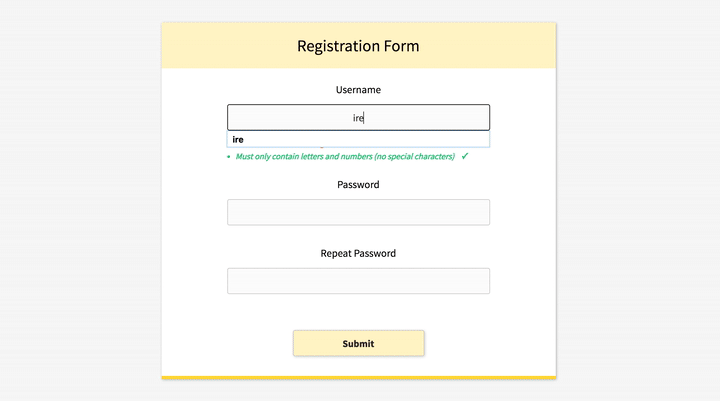Laravel validation
laravel , laravel framework , laravel documentation , laravel tutorial , laravel install , laracasts
What is Laravel Validation?
- Validation is the most important featuers of designing an application. It validates the incoming data.
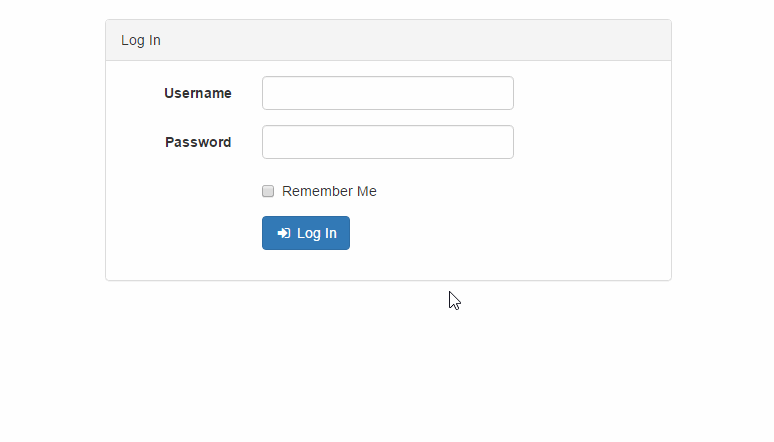
- Laravel provides several different approaches to validate your application's incoming data.
- By default, base controller class uses a ValidatesRequests trait which provides a convenient way to validate incoming HTTP requests with a variety of influential validation rules
Available Validation Rules in Laravel
| Accepted | Active URL | After (Date) |
| Alpha | Alpha Dash | Alpha Numeric |
| Array | Before (Date) | Between |
| Boolean | Confirmed | Date |
| Date Format | Different | Digits |
| Digits Between | Exists (Database) | |
| Image (File) | In | Integer |
| IP Address | JSON | Max |
| MIME Types(File) | Min | Not In |
| Numeric | Regular Expression | Required |
| Required If | Required Unless | Required With |
| Required With All | Required Without | Required Without All |
| Same | Size | String |
| Timezone | Unique (Database) | URL |
- Laravel will always check for errors in the session data, and automatically bind them to the view if they are accessible.
- So, it is important to note that a $errors variable will always be available in all of your views on every request, allowing you to conveniently assume the $errors variable is always defined and can be safely used.
- The $errors variable will be an instance of Illuminate\Support\MessageBag. Error message can be displayed in view file by adding the code as shown below.
@if (count($errors) > 0)
<div class = "alert alert-danger">
<ul>
@foreach ($errors->all() as $error)
<li>{{ $error }}</li>
@endforeach
</ul>
</div>
@endif
Example
Step 1
- Create a controller called Validation Controller by executing the following command.
php artisan make:controller ValidationController --plain
Step 2
- After successful execution, you will receive the following output
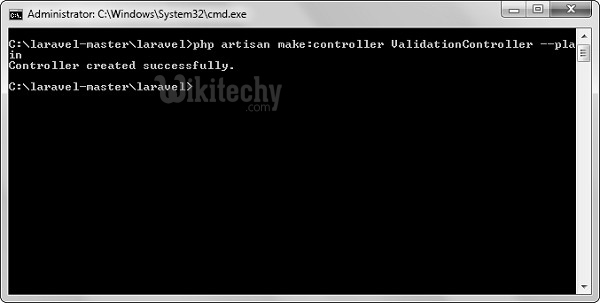
Step 3
- Copy the following code in app/Http/Controllers/ValidationController.php file.
app/Http/Controllers/ValidationController.php
<?php
namespace App\Http\Controllers;
use Illuminate\Http\Request;
use App\Http\Requests;
use App\Http\Controllers\Controller;
class ValidationController extends Controller {
public function showform(){
return view('login');
}
public function validateform(Request $request){
print_r($request->all());
$this->validate($request,[
'username'=>'required|max:8',
'password'=>'required'
]);
}
}
Step 4
- Create a view file called resources/views/login.blade.php and copy the following code in that file
resources/views/login.blade.php
<html>
<head>
<title>Login Form</title>
</head>
<body>
@if (count($errors) > 0)
<div class = "alert alert-danger">
<ul>
@foreach ($errors->all() as $error)
<li>{{ $error }}</li>
@endforeach
</ul>
</div>
@endif
<?php
echo Form::open(array('url'=>'/validation'));
?>
<table border = '1'>
<tr>
<td align = 'center' colspan = '2'>Login</td>
</tr>
<tr>
<td>Username</td>
<td><?php echo Form::text('username'); ?></td>
</tr>
<tr>
<td>Password</td>
<td><?php echo Form::password('password'); ?></td>
</tr>
<tr>
<td align = 'center' colspan = '2'>
<?php echo Form::submit('Login'); ? ></td>
</tr>
</table>
<?php
echo Form::close();
?>
</body>
</html>
Step 5
- Add the following lines in app/Http/routes.php.
app/Http/routes.php
Route::get('/validation','ValidationController@showform');
Route::post('/validation','ValidationController@validateform');
Step 6
- Visit the following URL to test the validation.
http://localhost:8000/validation
Step 7
- Click the “Login” button without entering anything in the text field. The output will be as shown in the following image.