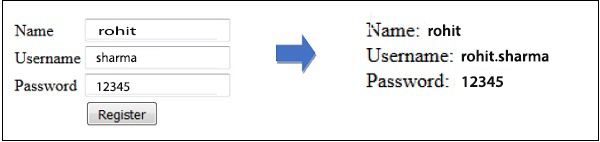Laravel request
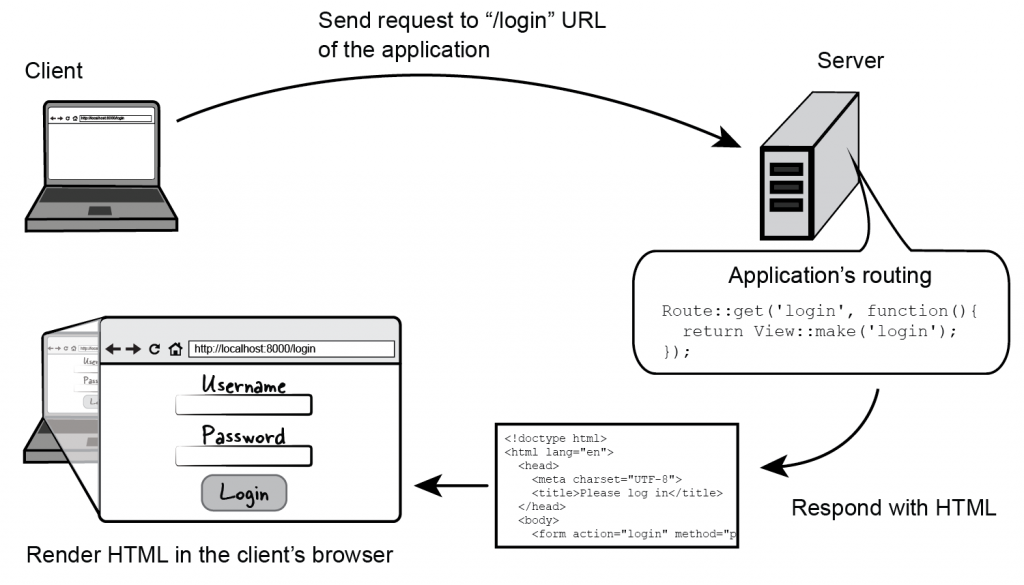
What is Laravel Request ?
- Whenever your web browser fetches a file (a page, a picture, etc) from a web server, it does so using HTTP - that's "Hypertext Transfer Protocol".
- HTTP is a request/response protocol, which means your computer sends a request for some file (e.g. "Get me the file 'home.html'"), and the web server sends back a response ("Here's the file", followed by the file itself).
- That request which your computer sends to the web server contains all sorts of (potentially) interesting information.
laravel , laravel framework , laravel documentation , laravel tutorial , laravel install , laracasts
Retrieving the Request URI:
- The “path” method is used to retrieve the requested URI.
- The “is” method is used to retrieve the requested URI which matches the particular pattern specified in the argument of the method.
- To get the full URL, we can use the “url” method.
Example
- Step 1 - You must execute the below command to create a new controller called uriController.
php artisan make:controller uriController -plain- Step 2 − After successful execution of the URL, you will get the following output −
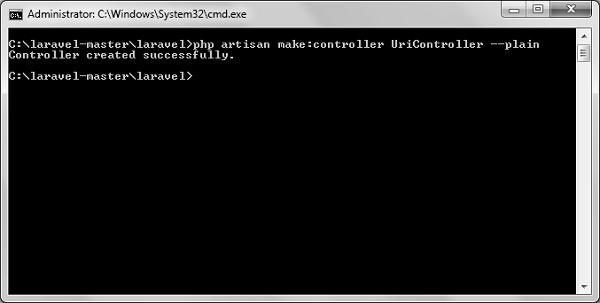
- Step 3 − After creating a controller, add the following code in that file.
app/Http/Controllers/UriController.php
<?php
namespace App\Http\Controllers;
use Illuminate\Http\Request;
use App\Http\Requests;
use App\Http\Controllers\Controller;
class UriController extends Controller {
public function index(Request $request){
// Usage of path method
$path = $request->path();
echo 'Path Method: '.$path;
echo '<br>';
// Usage of is method
$pattern = $request->is('foo/*');
echo 'is Method: '.$pattern;
echo '<br>';
// Usage of url method
$url = $request->url();
echo 'URL method: '.$url;
}
}
- Step 4 − Add the following line in the app/Http/route.php file.
app/Http/route.php
Route::get('/foo/bar','UriController@index');
- Step 5 − Visit the following URL.
- http://localhost:8000/foo/bar
- Step 6 − The output will appear as shown in the following image.
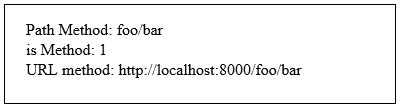
laravel , laravel framework , laravel documentation , laravel tutorial , laravel install , laracasts
Retrieving Input:
- The input values can be easily retrieved in Laravel.
- No matter what method was used “get” or “post”, the Laravel method will retrieve input values for both the methods the same way.
- There are two ways we can retrieve the input values.
- Using the input() method
- Using the properties of Request instance
Using the input() method:
- The input() method takes one argument, the name of the field in form.
- For example, if the form contains username field then we can access it by the following way.
$name = $request->input('username');
Using the properties of Request instance
- Like the input() method, we can get the username property directly from the request instance.
$request->username
laravel , laravel framework , laravel documentation , laravel tutorial , laravel install , laracasts
Example:
- Step 1 − Create a Registration form, where user can register himself and store the form at resources/views/registerform.php
resources/views/registerform.php
<html>
<head>
<title>Form Example</title>
</head>
<body>
<form action = "/user/registerform" method = "post">
<input type = "hidden" name = "_token" value = "<?php echo csrf_token() ?>">
<table>
<tr>
<td>Name</td>
<td><input type = "text" name = "name" /></td>
</tr>
<tr>
<td>Username</td>
<td><input type = "text" name = "username" /></td>
</tr>
<tr>
<td>Password</td>
<td><input type = "text" name = "password" /></td>
</tr>
<tr>
<td colspan = "2" align = "center">
<input type = "submit" value = "Registerform" />
</td>
</tr>
</table>
</form>
</body>
</html>
- Step 2 - Execute the below command to create a UserRegistration controller.
php artisan make:controller UserRegistration --plain
- Step 3 − After successful execution, you will receive the following output
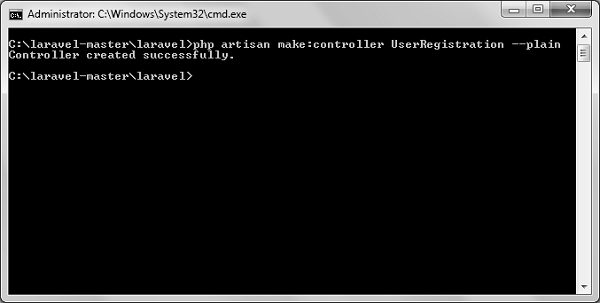
- Step4 − Copy the following code in app/Http/Controllers/UserRegistration.php controller.
app/Http/Controllers/UserRegistration.php
<?php
namespace App\Http\Controllers;
use Illuminate\Http\Request;
use App\Http\Requests;
use App\Http\Controllers\Controller;
class UserRegistration extends Controller {
public function postRegister(Request $request){
//Retrieve the name input field
$name = $request->input('name');
echo 'Name: '.$name;
echo '<br>';
//Retrieve the username input field
$username = $request->username;
echo 'Username: '.$username;
echo '<br>';
//Retrieve the password input field
$password = $request->password;
echo 'Password: '.$password;
}
}
- Step 5 − Add the following line in app/Http/routes.php file.
app/Http/routes.php
Route::get('/register',function(){
return view('register');
});
Route::post('/user/register',array('uses'=>'UserRegistration@postRegister'));
- Step 6 - Visit the following URL and you will see the registration form as shown in the below figure.
- Type the registration details and click Register and you will see on the second page that we have retrieved and displayed the user registration details.
- http://localhost:8000/register
- Step 7 − The output will look something like as shown in below the following images.