Laravel File Upload | Laravel-File Uploading
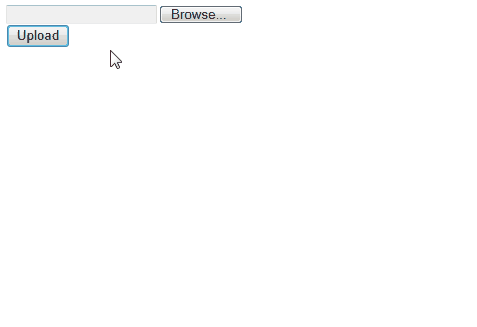
How to upload Files in Laravel?
- Uploading Files in Laravel is very easy.
- we need to create a view file where a user can select a file to be uploaded and a controller where uploaded files will be processed.
- In a view file, we need to generate a file input by adding the following line of code.
Form::file('file_name');
- In Form:open(), we need to add ‘files’=>’true’ as shown below.
- This facilitates the form to be uploaded in multiple parts.
Form::open(array('url' => '/uploadfile','files'=>'true'));
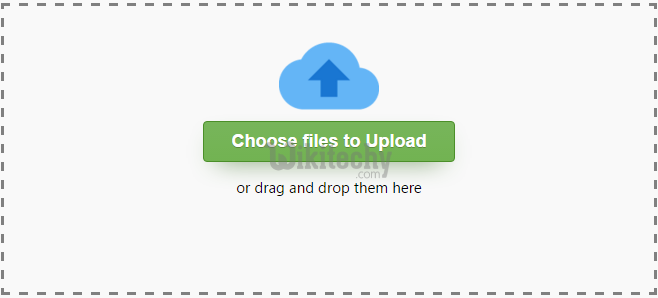
Example:
laravel , laravel framework , laravel documentation , laravel tutorial , laravel install , laracasts
Step 1
- Create a view file called resources/views/uploadfile.php and copy the following code in that file.
<html>
<body>
<?php
echo Form::open(array('url' => '/uploadfile','files'=>'true'));
echo 'Select the file to upload.';
echo Form::file('image');
echo Form::submit('Upload File');
echo Form::close();
?>
</body>
</html>
Step 2
- Create a controller called UploadFileController by executing the following command.
php artisan make:controller UploadFileController --plain
laravel , laravel framework , laravel documentation , laravel tutorial , laravel install , laracasts
Step 3
- After successful execution, you will receive the following output −
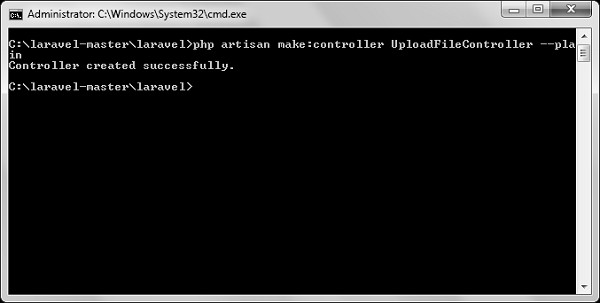
Step 4
- Copy the following code in app/Http/Controllers/UploadFileController.php file.
app/Http/Controllers/UploadFileController.php
<?php
namespace App\Http\Controllers;
use Illuminate\Http\Request;
use App\Http\Requests;
use App\Http\Controllers\Controller;
class UploadFileController extends Controller {
public function index(){
return view('uploadfile');
}
public function showUploadFile(Request $request){
$file = $request->file('image');
//Display File Name
echo 'File Name: '.$file->getClientOriginalName();
echo '<br>';
//Display File Extension
echo 'File Extension: '.$file->getClientOriginalExtension();
echo '<br>';
//Display File Real Path
echo 'File Real Path: '.$file->getRealPath();
echo '<br>';
//Display File Size
echo 'File Size: '.$file->getSize();
echo '<br>';
//Display File Mime Type
echo 'File Mime Type: '.$file->getMimeType();
//Move Uploaded File
$destinationPath = 'uploads';
$file->move($destinationPath,$file->getClientOriginalName());
}
}
Step 5
- Add the following lines in app/Http/routes.php.
Route::get('/uploadfile','UploadFileController@index');
Route::post('/uploadfile','UploadFileController@showUploadFile');
Step 6
- Visit the following URL to test the upload file functionality. http://localhost:8000/uploadfile
laravel , laravel framework , laravel documentation , laravel tutorial , laravel install , laracasts
Step 7
- You will receive a prompt as shown in the following image.

