Mobile hacking - Save battery life time - anti theft mobile
Hacking tutorial introduction:
- Most of the time, we lost our mobiles during mobile charging. Nowadays, mobile theft becomes common in public places while charging our mobile in stations and malls. To help you on this, I’ve come up with a very nice article on mobile hacking to identify or activate an alarm once the mobile is unplugged from the battery charger. The alarm cannot be deactivated until you put the password. This app will help you to safeguard your mobile from theft. A very important note “ save mobile battery life time “ is the keypoint I’ve told but I didn’t specify anything related to it right. Once the battery reaches 100% automatically an indication to the mobile user makes the battery overcharged after 100%. The above point is one of the major problem and cause for your mobile battery issues. It will have impact on the entire mobile itself. This article provides a clear picture on two major areas,
- Avoid Over charging of battery and increase the life time of the battery.
- Mobile theft while charging your mobile in home or public places.
Step 1:
- Goto “ google playstore
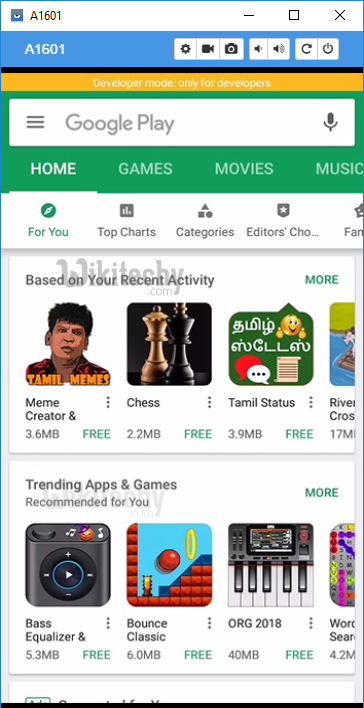
Learn ethical-hacking - ethical-hacking tutorial - mobile hacking save mobile from theft alarm on touch - ethical-hacking examples - ethical-hacking programs
Step 2 :
- Search for the app “ full battery & theft alarm “
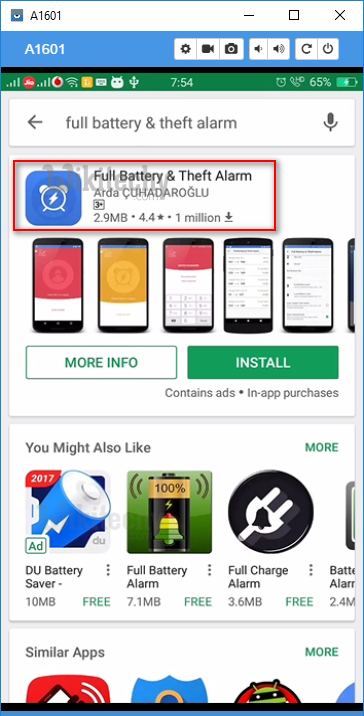
Learn ethical-hacking - ethical-hacking tutorial - anti theft mobile - ethical-hacking examples - ethical-hacking programs
Step 3 :
- Open the android app and you are able to see the battery status in it.
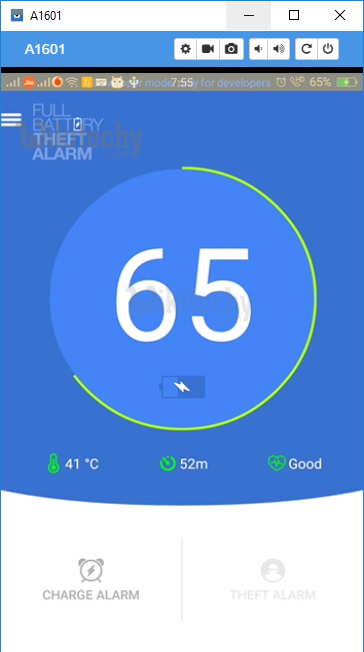
Learn ethical-hacking - ethical-hacking tutorial - anti theft alarm - ethical-hacking examples - ethical-hacking programs
Step 4 :
- Goto settings and you are able to set the password.
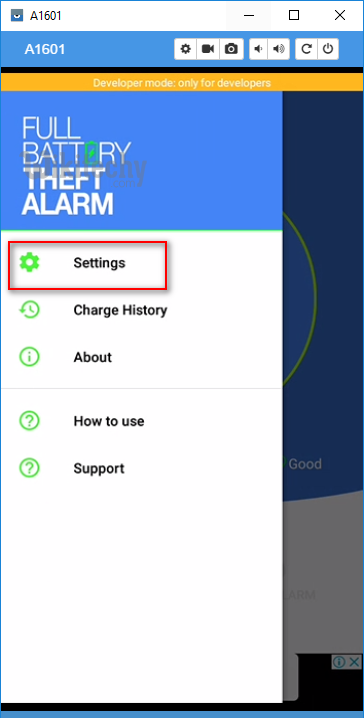
Learn ethical-hacking - ethical-hacking tutorial - app settings - ethical-hacking examples - ethical-hacking programs
Step 5:
- Under settings, you can check the option “ Auto enable theft Alarm “ once selected it will ask for the password to set (Optional )
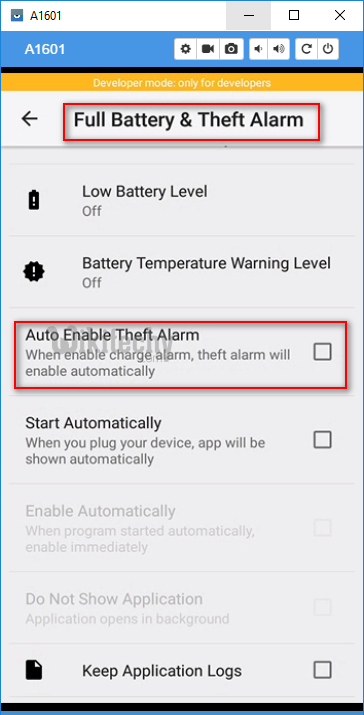
Learn ethical-hacking - ethical-hacking tutorial - auto enable theft alarm - ethical-hacking examples - ethical-hacking programs
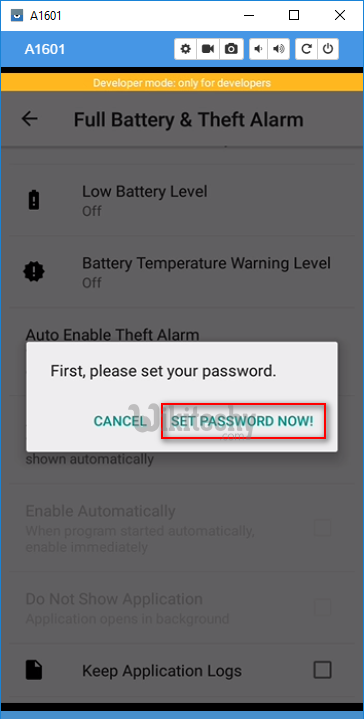
Learn ethical-hacking - ethical-hacking tutorial - enable alarm with password - ethical-hacking examples - ethical-hacking programs
Step 6:
- You can set your password. Once the alarm activated, we need the password to deactivate the alarm.
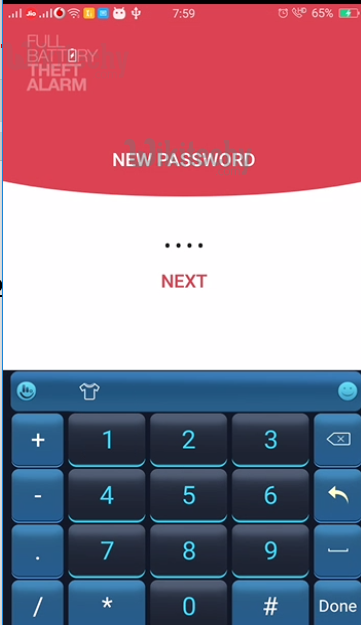
Learn ethical-hacking - ethical-hacking tutorial - mobile hacking alarm password - ethical-hacking examples - ethical-hacking programs
Step 7 :
- For safer side, provide you email id. The app will send the password to your email id too. In case of forgetting your password, you can check your email for the password.
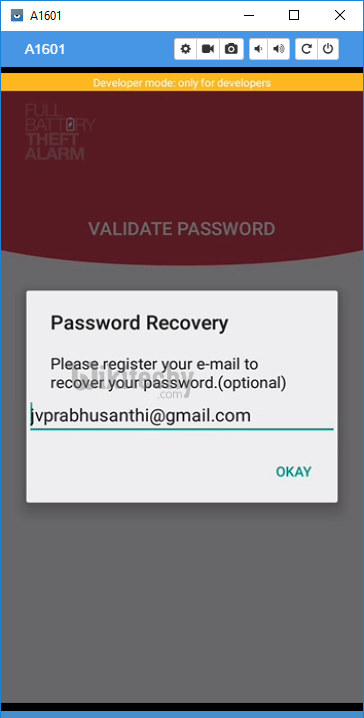
Learn ethical-hacking - ethical-hacking tutorial - mobile hacking password recovery - ethical-hacking examples - ethical-hacking programs
Step 8 :
- Under settings, we got additional options like,
- Start Automatically - once we plug the mobile to charger this app will automatically start (if the checkbox is enabled)
- Enable Automatically - once we plug the mobile to charger this app will automatically enable (if the checkbox is enabled)
- Do not Show application - Run the app in the background so that, no one will know that an application is running to monitor the mobile charging.
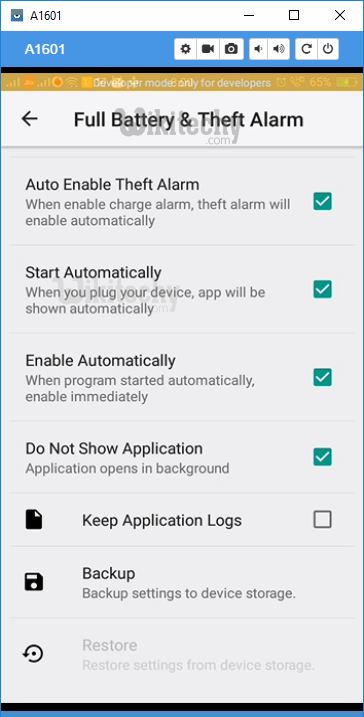
Learn ethical-hacking - ethical-hacking tutorial - mobile hacking options - ethical-hacking examples - ethical-hacking programs
Step 9 :
- In case, if we unplug the mobile from the charger. Automatically alarm gets activated.

Learn ethical-hacking - ethical-hacking tutorial - unplug charger - ethical-hacking examples - ethical-hacking programs
Step 10 :
- You need to provide the password to stop the alarm. Until the alarm will be ringing.
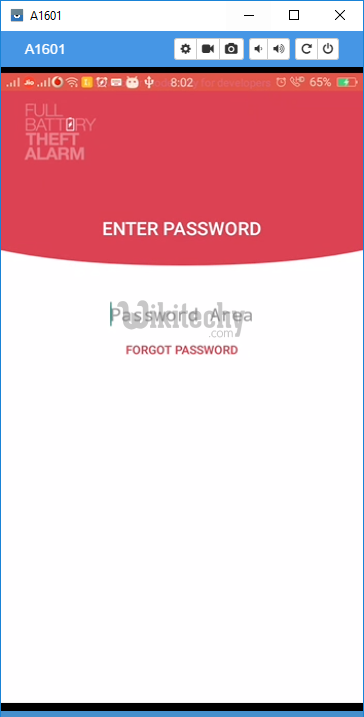
Learn ethical-hacking - ethical-hacking tutorial - mobile hacking theft - ethical-hacking examples - ethical-hacking programs
