Mobile hacking - Find lost mobile - Anti theft mobile - Swipe mobile data if its stolen
- In case you’re lose your device, head over to my guide on how to track a mobile phone.
- There are a handful of phone recovery or anti-theft apps on the Google Play Store which can be a lifesaver in case you lose your phone or it gets stolen.
- Android not only offers Google’s exclusive service for finding and managing your device remotely but also a number of third-party apps designed for finding your smartphone. The easiest to use is Find My Device, which is built directly into your Android smartphone through Google Play Services.
Step 1:
- Goto google play store search for the app Find My Device.
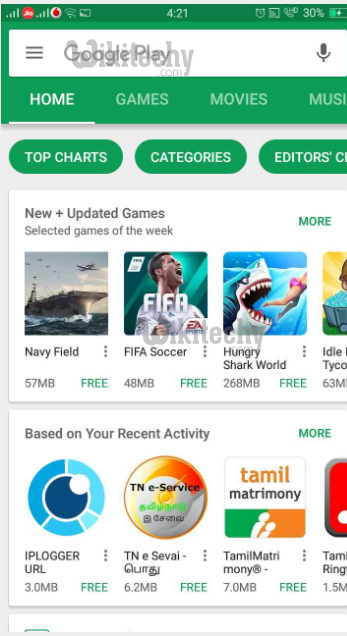
Learn Ethical Hacking - Ethical Hacking tutorial - Mobile Stolen - Ethical Hacking examples - Ethical Hacking programs
Step 2:
- Download Find My Device and install it in your mobile.
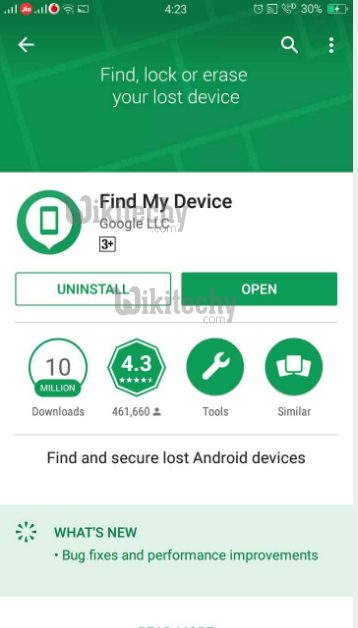
Learn Ethical Hacking - Ethical Hacking tutorial - Find Lost Mobile - Ethical Hacking examples - Ethical Hacking programs
Step 3:
- First time, it will ask for the email id to login with password. Give your Gmail id username and password to login.
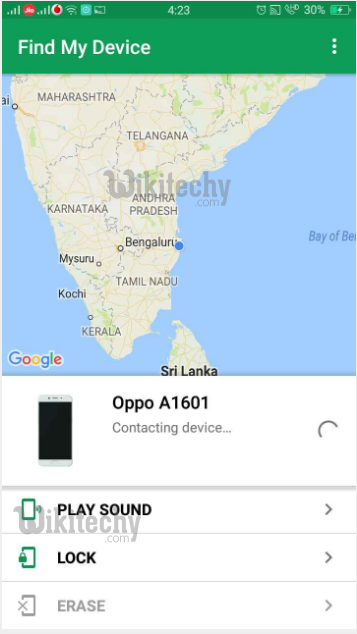
Learn Ethical Hacking - Ethical Hacking tutorial - Find my device - Ethical Hacking examples - Ethical Hacking programs
Step 4:
- Your device should be connected to the internet
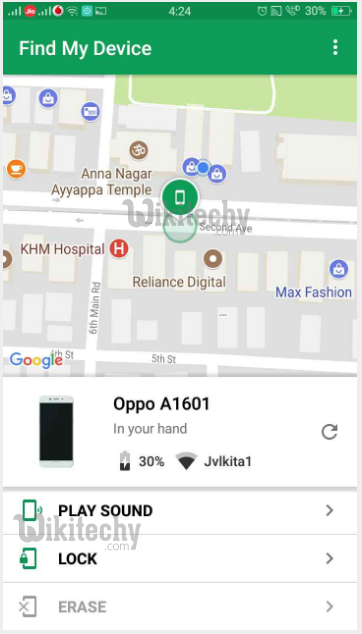
Learn Ethical Hacking - Ethical Hacking tutorial - Find my device - Ethical Hacking examples - Ethical Hacking programs
Step 5:
- Goto the website https://www.google.com/android/find while Login with your Gmail username and password used in your mobile.
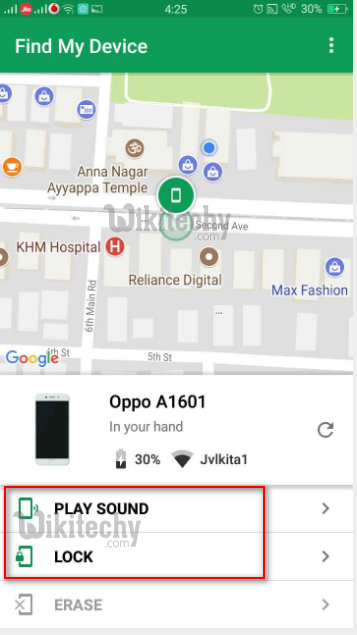
Learn Ethical Hacking - Ethical Hacking tutorial - Find Mobile - Ethical Hacking examples - Ethical Hacking programs
Step 6:
- Once the site is loaded it will automatically try to track down your phone. Find My Device App offers options to ring, lock or erase your device.
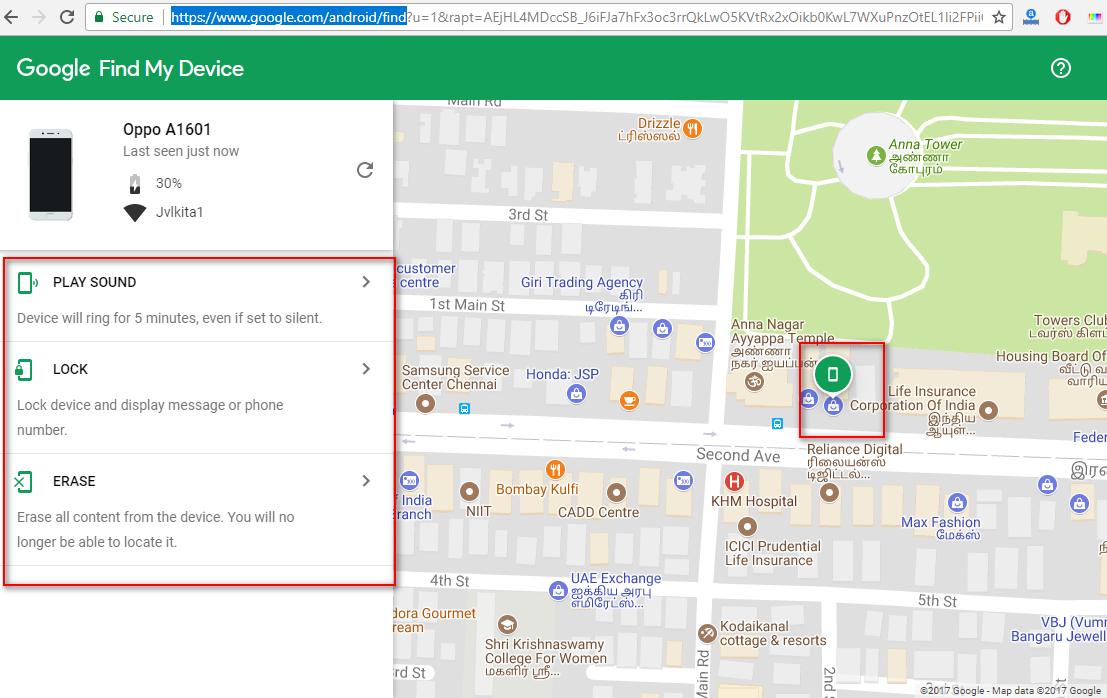
Learn Ethical Hacking - Ethical Hacking tutorial - Mobile location in google-maps - Ethical Hacking examples - Ethical Hacking programs
Step 7:
- Your device will ring for 5 minutes even if set to silent otherwise to stop the sound, press the power key on the device.
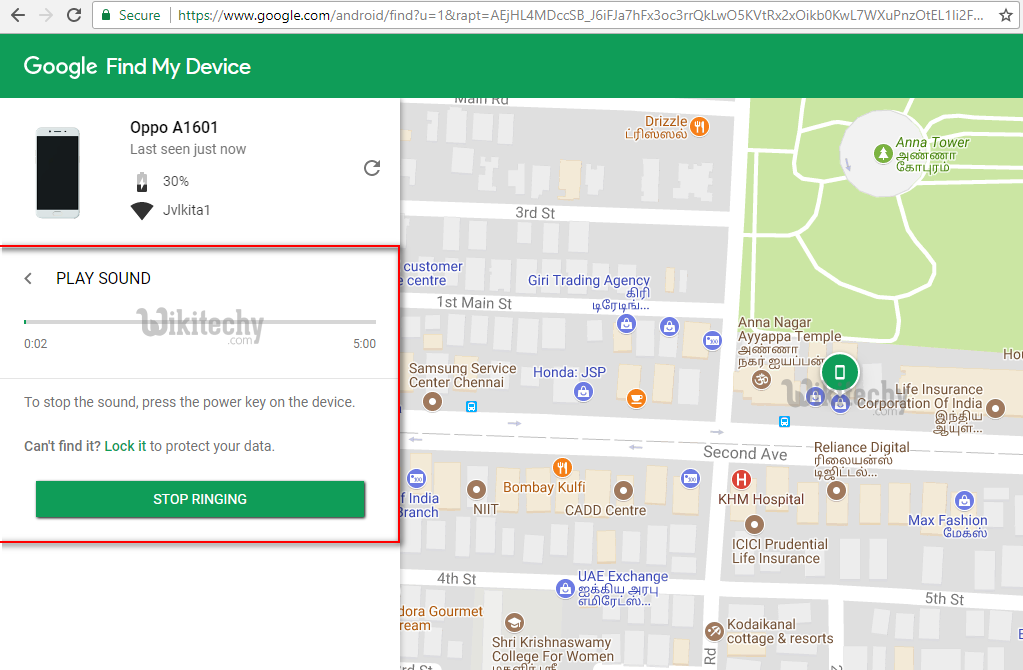
Learn Ethical Hacking - Ethical Hacking tutorial - Ring Mobile from computer - Ethical Hacking examples - Ethical Hacking programs
Step 8:
- In this step, you can type the message and phone number then your phone will be locked. Now you should be able to track your lost device
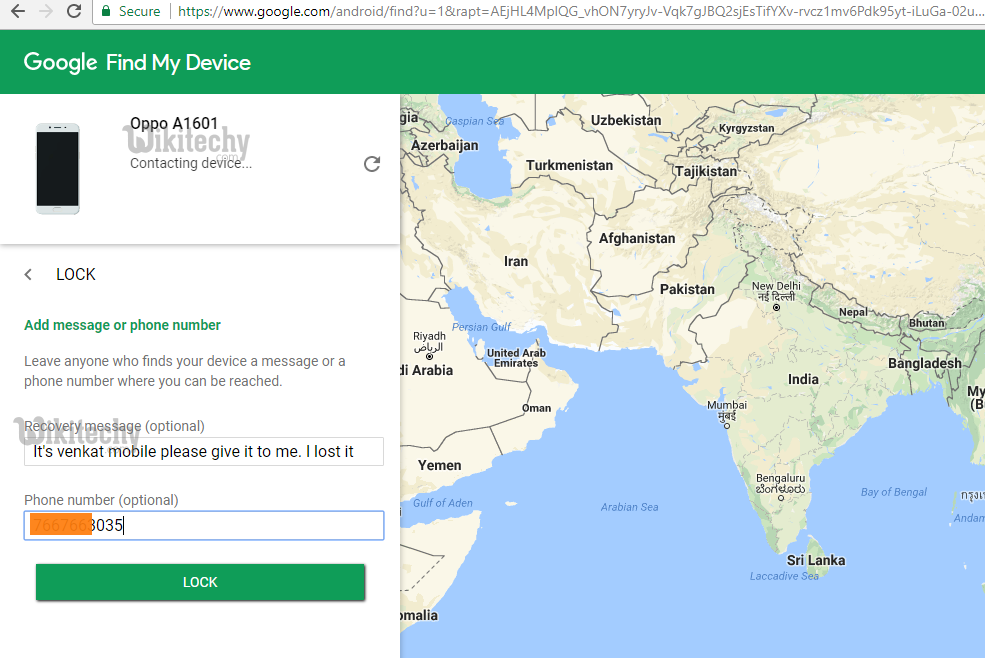
Learn Ethical Hacking - Ethical Hacking tutorial - Message to lost mobile - Ethical Hacking examples - Ethical Hacking programs
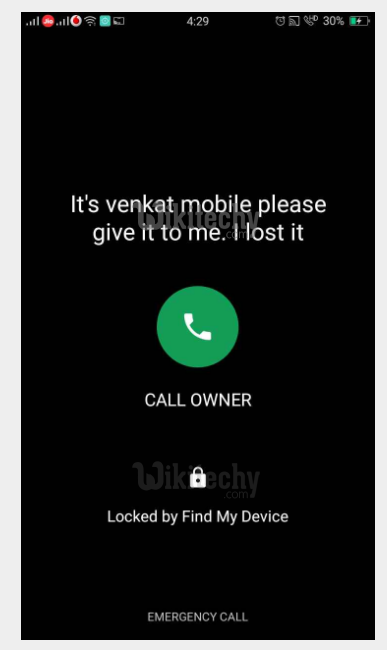
Learn Ethical Hacking - Ethical Hacking tutorial - Informing lost mobile - Ethical Hacking examples - Ethical Hacking programs
Step 9:
- If you can use erase option erase all content from your device.
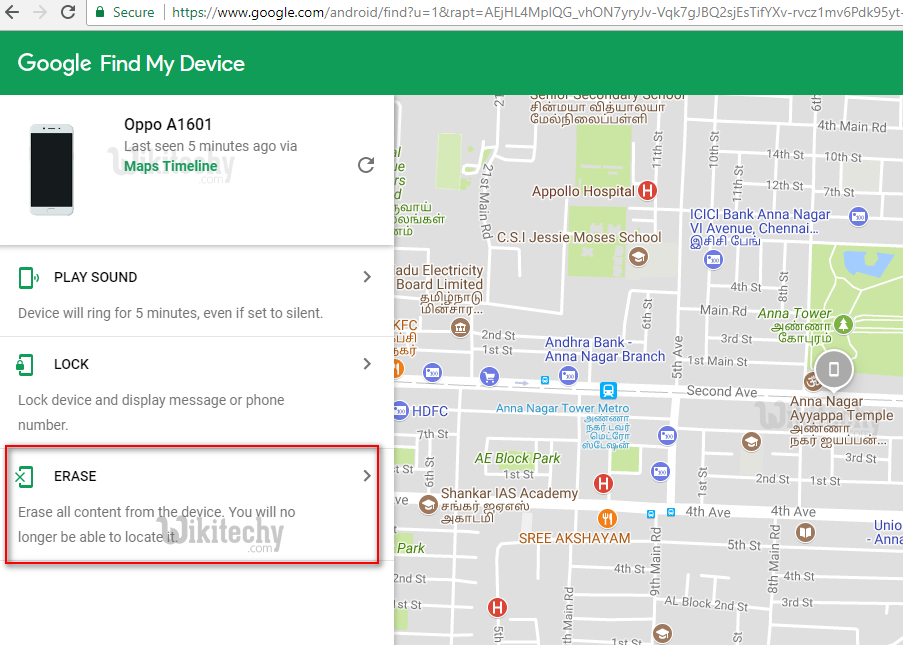
Learn Ethical Hacking - Ethical Hacking tutorial - Erase mobile data - Ethical Hacking examples - Ethical Hacking programs
