hacking tutorials - Hack usb drive icon - hacker - ethical hacking - learn hacking - ethical hacking tutorials
- This hacking tutorial will help you to change Flash Drive Traditional Icon to a Smart Icon/ur wish icon
- Step 1: Open Notepad(Goto run and type notepad and open it )
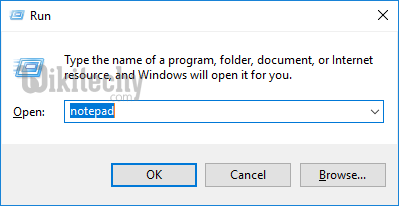
Learn ethical-hacking - ethical-hacking tutorial - usb notepad - ethical-hacking examples - ethical-hacking programs
OR
- [Start - All Programs - Accessories - Notepad]
Code :
[autorun]
Icon=logo.ico
click below button to copy the code. By Ethical hacking tutorial team
- Step 2 : Copy the above code and paste it in to Notepad
- Step 3 : Store the file in the name of autorun.inf in the usb drive
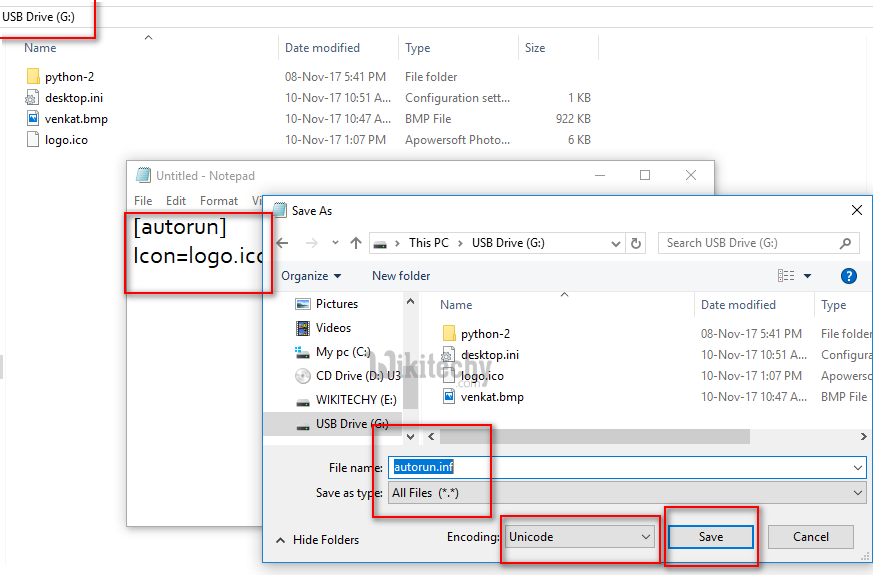
Learn ethical-hacking - ethical-hacking tutorial - save as unicode in notepad - ethical-hacking examples - ethical-hacking programs
- Step 4 : Then go to “Save as…” [File - Save as…]
- Step 5 : Type File name : autorun.inf
- Step 6 : Set Save as type: All Files (*.*)
- Step 7 : Set Encoding: Unicode
- Step 8 : Save the file to your USB drive
- Step 9 : Find a Icon file
- Extension should be . ico , as an example myfile.ico Sometimes . ico part may hide
- Step 10 : Rename it to logo Full name should be logo.ico
- Step 11 : Copy your logo.ico file to Flash Drive
- Step 12 : To see the result, unplug the Flash Drive and plug it again
- Step 13: Open My Computer and check out the drive icon
Learn ethical-hacking - ethical-hacking tutorial - usb icon - ethical-hacking examples - ethical-hacking programs
