Ext JS Library Files
The library files include the following JavaScript and CSS files. These are listed below:
Ext JS Library Files
| Sl. No. | File | Description |
|---|---|---|
| 1 | ext-all.js | This file includes the code detruncate without any comments in files. |
| 2 | ext.js | It is a base file that has all functions to execute the application. |
| 3 | ext-all-dev.js | It is also a detruncate file used for development. It has console logs and comments, which helps us to detect errors. |
| 4 | ext-all-debug.js | It is used for debugging only. |
| 5 | ext-all.js | The ext-all.js file is used for web development. It is a small file. |
- Add the below given CSS files in Ext JS application. Also put the code of Ext Js application in a file named app.js.
<html>
<head>
<link rel = "stylesheet" type = "text/css" href = "{cssPath}" />
<script type = "text/javascript" src = "{sdkPath}/ext-all.js">
</script>
<script type = 'text/javascript' src = "app.js">
</script>
</head>
</html>
Read Also
CDN (Content Delivery Network) Setup
A content delivery network determined as a collection of geographically distributed servers to provide the fast delivery of content through the internet. The CDN facility to transfer the essential assets are required for loading the content such as JavaScript files, HTML files, images, style sheets etc.
<html>
<Head>
<link rel = "stylesheet" type = "text/css" href = "https://cdnjs.cloudflare.com/ajax/libs/extjs/7.2.0.84/classic/theme-crisp/resource/theme-crisp-all.css"/ >
<script type = "text/javascript" src= "https://cdnjs.cloudflare.com/ajax/libs/extjs/7.2.0.84/ext-all.js" >
</script>
<script type = "text/JavaScript" src = "app.js" >
</script>
</head>
</html>
Text Editor Setup
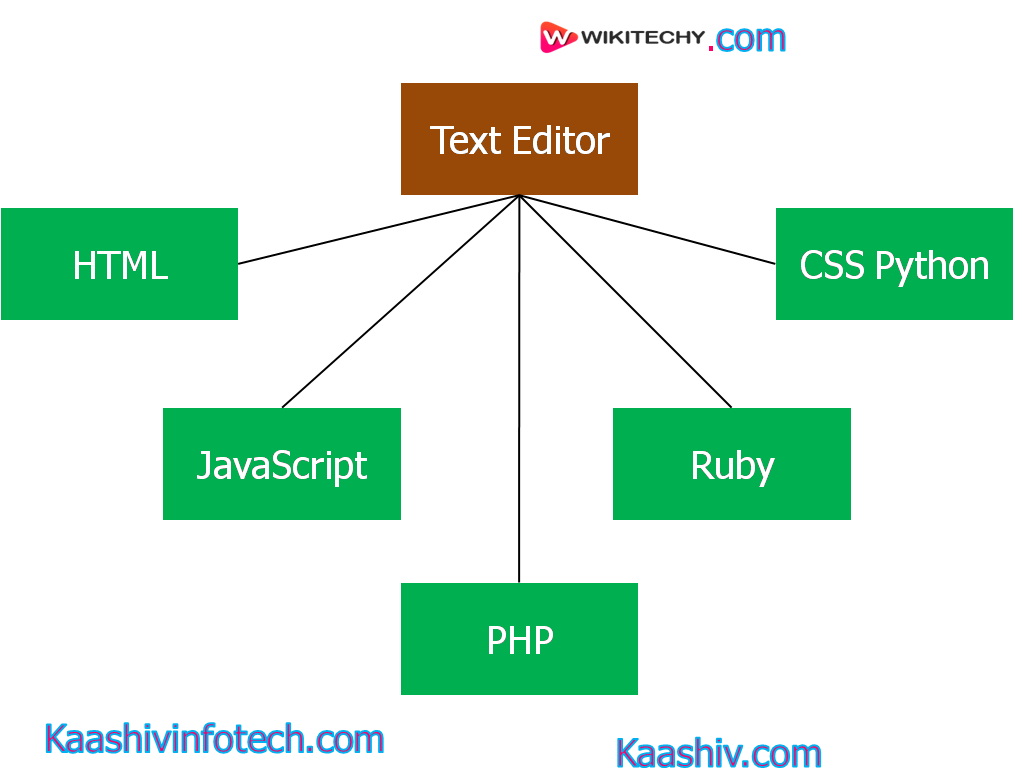
Text Editor
Visual Studio Code
Eclipse
- Eclipse is an open-source Integrated Development Environment used to develop the applications.
- It includes the extensible plug-in and a base workspace system, customize the development environment.
Browser Set up for Ext Js
- It can be referred to as a software application used for accessing the information on WWW (World Wide Web).
- The browser is used to display the necessary content on the screen.
- Ext JS provides cross-browser compatibility. It can perform the functions across the different browsers.
- The program codes of Ext JS on all major browsers. Listed some browsers below support the Ext JS application.
- Google Chrome 10 and above version
- Opera 11 and above version
- Firefox 3.6 and above version
- IE (Internet Explorer) 6 and above version
- Safari 4 and above version
- Microsoft Edge 12
