Angular Material - Angular Material Toast - Angular Material Tutorial
How to Create Toast in Angular Material?
- The Angular Material provides various special methods to show unobtrusive alerts to the users.
- Angular Material provides a term toast for them and $mdToast service is used to show toasts.
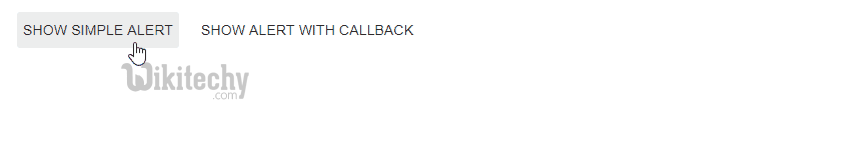
learn angular material tutorials - toast Example
Example:
- The following example showcases the use of toasts.
<html lang="en" >
<head>
<link rel="stylesheet" href="https://ajax.googleapis.com/ajax/libs/angular_material/1.0.0/angular-material.min.css">
<script src="https://ajax.googleapis.com/ajax/libs/angularjs/1.4.8/angular.min.js"></script>
<script src="https://ajax.googleapis.com/ajax/libs/angularjs/1.4.8/angular-animate.min.js"></script>
<script src="https://ajax.googleapis.com/ajax/libs/angularjs/1.4.8/angular-aria.min.js"></script>
<script src="https://ajax.googleapis.com/ajax/libs/angularjs/1.4.8/angular-messages.min.js"></script>
<script src="https://ajax.googleapis.com/ajax/libs/angular_material/1.0.0/angular-material.min.js"></script>
<link rel="stylesheet" href="https://fonts.googleapis.com/icon?family=Material+Icons">
<script language="javascript">
angular
.module('firstApplication', ['ngMaterial'])
.controller('toastController', toastController);
function toastController ($scope, $mdToast, $document) {
$scope.showToast1 = function() {
$mdToast.show(
$mdToast.simple()
.textContent('Hello World!')
.hideDelay(3000)
);
};
$scope.showToast2 = function() {
var toast = $mdToast.simple()
.textContent('Hello World!')
.action('OK')
.highlightAction(false);
$mdToast.show(toast).then(function(response) {
if ( response == 'ok' ) {
alert('You clicked \'OK\'.');
}
});
}
}
</script>
</head>
<body ng-app="firstApplication">
<div id="toastContainer" ng-controller="toastController as ctrl" layout="row" ng-cloak>
<md-button ng-click="showToast1()">Show Simple Alert</md-button>
<md-button ng-click="showToast2()">Show Alert with callback</md-button>
</div>
</body>
</html>
