Motor Control Robots with Voltage Regulator - Arduino Serial Port
Serial Port data in and data out
- The information transfers in or out one bit at a time through serial communication interface is called a serial port.
- A virtual serial port is a computation of the standard serial port.
- This port is created by software which permit extra serial ports in an operating system without additional hardware installation (such as expansion cards, etc.).
- It is possible to create a large number of virtual serial ports in a PC. The only limitation is the amount of resources, such as operating memory and computing power, needed to compete with many serial ports at the same time.
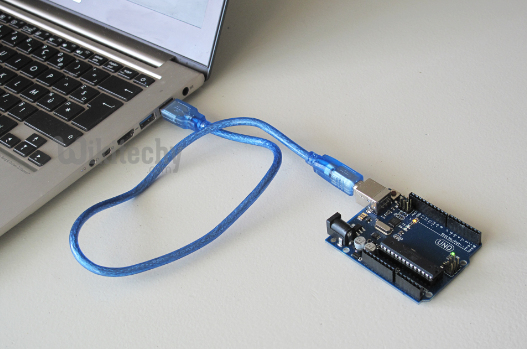
Arduino connected to computer
Serial Port data in (Transmitting)
- Transmitting is defined as a sending bytes data out of the serial port away from the computer.
- When the computer wants to send a byte out the serial port (to the external cable) the CPU sends the byte on the bus inside the computer to the I/O address of the serial port.
- The serial port takes the byte, and sends it out in one bit at a time (a serial bit-stream) on the transmit pin of the serial cable connector.
- when a byte has been fully transmitted out the transmit wire of the serial port and the shift register is now empty the following 3 things happen almost simultaneously:
- The next byte is moved from the transmit buffer into the transmit shift register.
- The transmission of this new byte (bit-by-bit) begins.
- Another interrupt is issued to tell the device driver to send another byte and now empty transmit buffer.
- A major improvement has been the increase the buffer size of the serial port from 1-byte to 16-bytes. This means that when the CPU gets an interrupt it gives the serial port up to 16 new bytes to transmit.
- The 16-byte buffer is actually a FIFO (First In First Out) queue and is often called a FIFO.
Serial Port data out (Receiving)
- Receiving bytes by a serial port is parallel to sending them only it's in the opposite direction. Serial port data out is also interrupt driven.
- when a byte is fully received from the external cable it goes into the 1-byte receive buffer.
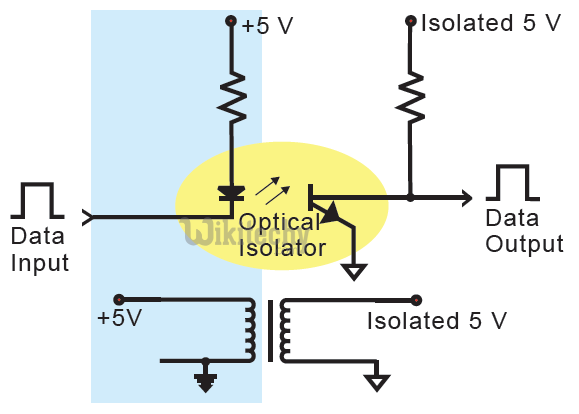
Serial Port data out
