Motor Control Robots with Voltage Regulator - Arduino Features
Introduction:
- Ardunio is an open source platform it is also used for developing electronics projects.
- Arudnio consists of physical programmable circuit board and Integrated Development Environment that runs on your computer, used to write and upload computer code to the physical board.
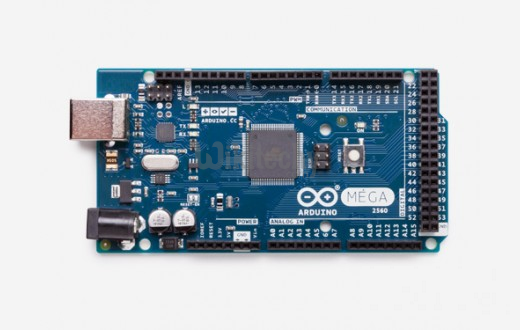
arduino board
- The ardunio IDE uses a simplified version of c++ beacuse of easy to learn .
- Arduino provides a standard form factor its break out the functions of the micro-controller into a more accessible package.
What is arduino?
- Arduino is an open source platform used for developing electronics projects.
- It able to read inputs - light on a sensor, a finger on a button, or a Twitter message - and turn it into an output - activating a motor, turning on an LED, publishing something online.
- Arduino design for artists, designers, hobbyists and anyone interested in creating interactive objects or environments.
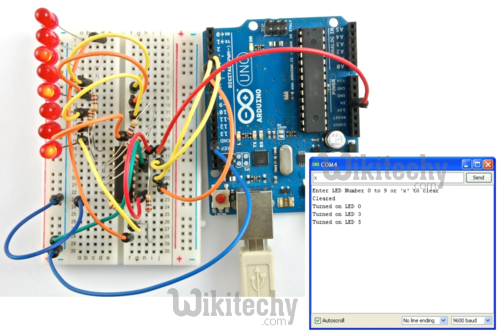
arduino cmd
What Does it Do?
- Arduino it able to read buttons, LEDs, motors, speakers, GPS units, cameras, the internet, and even your smart-phone or your TV.
- It is design for artists, designers, hobbyists, hackers, newbies, and anyone interested in creating interactive objects or environments.
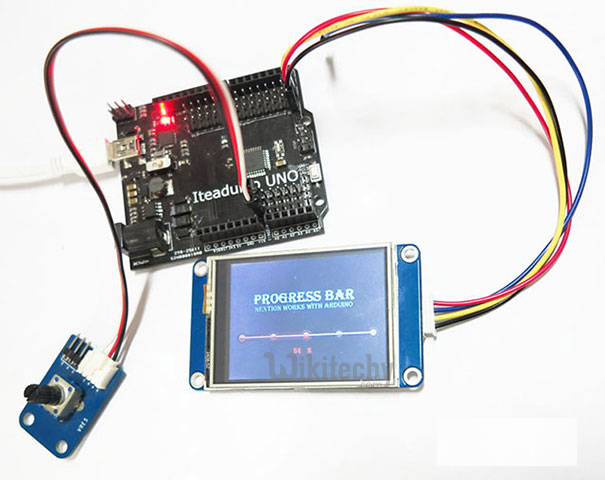
arduino progress bar
What's on the board?
POWER
- Every ardunio board need power connection.
- Here we use USB coming from computer or wall suplay.
PINS:
Here different types of pins are there this are:
- 5V, 3.3V, GND, Analog, Digital, PWM, AREF.
5V:
- 5v pin means it supplying power 5volts.
3.3V:
- 3.3v pin means it supplying power 3.3volts.
GND:
- GND means ground.
- GND pin used for ground circuit.
Analog:
- This pin use for reading signal from analog sensor and it will convert into digital value that we can read.
Digital:
- This pins are used for digital input and digital output.
PWM:
- This pins are act as normal digital pins but it also used for called Pulse-Width Modulation .
AREF:
- Most of the time you can leave this pin alone.
- It is used for set an external reference voltage as the upper limit for the analog input pins.
Reset Button:
- Reset Button used for reset any code load on the ardunio.
- This can very useful it dosen’t repeat but you want test it multiple times.
Power LED Indicator:
- When you plug ardunio into power source this LED should power up.
- If light dosen’t turn on there is something wrong time to recheck your circuit.
TX RX LEDs:
- TX means transmit RX means receive.
- These markings appear quite a bit in electronics to indicate the pins responsible for serial communication.
- When Arduino is receiving or transmitting data These LEDs will give us some nice visual indications.
Main IC:
- The main IC on the Arduino is slightly different from board type to board type, but is usually from the ATmega line of IC’s from the ATMEL company.
- This is important, may you need to know the IC type before loading up a new program from the Arduino software.
Voltage Regulator
- It is not actually something you can interact with on the Arduino.
- It is control the amount of voltage on the Arduino board.
The Arduino Family:
- Ardunio design different board each with different capabilities.
What is Arduino Uno (R3) ?
- Your first arduino the Uno is great.
- Whatever you need to get start it got everything.
- It’s has 14 digital input output pins,6 along inputs,a USB connection and etc.
- It simply connect with computer using USB.
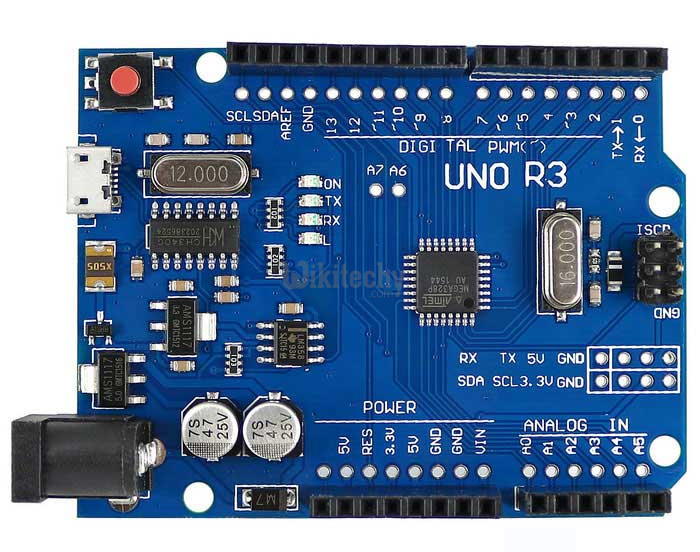
Arduino UNO R3
Summary
| Microcontroller | ATmega328P |
| Operating Voltage | 5V |
| Input Voltage | 7-12V |
| Input Voltage (limit) | 6-20V |
| Digital I/O Pins | 14 (of which 6 provide PWM output) |
| PWM Digital I/O Pins | 6 |
| DC Current per I/O Pin | 6 |
| DC Current per I/O Pin | 20 mA20 mA |
| DC Current for 3.3V Pin | 50 mA |
| Flash Memory | 32 KB (ATmega328P) of which 0.5 KB used by boot loader |
| SRAM | 2 KB (ATmega328P) |
| EEPROM | 1 KB (ATmega328P) |
| Clock Speed | 16 MHz |
| EEPROM | 1 KB (ATmega328P) |
| LED_BUILTIN | 13 |
| Length | 68.6 mm |
| Width | 53.4 mm |
| Weight | 25 g |
OSH: Schematics:
- Arduino Uno is open source you can build your own board.
Overview:
- UNO is microcontrolled board based on ATmega328.
- arduino Uno digital input and output pins, 6 analog inputs, a 16 MHz ceramic resonator, a USB connection, a power jack, an ICSP header, and a reset button.
- It is simply connect by the USB.
- arduino Uno that it does not use the FTDI USB-to-serial driver chip.
Power:
- Every arduino uno board need power connection.
- Here we using USB or external power supply.
- Power source will be selected automatically.
- External power come from wall-wart or battery.
- The adapter can be connected by plugging a 2.1mm center-positive plug into the board's power jack.
5v:
- 5v pin means it supplying power 5volts.
3.3V:
- 3.3v pin means it supplying power 3.3volts.
GND:
- GND means ground.
- GND pin used for ground circuit.
VIN:
- When it is using external power source the input voltage to the arduino board.
Memory:
- The ATmega328 has 32 KB.
- It also has 2 KB of SRAM and 1 KB of EEPROM.
Input and Output:
- Uno can be used as an input or output for each of 14 bins.
- It operate on 5volts.
- Each pin can receive maximum 40mA.
Serial:
- TX means transmit RX means receive.
- This pins are connected to the corresponding pins of the ATmega8U2 USB-to-TTL Serial chip.
External Interrupts:
- This pins are interrpts on low value, a rising or falling edge, or a change in value.
LED
- When pin is high value LED is on and when pin is low LED is off.
TWI:
- Using the wire library for support TWI communication.
AREF:
- Reference voltage for the analog inputs.
Reset:
- Line is bring into LOW to reset the microcontroller.
Communication:
- The uno communication with computer, another Arduino, or other microcontrollers.
- The ATmega328 communaction with TX and RX.
- ATmega16U2 communication with USB and COM drivers.
- The RX and TX LEDs on the board will flash when data is being transmitted via the USB to the serial chip and USB connection to the computer.
Programming
- The uno can program with Arduino software.
- Select "Arduino Uno from the Tools > Board menu.
- The ATmega328 on the Arduino Uno comes preburned with a bootloader that allows you to upload new code to it without the use of an external hardware programmer.
- It communicate with STK500 protocol.
- The ATmega16U2 firmware source code avilable.
Rev1 boards:
- solder jumper connected to the back of the board and resetting the 8U2.
Rev2 or later boards:
- This is pulling the the 8U2/16U2 HWB line to ground, making it easier to put into DFU mode.
USB Overcurrent Protection:
- Uno has a resettable polyfuse that protects your computer's USB ports from shorts and overcurrent.
- computers can provide their own internal protection, the fuse provides an extra layer of protection.
- 500mA will applied on USB the fuse automatically break the connection.
Physical Characteristics:
- The maximum length and width of UNO respectively 2.7 and 2.1 inches.
- Note the distance between digital pins 7 and 8 is 160 mil , not an even multiple of the 100 mil spacing of the other pins.
What is LilyPad Arduino ?
- Main board of ardunio is lilypad arduino.
- Lilypad is wearable e-textile technology.
- Each lilypad was designed with large connecting pad and flat back to allow them to be sew into clothing with conductive thread.
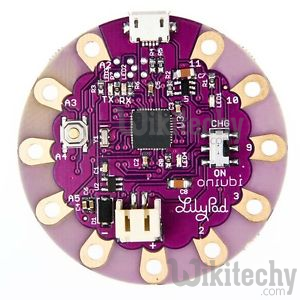
lilypad arduino
RedBoard
- We use many android SprakFUN and we are looking for the simplest most stable one.
- No one board has everything we want and every broad has little different so we make our own version with our all features.
- It is using USB mini-B cable.
- It will work on windows 8 without change security system.
- RedBoard can power over USB or through barrel jack.
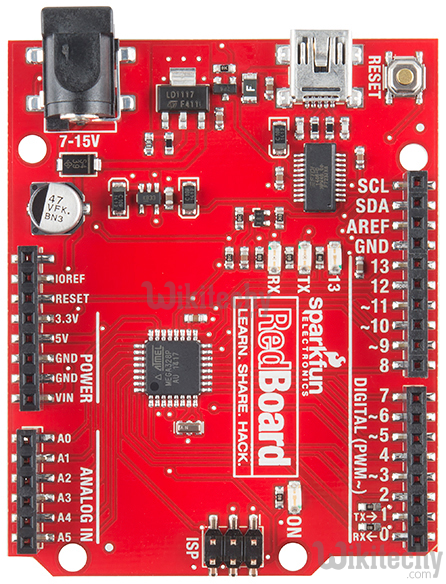
red board
What is Arduino Mega ?
- The Arduino Mega 2560 is a microcontroller board based on the ATmega2560.
- It has 54 digital input/output pins (of which 15 can be used as PWM outputs), 16 analog inputs, 4 UARTs (hardware serial ports), a 16 MHz crystal oscillator, a USB connection, a power jack, an ICSP header, and a reset button.
- It contains everything needed to support the microcontroller; simply connect it to a computer with a USB cable or power it with a AC-to-DC adapter.
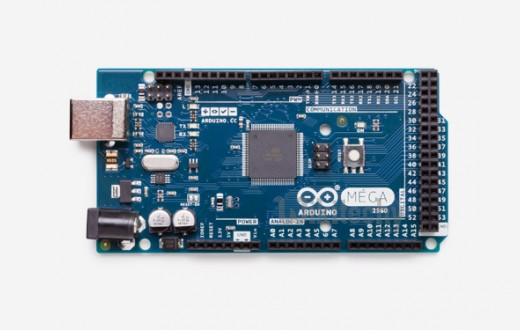
arduino mega
Arduino leonardo:
- It is first development to use one microcontroller with built in USB,
- This means it is simple and cheaper.
- This board use USB correctly.

arduino leonardo
