How to Download and Install Arduino Software
Step 1:
- Go to google and type download Arduino Software.
- Select the first link Arduino Software as shown in figure.
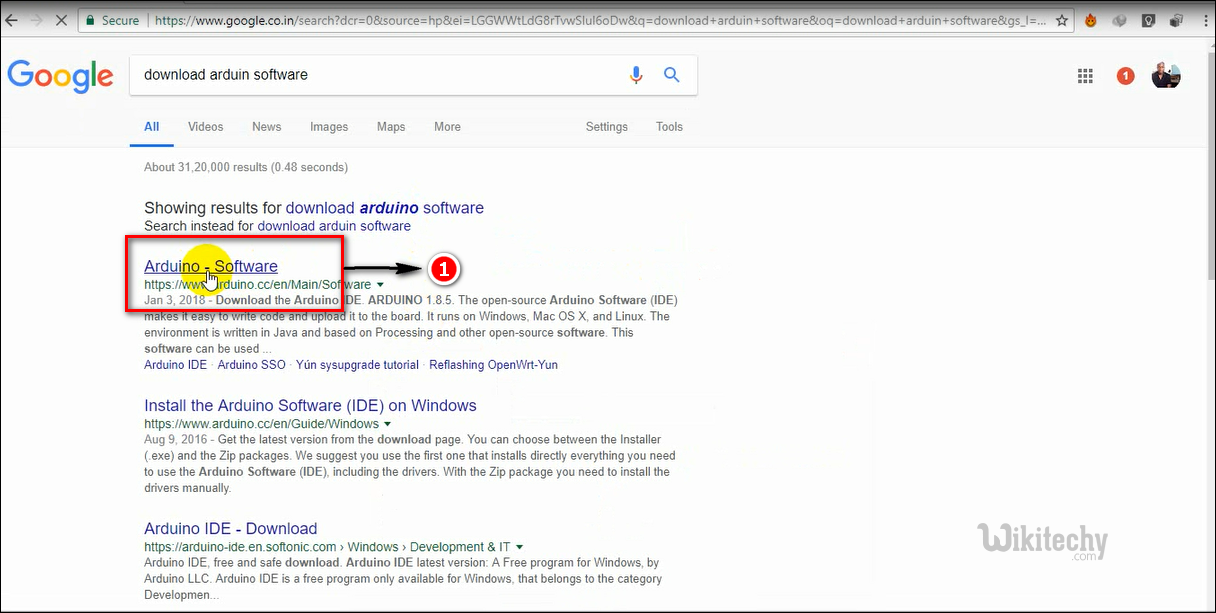
Download arduino software
Step 2:
- Details about the Arduino software previous release like Arduino 1.0.x, Arduino 1.5.x Beta version will display in the window.
- Now Click the previous version of the current release.
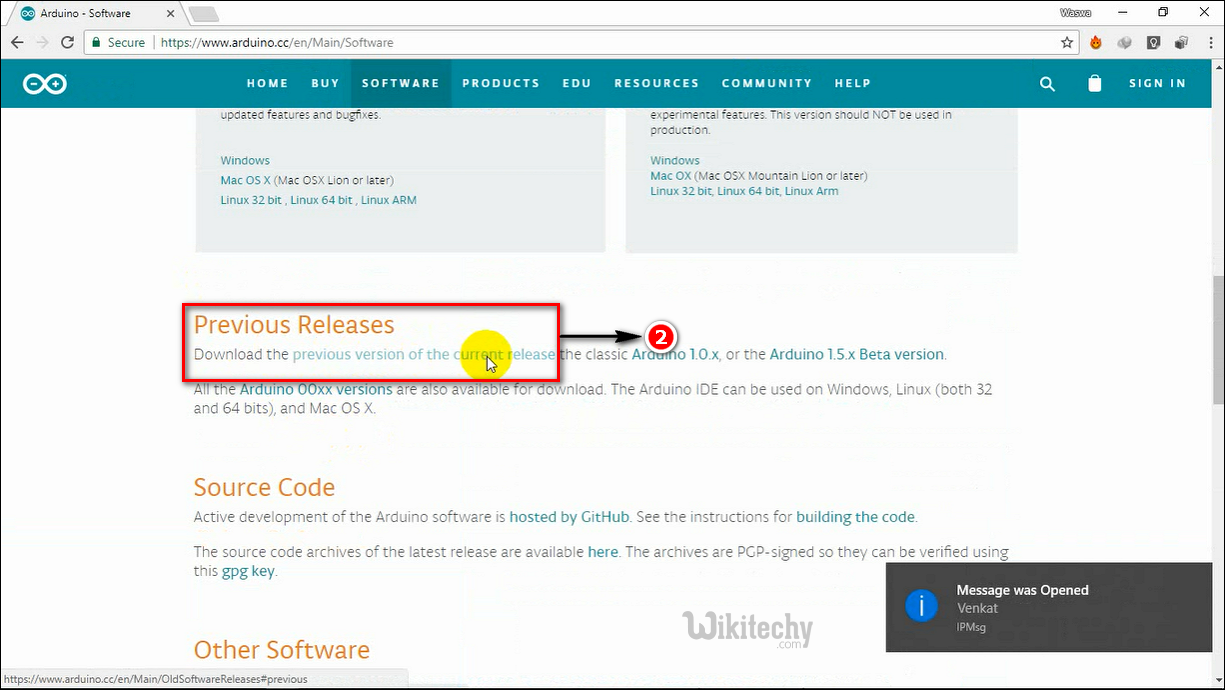
Previous version
Step 3:
- Two types of version Arduino 1.8.4 and Arduino 1.0.6 will be displayed.
- Click Windows installer from Arduino 1.8.4.
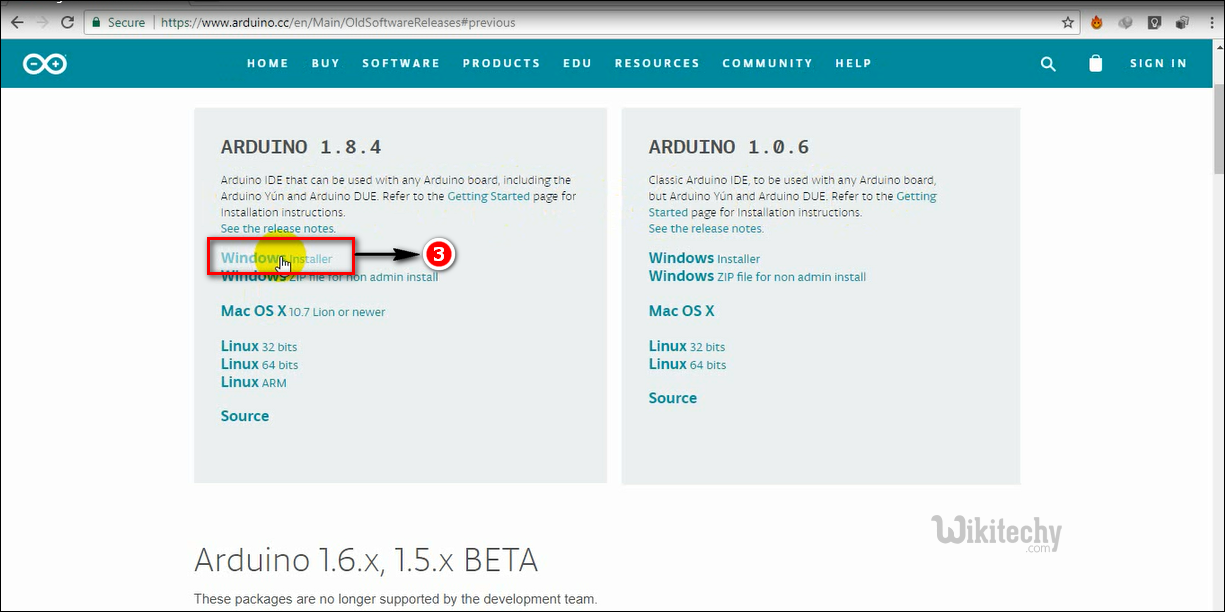
Windows installer
Step 4:
- Now contribute to the Arduino Software page will open.
- Click contribute & download button.
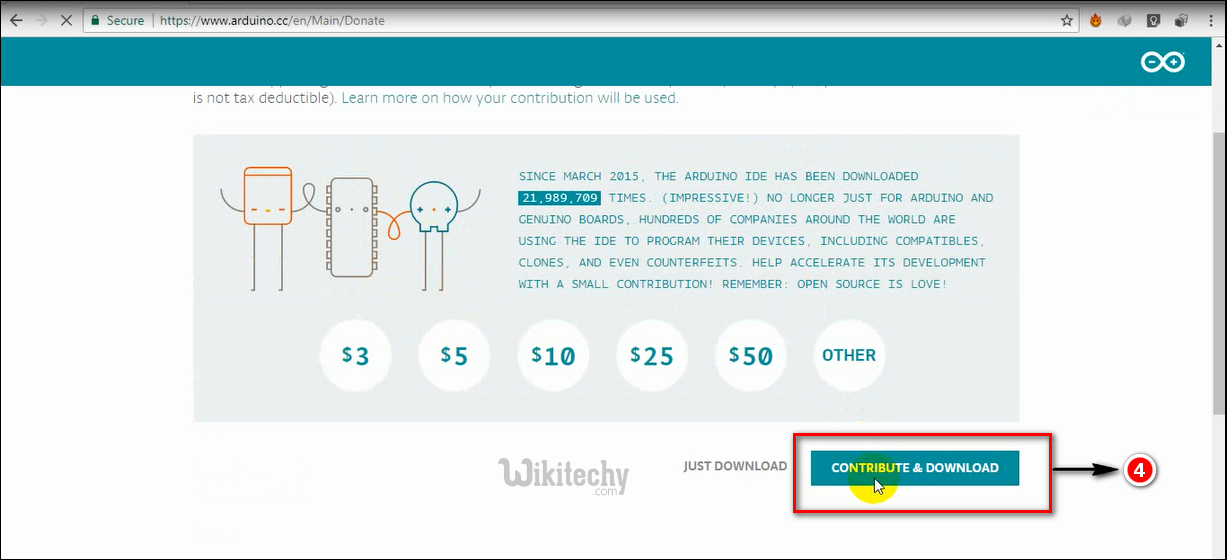
contribute and download
- You will get Arduino Configuration information box regarding payment details. Just leave it empty and come back.
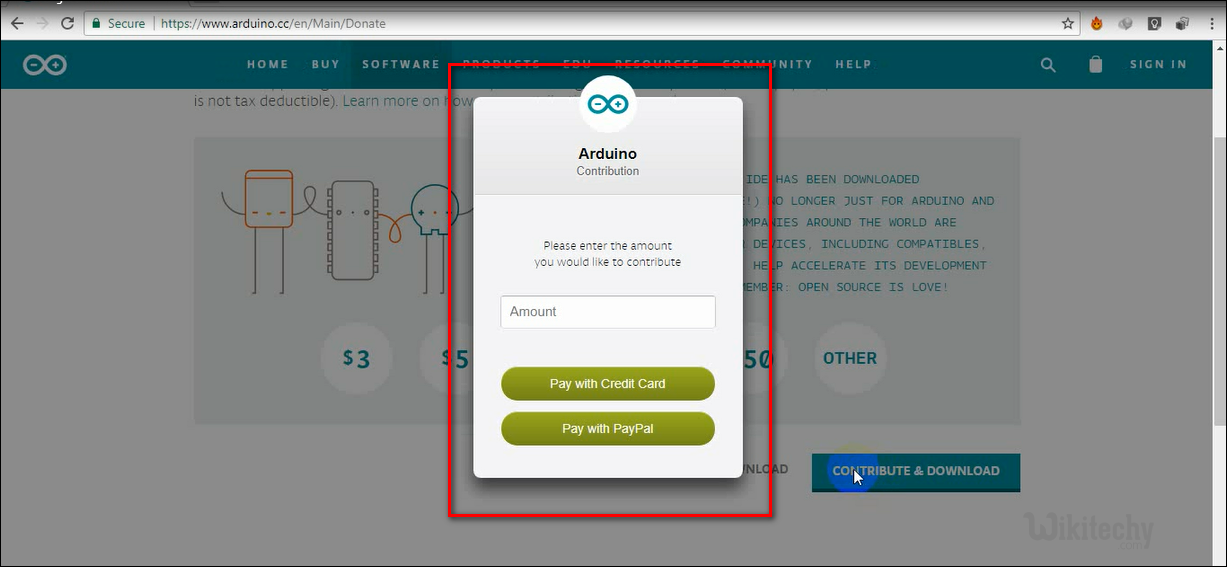
arduino configuration box
Step 5:
- Click Just download button.
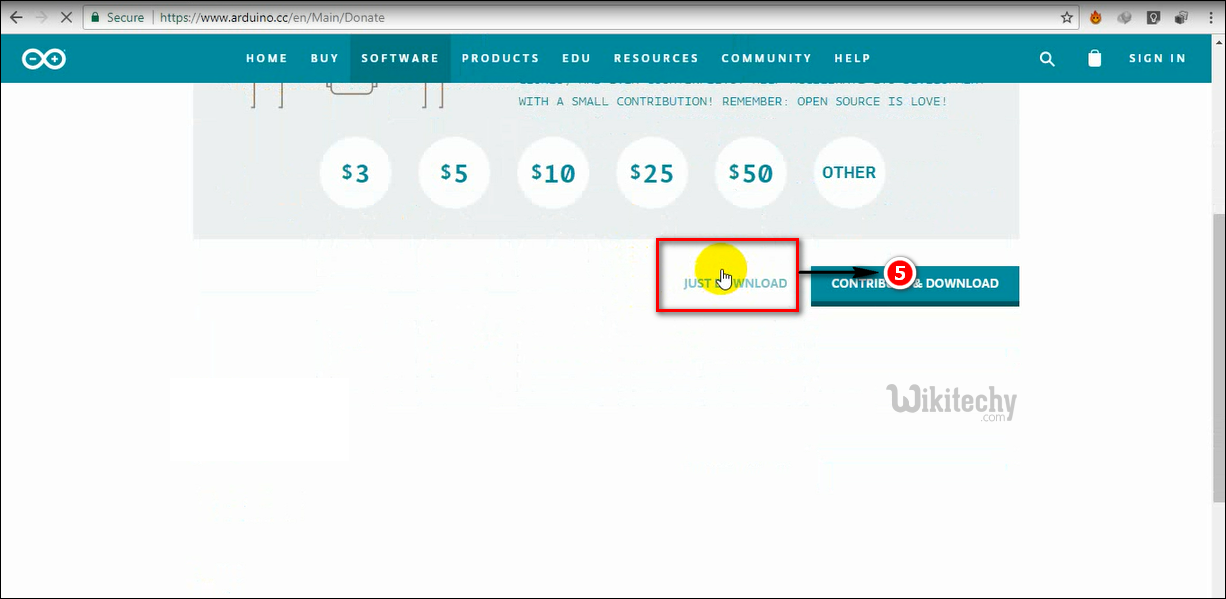
just download
Step 6:
- Now you will get Download File info message box.
- Click Start download button.
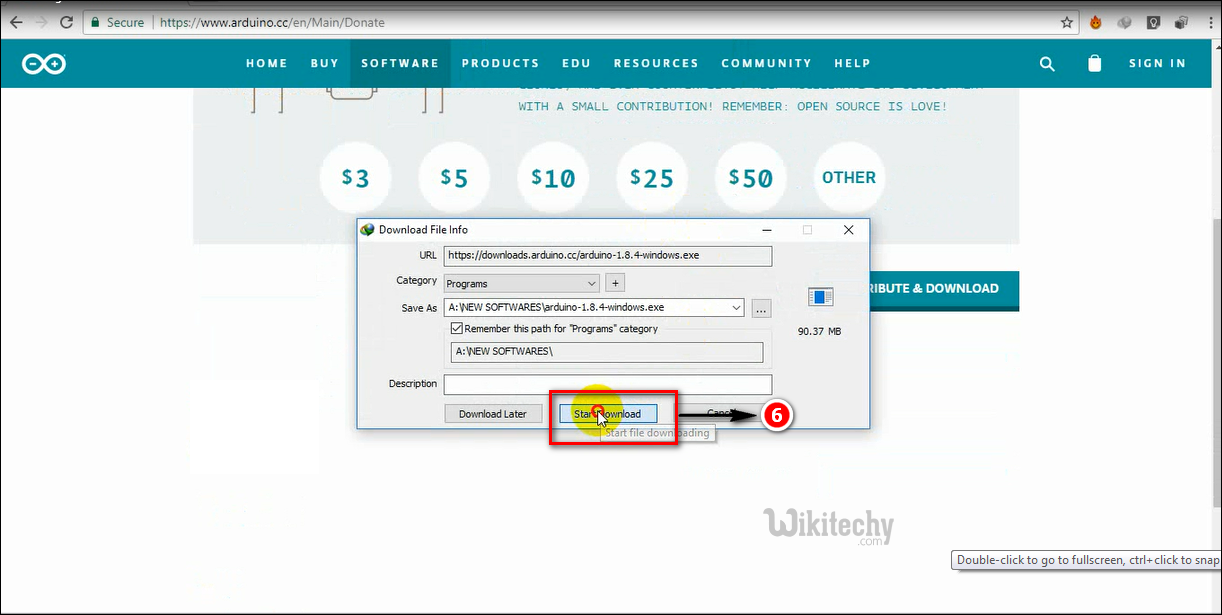
start download
Step 7:
- Now you can see the downloading status of Arduino 1.8.4. software.
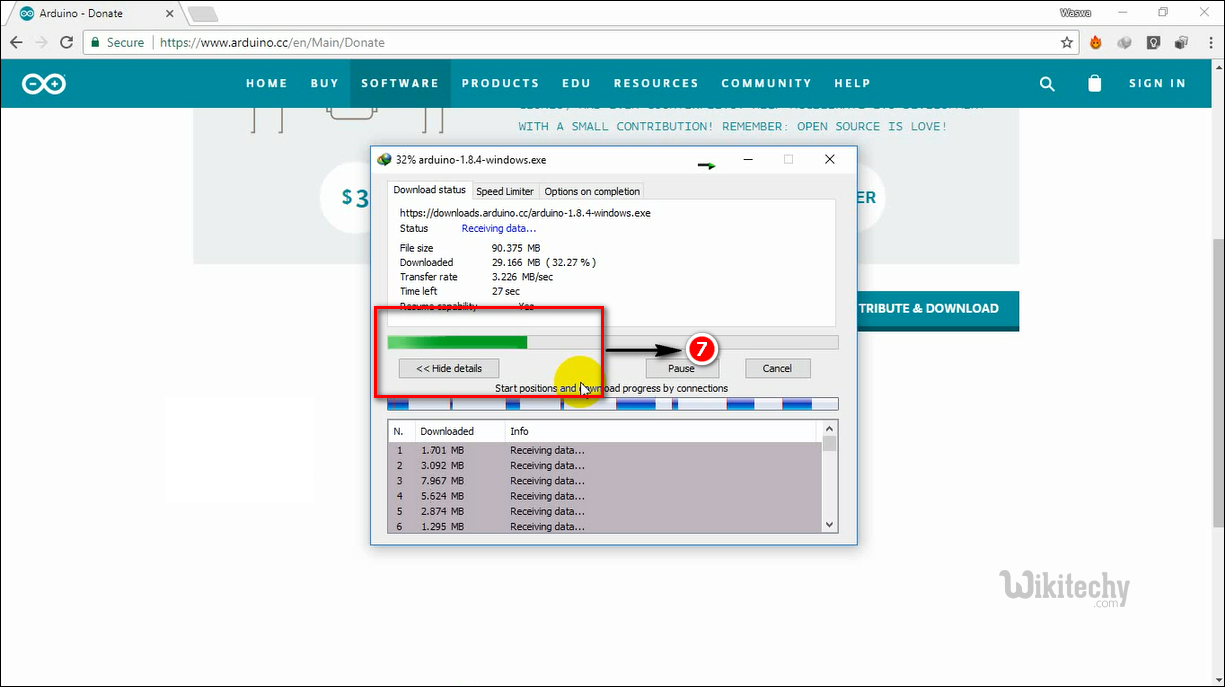
downloading status
Step 8:
- Now you will get download complete information box.
- Click open folder option button.
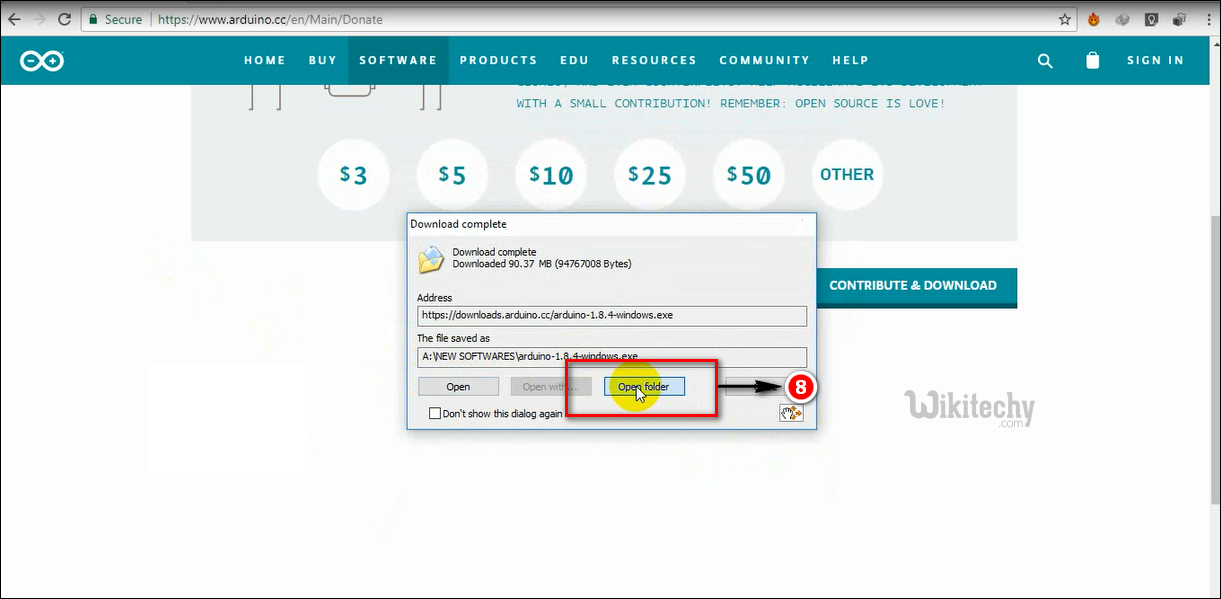
open folder
Step 9:
- Now you would able to see Arduino 1.8.4. windows in folder.
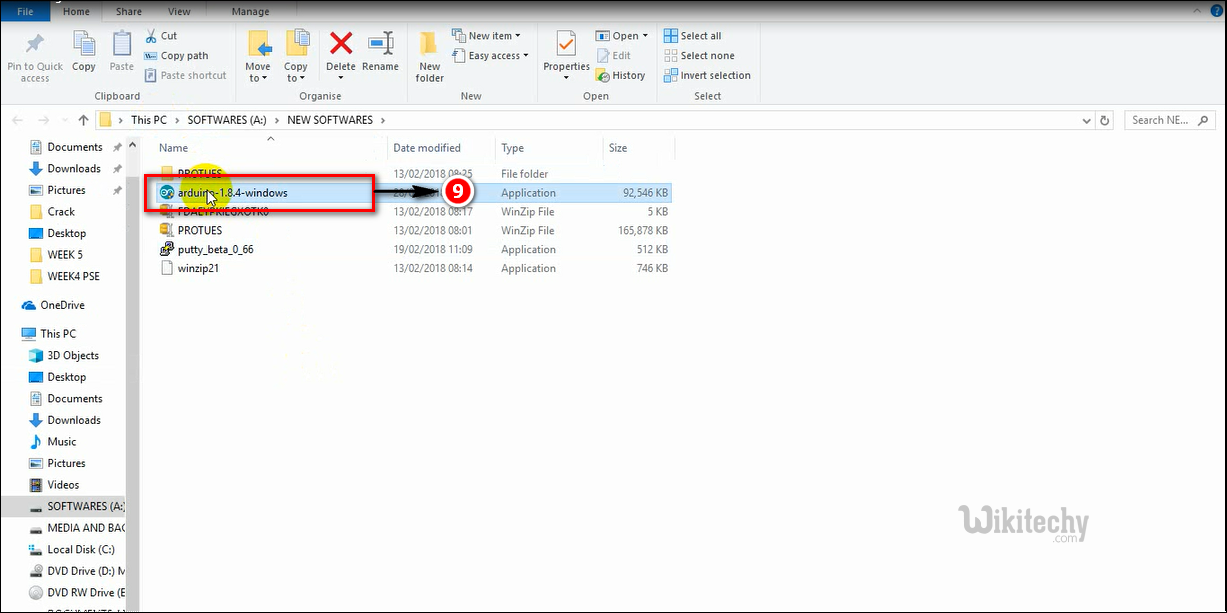
arduino windows
Step 10:
- Copy the Arduino 1.8.4. windows and paste it in the desktop.
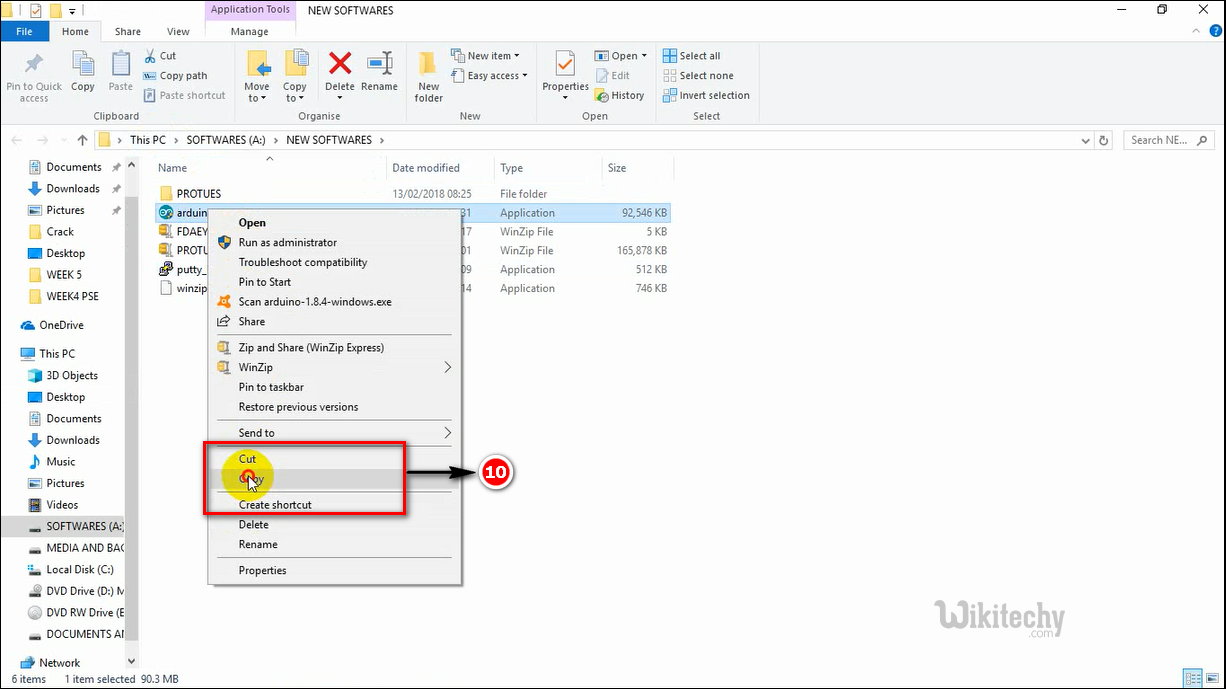
copy arduino windows
Step 11:
- Right click the Arduino 1.8.4. windows software and select Run as administrator.
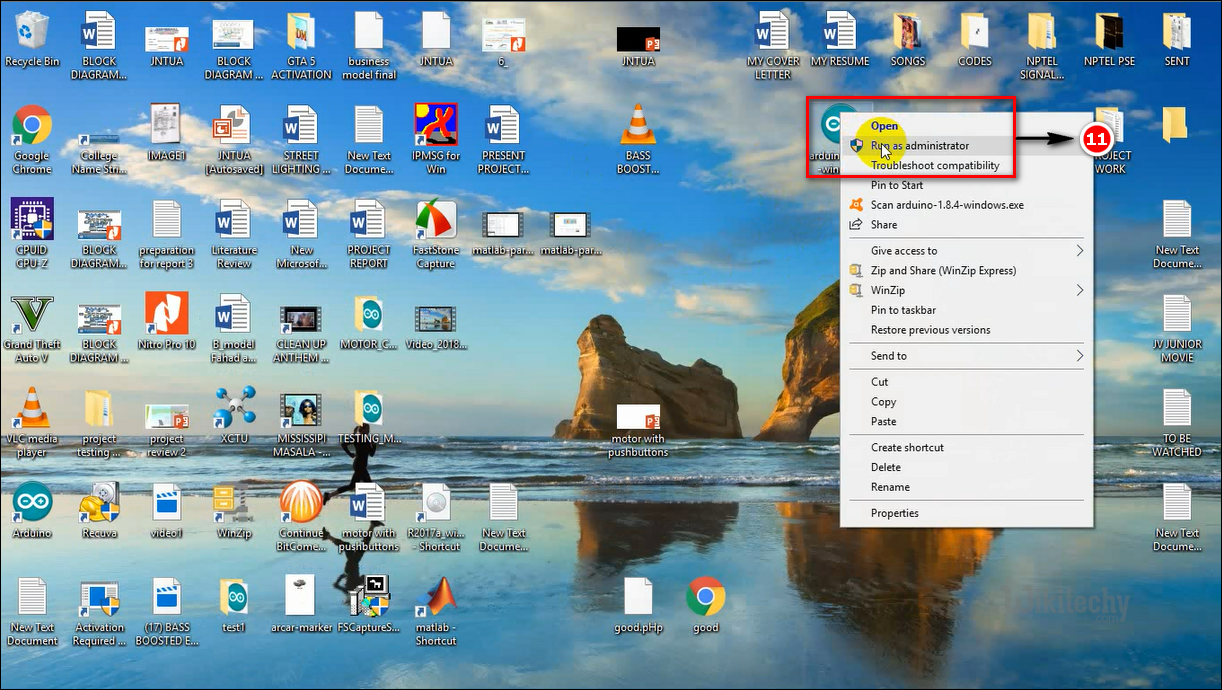
run as administrator
Step 12:
- Now you will get Arduino setup information box and click ok to uninstall and click cancel if you have files in the install directory.
- Click cancel button option.
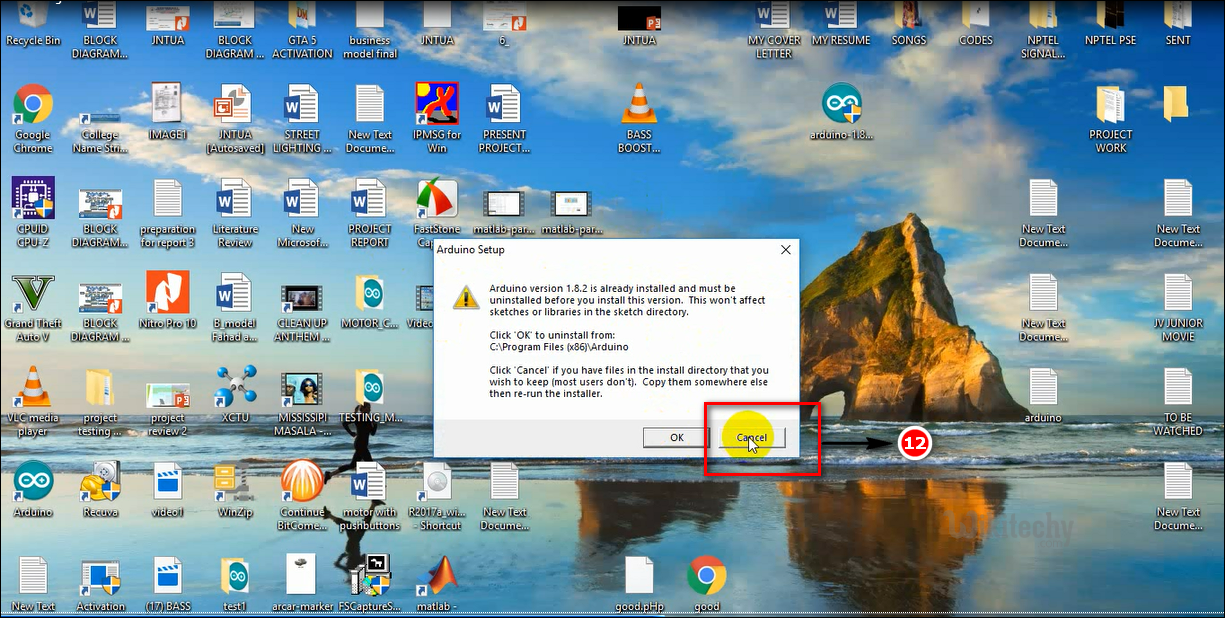
cancel button
Step 13:
- Click Arduino 1.8.4. windows software from desktop.

arduino software
Step 14:
- Now you will get Arduino Setup: License Agreement information box.
- Click I agree button.
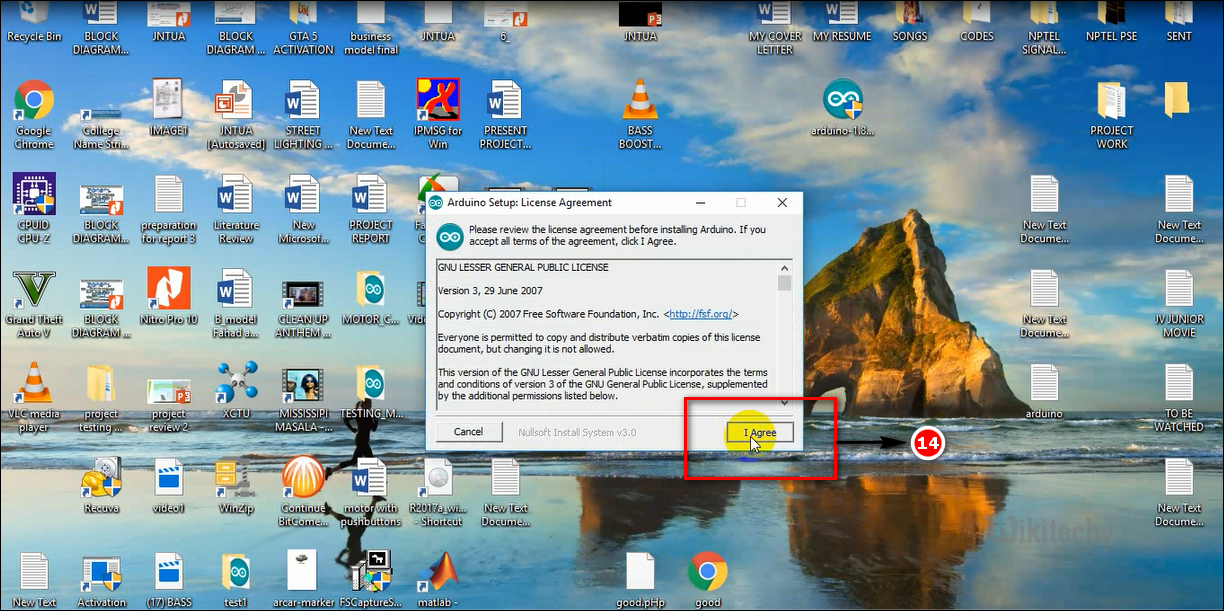
agree button
Step15:
- Now you will get Arduino Setup: Installation options information box.
- Make sure that all components are selected and click next button.
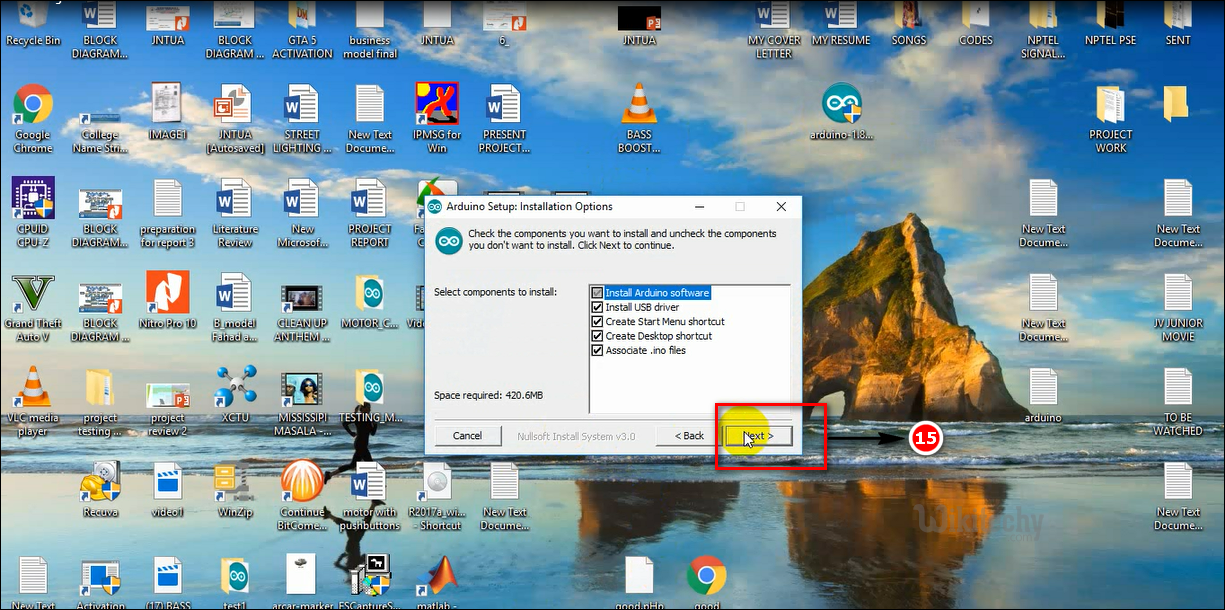
next button
Step 16:
- Now you will get Arduino Setup: Installation Folder information box and click install button.
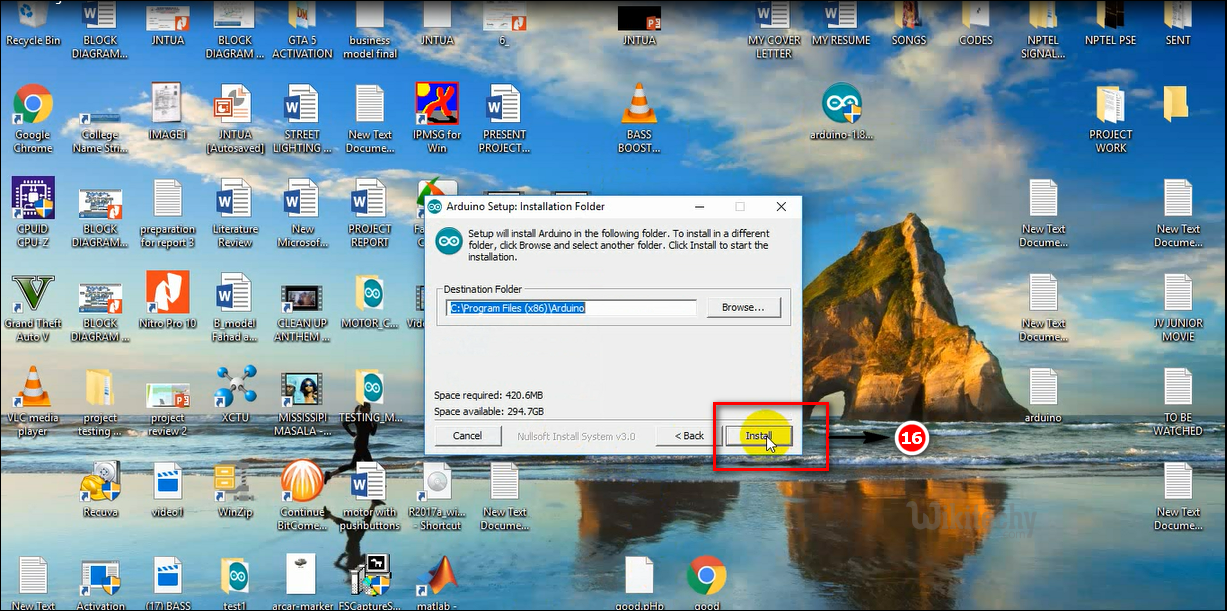
install button
Step 17:
- Now Arduino Setup Installing status will be shown as displayed below.
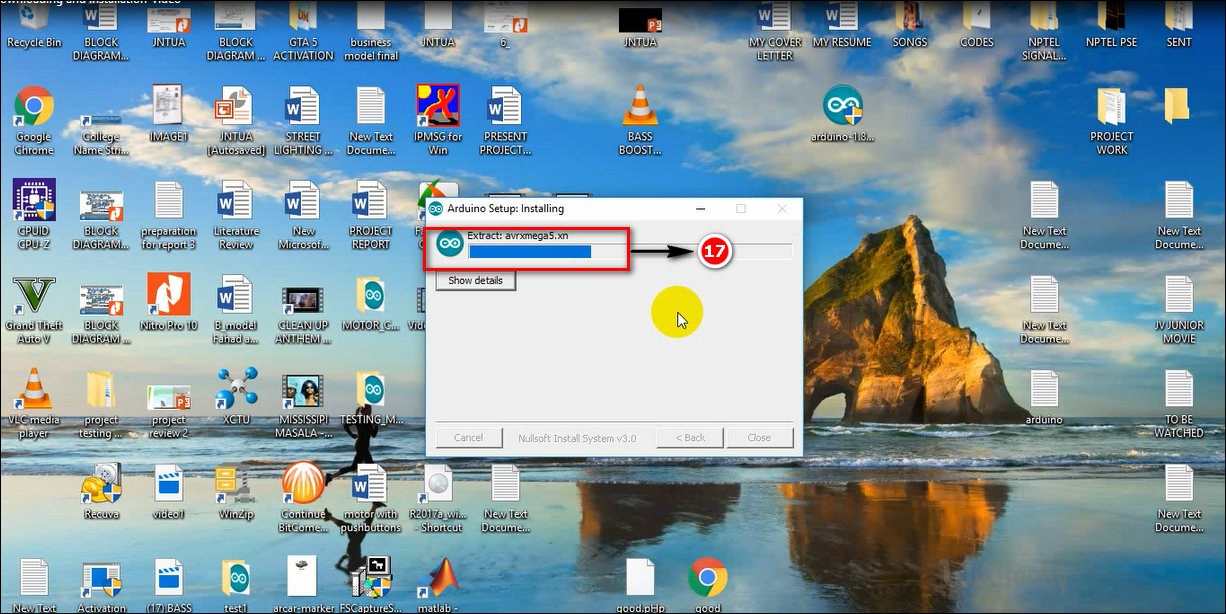
arduino setup installing
Step 18:
- Click install button.
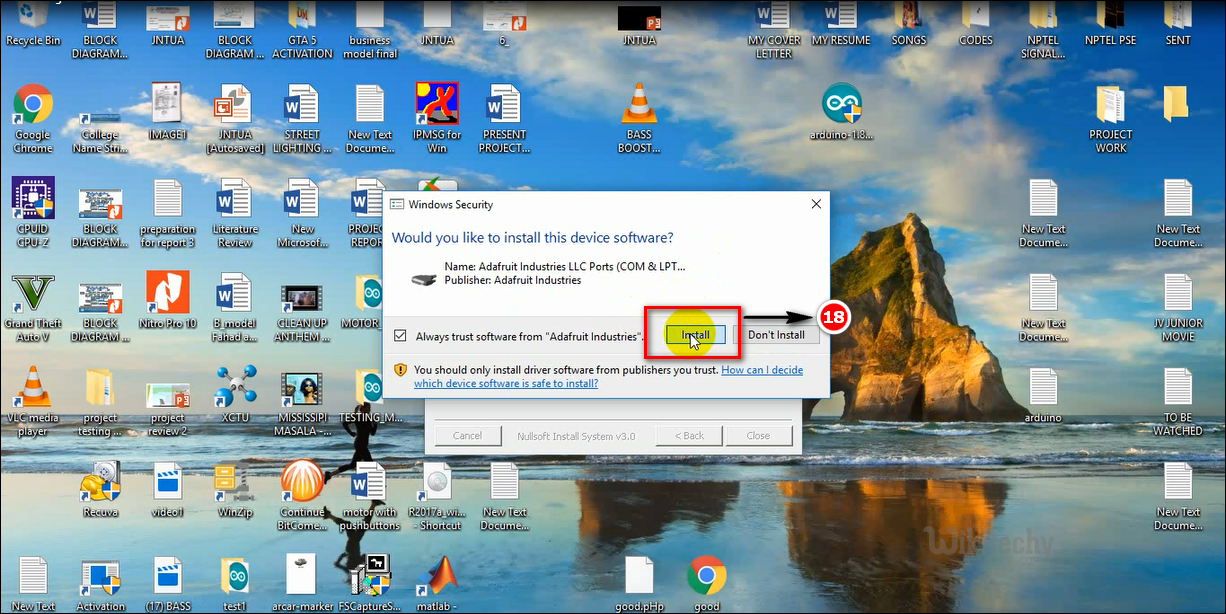
click install
Step 19:
- Click close button option.
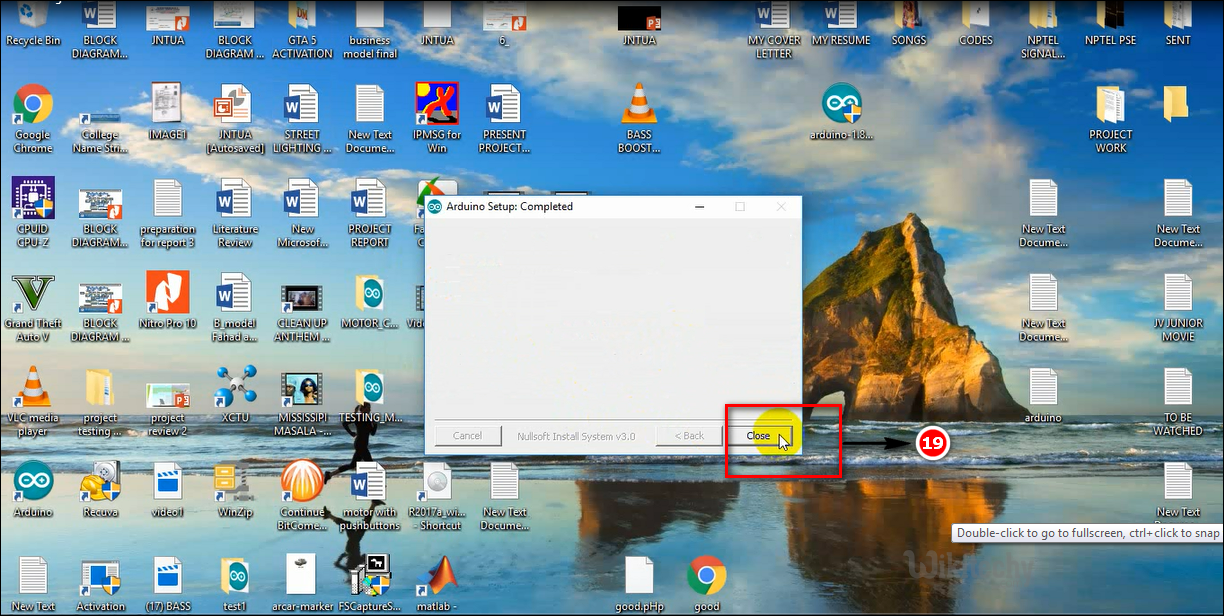
close button
Step 20:
- Now open Arduino software from desktop.
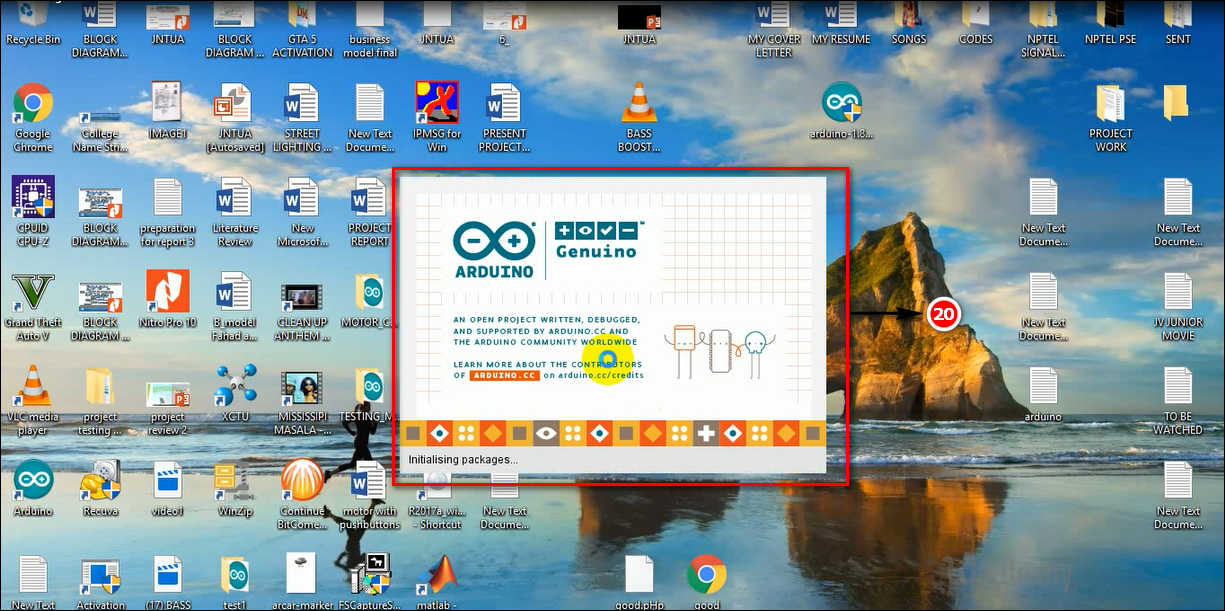
arduino software in desktop
Step 21:
- Now you will get start page for Arduino software.
- Go to File->New
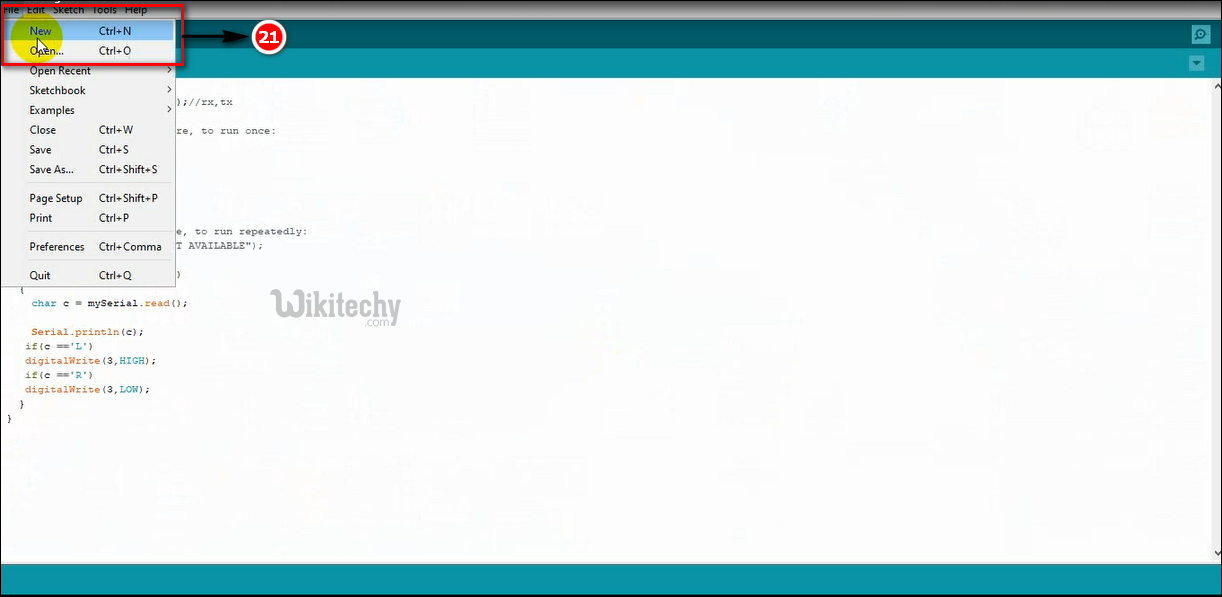
file new
Step 22:
- Finally, Arduino Software installation has completed successfully.
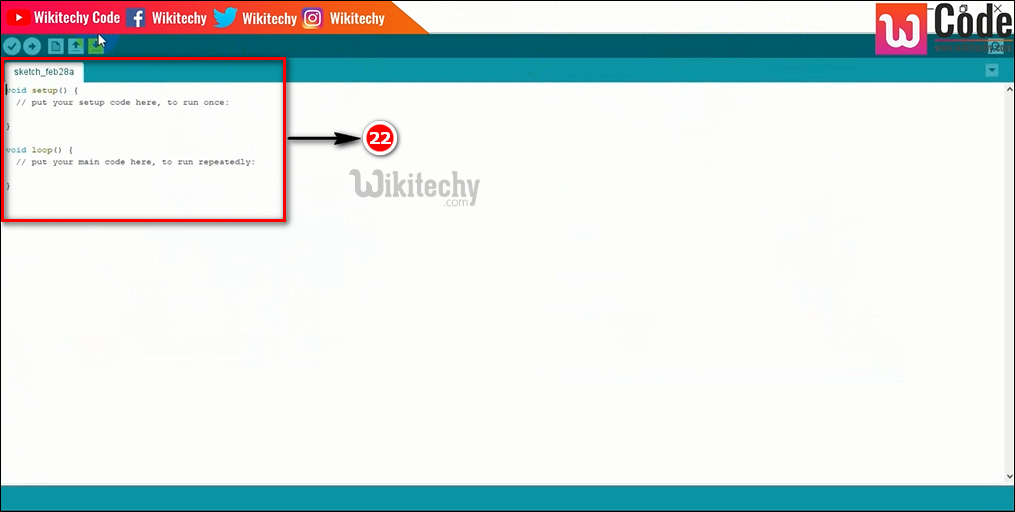
installation completed
