How to Download and Install SQLite ?
- NuGet Package Manager is a tool that provides us a functionality to add the essential packages into our application.
- For the Previous Visual Studio version, you cannot find the NuGet integrated with Visual Studio, therefore you can download and install it.
Step 1:
- After installing the NuGet, click the “Browse” tab. You’ll see something like this:
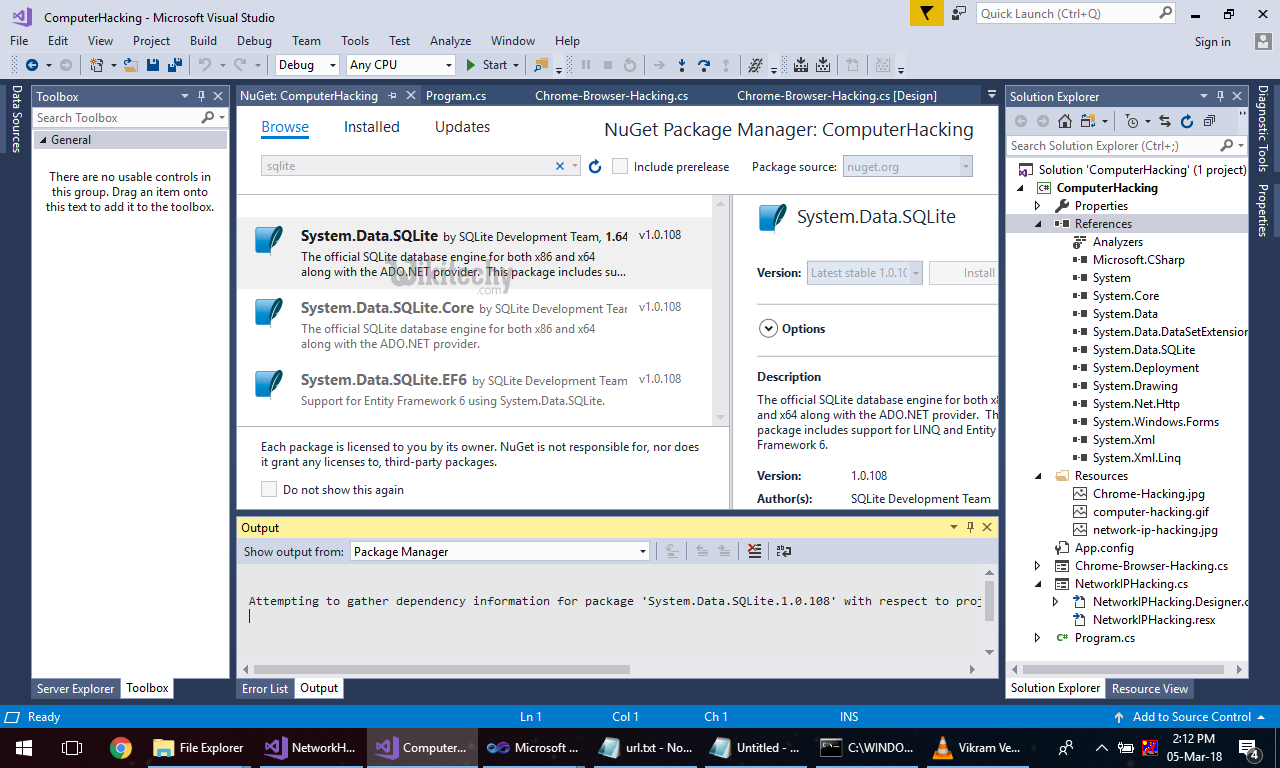
SQLite Installation
Step 2:
- In the Browse tab, you can type SQLite, then you can get the downlink link of System.Data.SQLite, System.Data.SQLite and System.Data.SQLiteEF6(SQLite Database Engine).
- Now you can download the System.Data.SQLite Package.
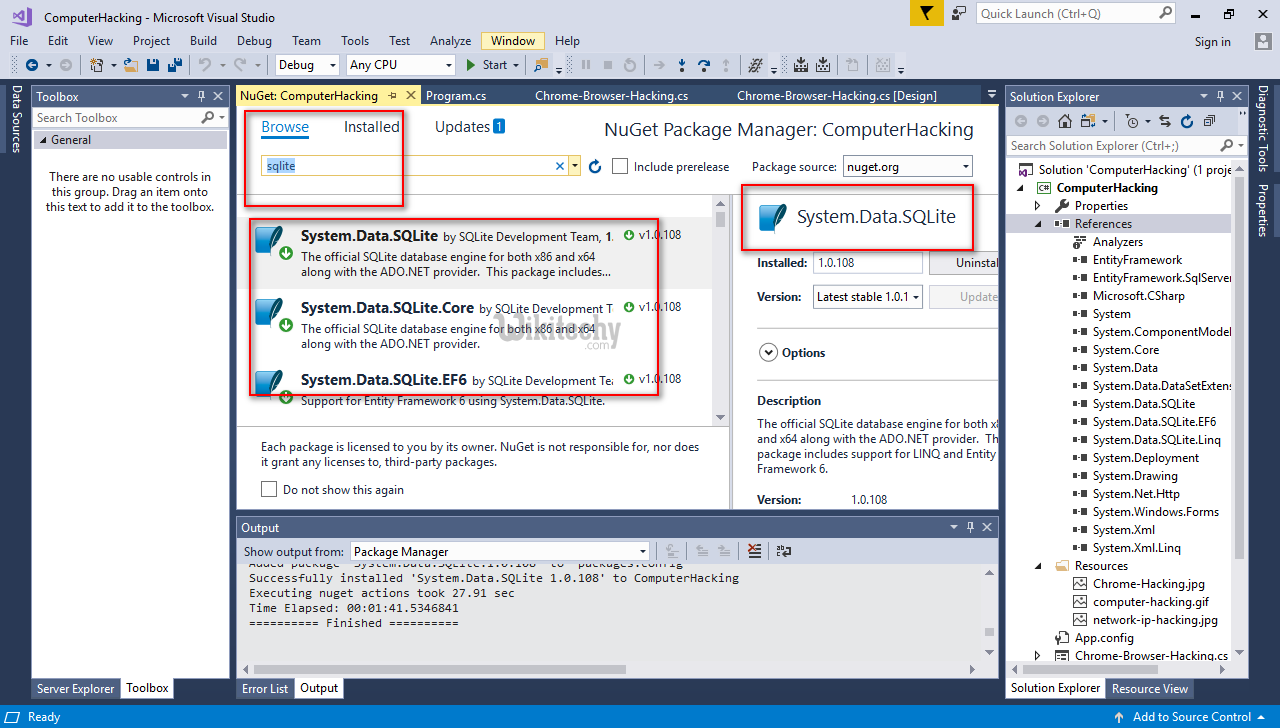
SQLite Libraries
Step 3:
- Now System.Data.SQLite database has been installed successfully.
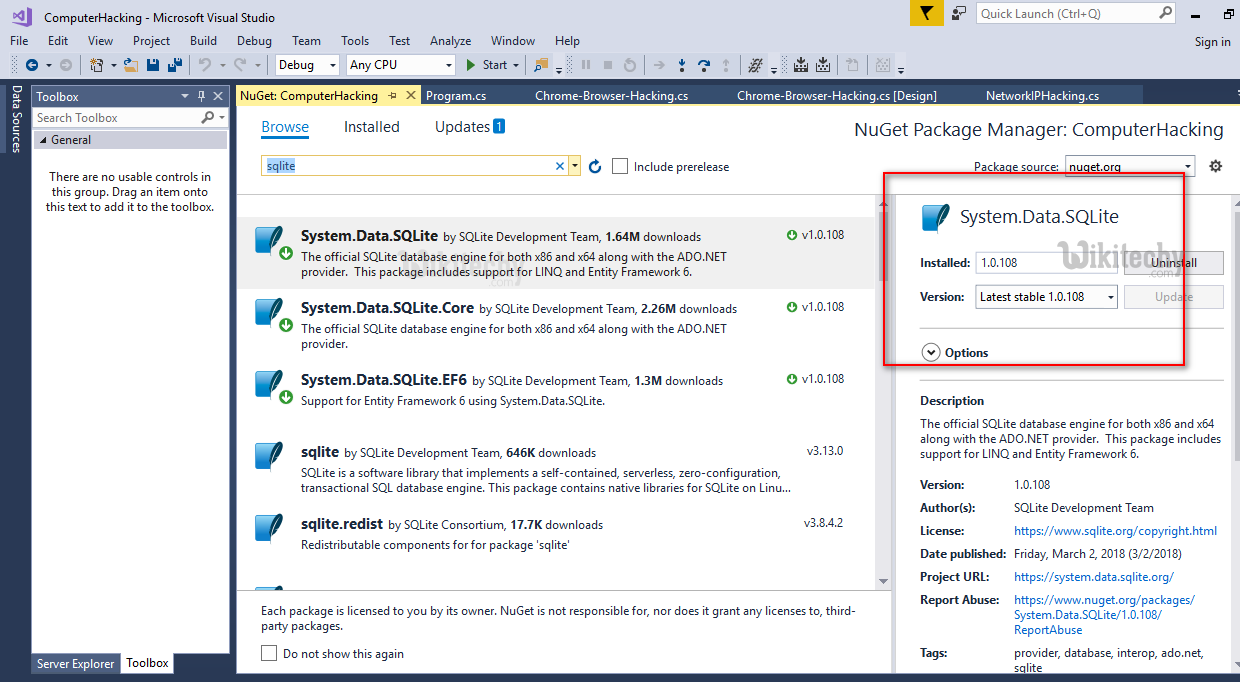
SQLite Installation
